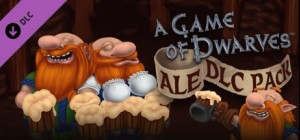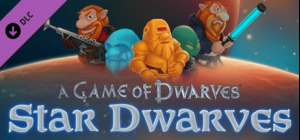This product can be activated in United States of America.
This product can be activated in United States of America.
-
Platform
-
Operating System
- Genre Casual , Strategy
- Developer Zeal Game Studio
- Creator Paradox Interactive
- Release Date 2013 February 11th at 3:43pm
- Supported Languages English

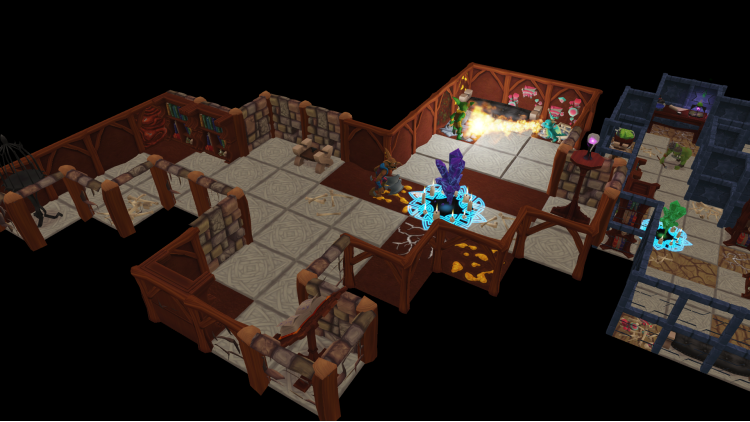




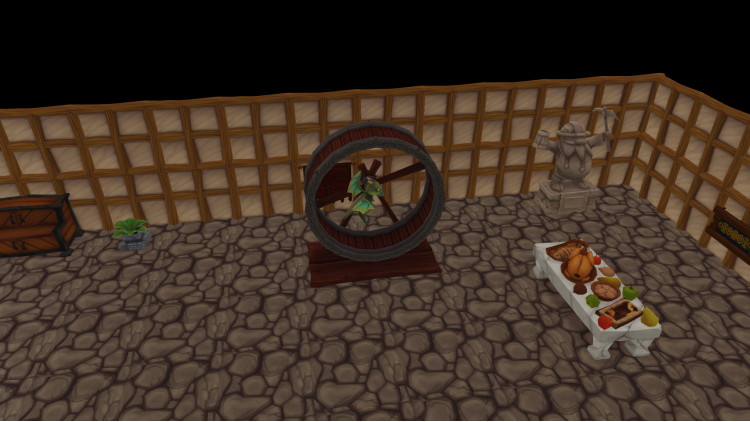
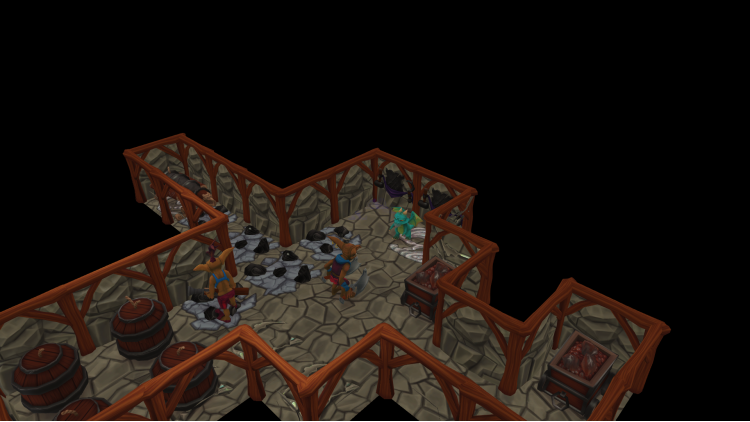

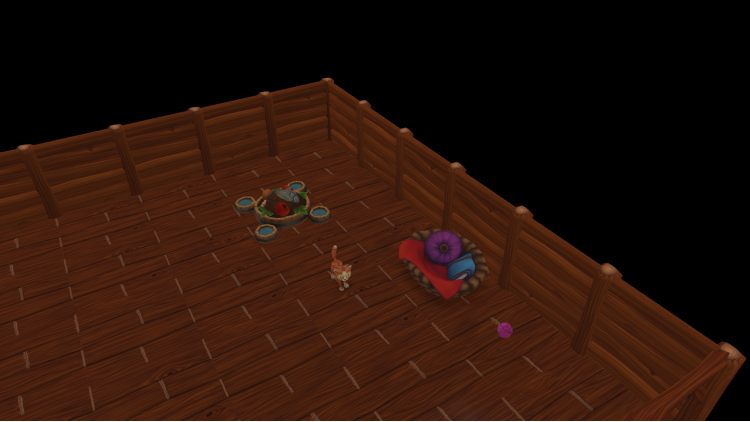
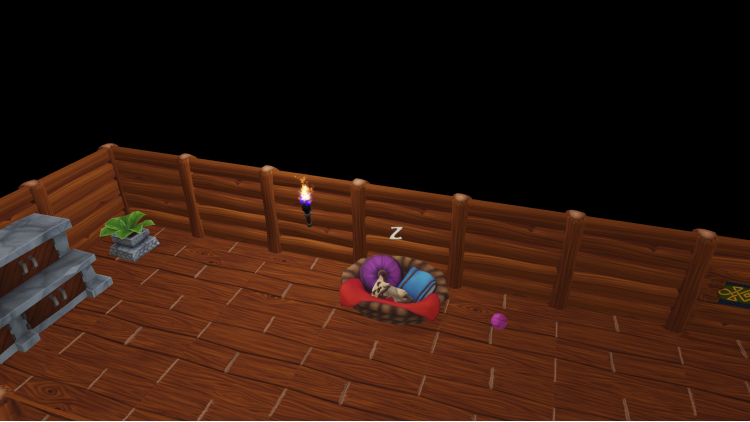

A Game of Dwarves: Pets; Under the earth life can be very lonely for dwarfs. In times long past, the dwarven clans have kept pets to make their lives more alive and happier. The pets always stood by the dwarfs and defended them in dangerous times.
After the Great Magical War, the pets gradually disappeared from the life of the dwarfs until it finally came to a turning point. The dwarfs discovered a forgotten dragon shelter with extant dragon eggs, made friends with a pack of wolves, picked up a clan of furry cats, and struck huge exotic snails from the jungles of Votland.
Now the dwarfs are accompanied by a whole collection of fluffy and slimy companions. Provide them with sufficient food, sleeping places and toys, then your pets will be the best company a dwarf can wish for.
Pets is a content pack that adds the following elements to the campaign and your own games:
- Five new pets: kite, wolf, cat, big snail and the house stone.
- Eight new toys for your pets: Wrecker, Toy Ball, Princess Doll, Chemistry Kit, Race Car, Hamster Wheel, Wool Ball and Toy Bones.
- Three different sleeping places
- A new dining table
- Two new matching fence and gate types
Buy A Game of Dwarves: Pets PC Steam Game - Best Price | eTail
You can buy A Game of Dwarves: Pets PC game quickly and safely at the best prices guaranteed via the official retailer etail.marketetailnewtheme
© 2012 Paradox Interactive ™. Trademarks belong to their respective owners. All rights reserved.
OS:Windows Vista / Windows 7
Processor: Dual Core 2.4GHz processor
Memory: 4 GB RAM
Hard Drive: 3 GB HD space
Graphics: Shader 4.0 compatible card (minimum: Nvidia GeForce 8000, AMD Radeon 2000)
Sound: Direct X-compatible sound card
DirectX®: 10
Other Requirements: Broadband Internet connection (Steam)
Controller support: 3-button mouse, keyboard and speakers
A Game of Dwarves: Pets Recommended System Requirements :
Additionally: 3-button mouse, keyboard and speakers
1)
Download & install the Steam client on your
computer from here.
2)
Open the Steam client, register and login. Then,
locate the Games tab on the top menu. Click that and select “Activate a Product
on Steam..”

3)
Enter your code that is showed on the orders page
of eTail. Market and and follow the steps showed to activate your game.

4)
The game can be monitored now and you can see it
on the "Library" section on Steam. You can download and install the
game now.
5)
If you need more information and support, you
can click here: https://help.steampowered.com/en/wizard/HelpWithSteam