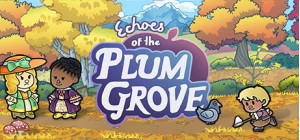This product can be activated in United States.
This product can be activated in United States.
-
Platform
-
Operating System
- Genre Adventure , Indie , Strategy
- Developer Dreamsite Games
- Creator Paradox Interactive
-
Age Limit
PEGI (Europe)
- 12
- Bad Language
- In-Game Purchases
- Violence
- Release Date 2023 December 12th at 2:00pm
- Supported Languages English, Spanish - Spain, Simplified Chinese

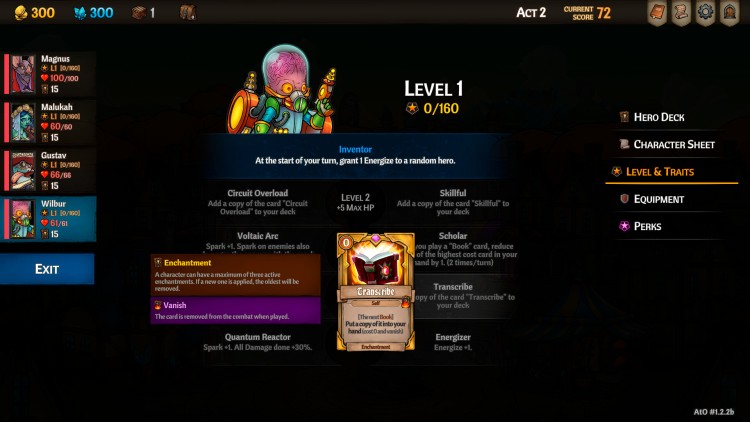








Get into the Halloween Spirit with Across the Obelisk: Spooky Night in Senenthia!
A sinister moon rises over Senenthia and our heroes dress up for the occasion.
Spooky Night in Senenthia include:
- 10 spooky character skins! (3 new additions in 2023!)
- 1 exclusive cardback
Skins:
- Evelyn, the Vampiress
- Heiner, the Gravekeeper
- Gustav, the Mariachi
- Reginald, the Frankenstein
- Nezglekt, the Scarecrow
- Sylvie, the Witch
- Grukli, the Boogeyman
(Added in 2023):
- Wilbur, the Martian
- Magnus, the Count Draculnus
- Malukah, the Corpse Bride
© 2022 Paradox Interactive AB. All rights reserved.
Buy Across The Obelisk: Spooky night in Senenthia PC Steam Game - Best Price | eTail
You can buy Across The Obelisk: Spooky night in Senenthia PC game quickly and safely at the best prices guaranteed via the official retailer etail.marketetailnewtheme
© 2022 Paradox Interactive AB. All rights reserved.
Windows:
OS: Windows 10
Processor: 2.0 Ghz
Memory: 2 GB RAM
Graphics: 1Gb Video Memory, capable of OpenGL 3.0+ support (2.1 with ARB extensions acceptable)
Storage: 1 GB available space
macOS:
OS: OSX 10.14+
Processor: 2.0 Ghz
Memory: 2 GB RAM
Graphics: 1Gb Video Memory, capable of OpenGL 3.0+ support (2.1 with ARB extensions acceptable)
Storage: 1 GB available space
SteamOS + Linux:
OS: Ubuntu 14.04 LTS
Processor: 2.0 Ghz
Memory: 2 GB RAM
Graphics: 1Gb Video Memory, capable of OpenGL 3.0+ support (2.1 with ARB extensions acceptable)
Storage: 1 GB available space
Across The Obelisk: Spooky night in Senenthia Recommended System Requirements :
1)
Download & install the Steam client on your
computer from here.
2)
Open the Steam client, register and login. Then,
locate the Games tab on the top menu. Click that and select “Activate a Product
on Steam..”

3)
Enter your code that is showed on the orders page
of eTail. Market and and follow the steps showed to activate your game.

4)
The game can be monitored now and you can see it
on the "Library" section on Steam. You can download and install the
game now.
5)
If you need more information and support, you
can click here: https://help.steampowered.com/en/wizard/HelpWithSteam