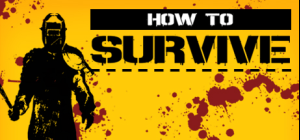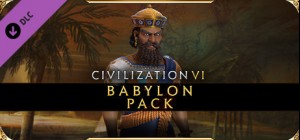This product can be activated in United States of America.
This product can be activated in United States of America.


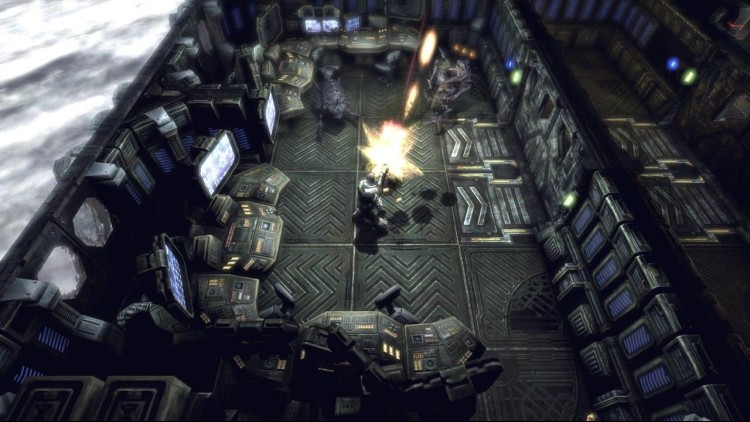


Alien Breed™ 2: Assault is the second chapter in the Alien Breed™ series, and is an explosive science fiction arcade-shooter with an epic story, swarms of highly intelligent alien enemies, high-impact weaponry, highly detailed and rich environments, developed using Epic Games' Unreal® Engine 3. Take control of the hero, Conrad, the ship’s Chief Engineer, and continue your fight for survival across the fatally damaged space vessel, against a ruthless assault by an alien horde. Your only hope relies on reigniting the alien space craft’s monstrous engines to rescue you from impending annihilation. Deep inside the bowels of the unfamiliar craft, and with time rapidly running out, ready your weapons and begin to claw your way through the darkness in a fight for survival. But you are not alone. The ship is home to the carnivorous alien horde and something else ... something yet to reveal its true intentions ... something biding its time. In addition to the thrilling single-player campaign and all new “survivor” modes, the game also offers relentless, action-packed, two-player online co-operative battle modes.
Can you survive the alien onslaught?
Buy Alien Breed 2: Assault PC Steam Game - Best Price | eTail
You can buy Alien Breed 2: Assault PC game quickly and safely at the best prices guaranteed via the official retailer etail.marketetailnewtheme
Alien Breed™ 2: Assault Developed and Published by Team17 Software © 2010 Team17 Software and Alien Breed 2: Assault are Trademarks or Registered trademarks of Team17 Software limited. All rights reserved. All other trademarks, copyrights and logos are property of their respective owners.Unreal® Engine, Copyright 1998 - 2010, Epic Games, Inc. All rights reserved. Unreal® is a registered trademark of Epic Games, Inc. All other trademarks are property of their respective owners.
OS: Windows XP SP2 or later
Processor: 2.0 GHZ Single Core Processor
Memory: 1GB RAM
Graphics: NVIDIA 6800 or ATI Radeon X700 Video Card
DirectX®: 9.0c
Hard Drive: 1.5GB
Sound: Windows Supported Sound Card
1)
Download & install the Steam client on your
computer from here.
2)
Open the Steam client, register and login. Then,
locate the Games tab on the top menu. Click that and select “Activate a Product
on Steam..”

3)
Enter your code that is showed on the orders page
of eTail. Market and and follow the steps showed to activate your game.

4)
The game can be monitored now and you can see it
on the "Library" section on Steam. You can download and install the
game now.
5)
If you need more information and support, you
can click here: https://help.steampowered.com/en/wizard/HelpWithSteam