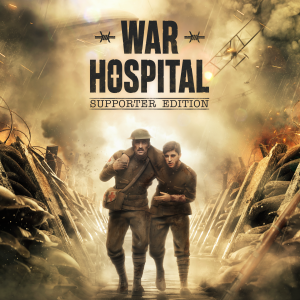This product can be activated in United States.
This product can be activated in United States.
-
Platform
-
Operating System
- Genre Adventure , Indie , RPG
- Developer AurumDust, WhisperGames
- Creator Aurumdust
- Release Date 2018 March 23rd at 12:00am
- Supported Languages English, French, Italian, Russian, Ukrainian, Simplified Chinese



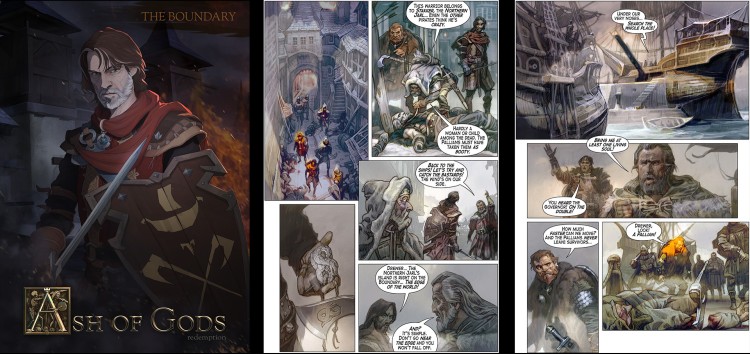
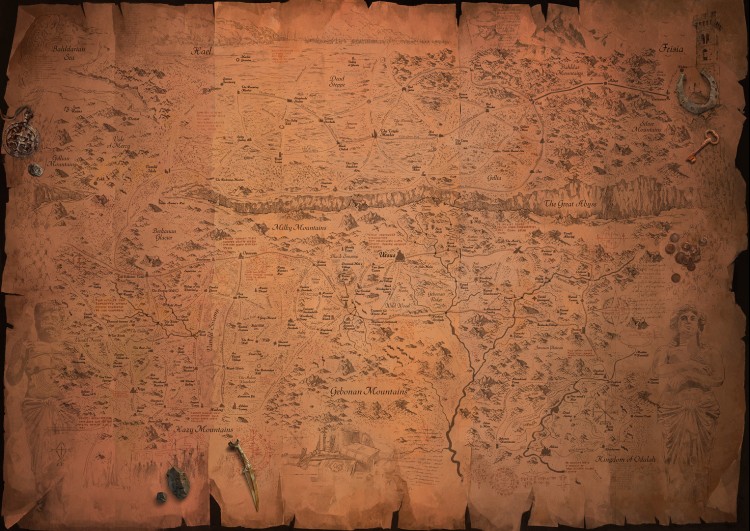
A majestic collection of art for Ash of Gods created by AurumDust studios.
This DLC includes:
1) 60-page artbook with stunning hand-drawn game and concept art
2) Print-ready A2 digital poster
3) HD-quality desktop wallpapers
4) HD-quality map of Terminium in various languages
5) Digital comic, 24 pages telling the story of hero Thorn Brenin long in his days before the Reaping
CREDITS
Art-direction: Igor Podmogilnikov
Environment artist, Tech artist: Andrey Zherdev
Character artist, Artbook layout: Vladislav Samoylikov
UI-direction, Environment artist: Julia Zhokhova
General artist: Ildar Kharisov
Buy Ash of Gods - Digital Art Collection PC Steam Game - Best Price | eTail
You can buy Ash of Gods - Digital Art Collection PC game quickly and safely at the best prices guaranteed via the official retailer etail.marketetailnewtheme
Windows
OS: Windows 7/8/10
Processor: Intel Pentium Dual CPU E2180 2.00GHz
Memory: 512 MB RAM
Graphics: GeForce 600M / ATI Radeon HD 5450 (1GB)
DirectX: Version 9.0
Storage: 1500 MB available space
Sound Card: DirectX9 Compatible
Mac
OS: MacOSX 10.10 or higher
Processor: Intel Core i5 – 2.4 GHz
Memory: 512 MB RAM
Graphics: AMD Radeon HD 6490M 256 МБ
Storage: 1500 MB available space
Linux
OS: Ubuntu 12.04 / SteamOS
Processor: Intel Core 2 Duo @ 2.0GHz or AMD equivalent
Memory: 512 MB RAM
Graphics: NVIDIA GeForce 8800 (512MB) / ATI Radeon HD 2900 (512MB)
Storage: 1500 MB available space
Ash of Gods - Digital Art Collection Recommended System Requirements :
Windows
OS: Windows 7/8/10
Processor: Intel Core i5 – 2.4 GHz
Memory: 512 MB RAM
Graphics: GeForce GT 730 (1Gb) / Radeon R7 A10-7700K
DirectX: Version 11
Storage: 1500 MB available space
Sound Card: DirectX9 Compatible
Mac
OS: MacOSX 10.10 or higher
Processor: Intel Core i5-2400S, 2.6 GHz
Memory: 512 MB RAM
Graphics: AMD Radeon HD 6750M (512 Мб)
Storage: 1500 MB available space
Linux
OS: Ubuntu 16.04 / SteamOS
Processor: Intel Core i5 @ 2.66GHz / AMD Phenom
Memory: 512 MB RAM
Graphics: NVIDIA GeForce GTX 460 (1GB) / ATI Radeon HD 5850 (1GB)
Storage: 1500 MB available space
1)
Download & install the Steam client on your
computer from here.
2)
Open the Steam client, register and login. Then,
locate the Games tab on the top menu. Click that and select “Activate a Product
on Steam..”

3)
Enter your code that is showed on the orders page
of eTail. Market and and follow the steps showed to activate your game.

4)
The game can be monitored now and you can see it
on the "Library" section on Steam. You can download and install the
game now.
5)
If you need more information and support, you
can click here: https://help.steampowered.com/en/wizard/HelpWithSteam