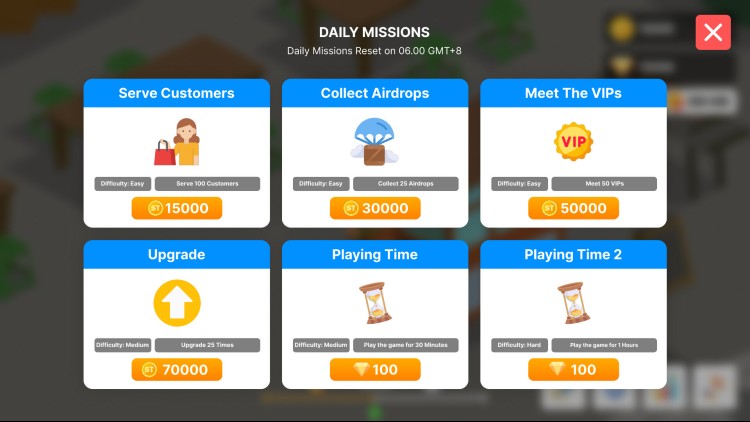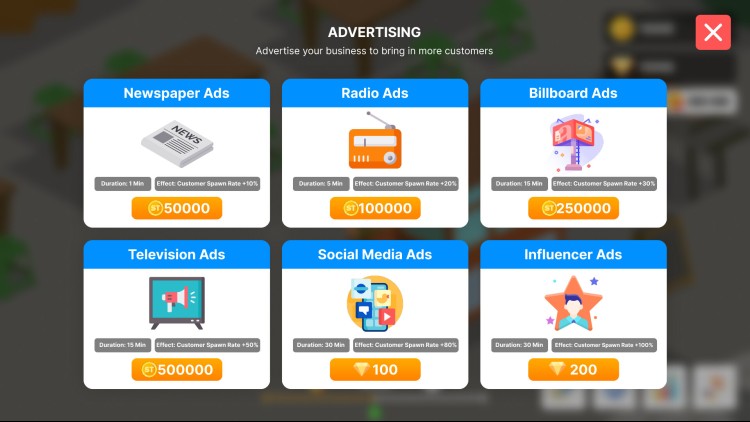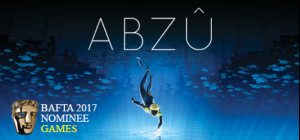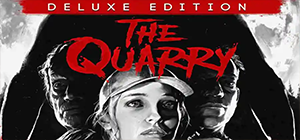Sate (Satay) is the most popular food in Indonesia and some countries in Asia. In this game you will build a business from scratch to become successful!
Improve your business facilities, advertise your business, meet various kinds of customers day or night and do the available daily missions.
Features:
- Manage and develop your satay business
- Upgrade your facilities
- Lots of characters
- Advertise your business
- Daily missions
- Meet the VIP!
- Collect some airdrops
- Day and night cycle
And most importantly, collect the money and make your satay business the best in the world!
Buy Asian Food Cart Tycoon PC Steam Game - Best Price | eTail
You can buy Asian Food Cart Tycoon PC game quickly and safely at the best prices guaranteed via the official retailer etail.marketetailnewtheme
©2023 Nexvel Entertainment ©2023 CRX Entertainment Pte LtdAll trademarks and copyrights are properties of their respective owners
Asian Food Cart Tycoon
Minimum System Requirements:
OS: Windows 7
Processor: 1 Ghz Processor
Memory: 2 GB RAM
Graphics: DX10
DirectX: Version 10
Storage: 500 MB available space
Asian Food Cart Tycoon
Recommended System Requirements
:
OS: Windows 10
Processor: 2 Ghz or Faster Processor
Memory: 4 GB RAM
Graphics: DX11
DirectX: Version 11
Storage: 1 GB available space

 This product can be activated in United States.
This product can be activated in United States.