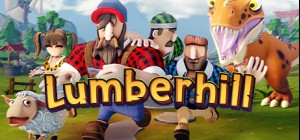This product can be activated in United States of America.
This product can be activated in United States of America.
-
Platform
-
Operating System
- Genre Adventure , Indie , Casual
- Developer Wondernaut Studio
- Creator Untold Tales S.A.
- Age Limit PG
- Release Date 2021 December 17th at 6:00pm
- Supported Languages English, French, German, Italian, Polish, Russian, Spanish, Portuguese-Brazil, Simplified Chinese

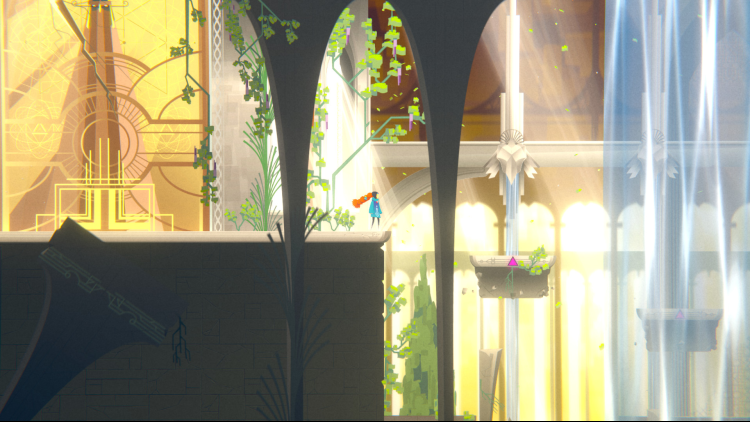
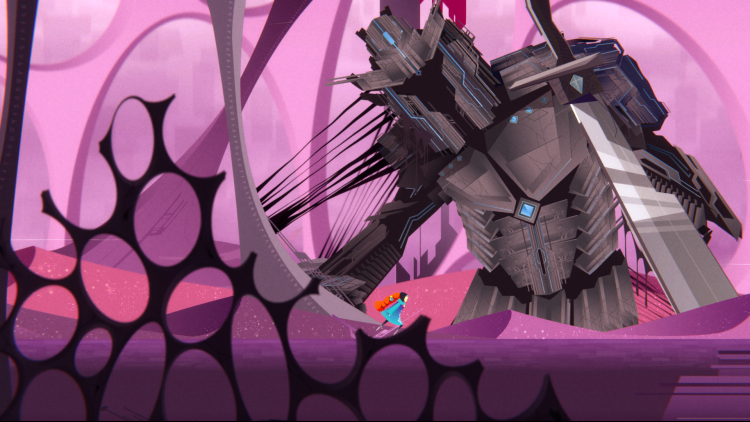
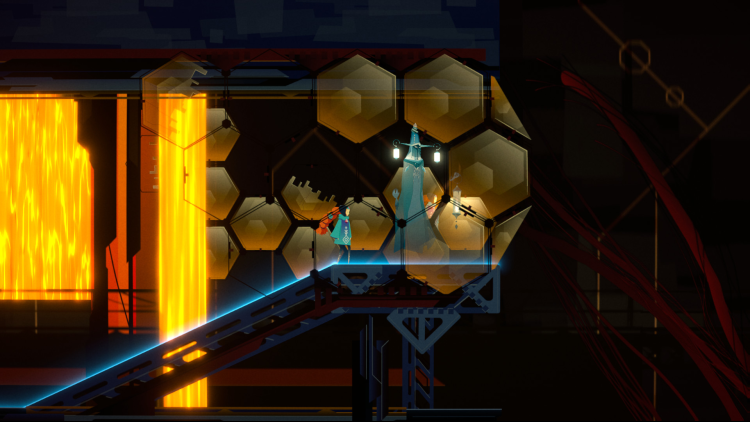

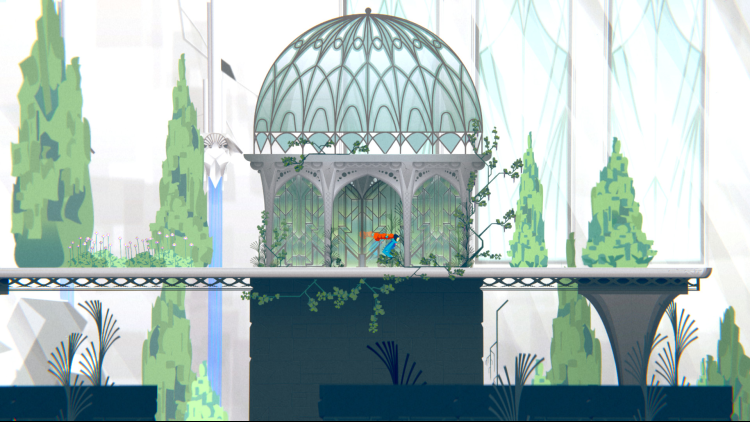



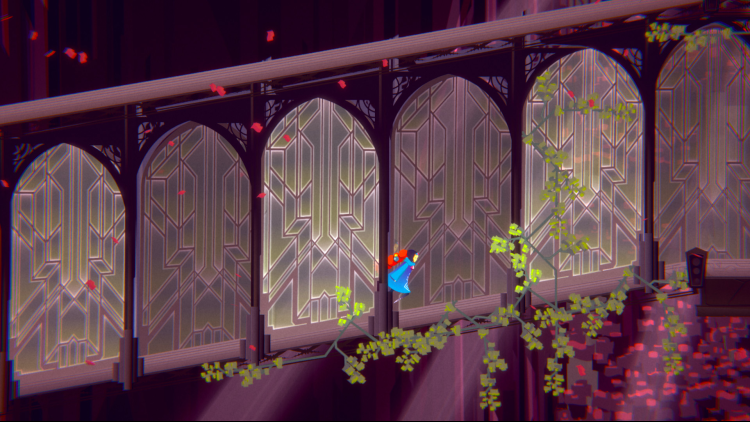
Aspire: Ina's Tale
Ina was trapped, placed in perpetual slumber inside the Tower – where she dreamed. Suddenly and unknowingly, she is woken. Ina must now explore the Tower’s inner chambers in search of a way out and a reason for her imprisonment.
Along the way, she’ll traverse marvelous scenery, meet enigmatic characters, solve intuitive puzzles, and conquer platforming sequences as she comes closer to her goal - but farther from innocence.
For this isn't a story about how Ina was saved. This is the story about how she discovered she could be so much more.
Buy Aspire: Ina's Tale PC Steam Game - Best Price | eTail
You can buy Aspire: Ina's Tale PC game quickly and safely at the best prices guaranteed via the official retailer etail.marketetailnewtheme
2021 Untold Tales S.A. and Wondernaut Studio. Aspire: Ina’s Tale logo, Wondernaut logo and the Untold Tales logo are trademarks of Wondernaut Studio and Untold Tales S.A. respectively. All rights reserved.
Requires a 64-bit processor and operating system
OS: Windows 7
Processor: Intel Core i3
Memory: 8 GB RAM
Graphics: NVIDIA GeForce GT 750M, 2 GB Memory
DirectX: Version 9.0
Storage: 3 GB available space
Aspire: Ina's Tale Recommended System Requirements :
Requires a 64-bit processor and operating system
OS: Windows 7
Processor: Intel Core i3
Memory: 8 GB RAM
Graphics: NVIDIA GeForce GT 750M, 2 GB Memory
DirectX: Version 9.0
Storage: 3 GB available space
1)
Download & install the Steam client on your
computer from here.
2)
Open the Steam client, register and login. Then,
locate the Games tab on the top menu. Click that and select “Activate a Product
on Steam..”

3)
Enter your code that is showed on the orders page
of eTail. Market and and follow the steps showed to activate your game.

4)
The game can be monitored now and you can see it
on the "Library" section on Steam. You can download and install the
game now.
5)
If you need more information and support, you
can click here: https://help.steampowered.com/en/wizard/HelpWithSteam