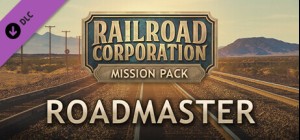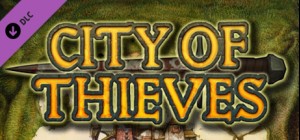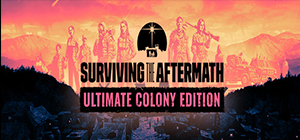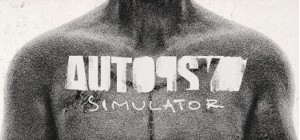
 This product can be activated in United States of America.
This product can be activated in United States of America.
-
Platform
-
Operating System
- Genre Indie , Simulation
- Developer Woodland Games
- Creator Team 17
- Release Date 2024 June 6th at 4:00pm
- Supported Languages English, French, German, Japanese, Korean, Polish, Russian, Spanish - Spain, Traditional Chinese, Simplified Chinese

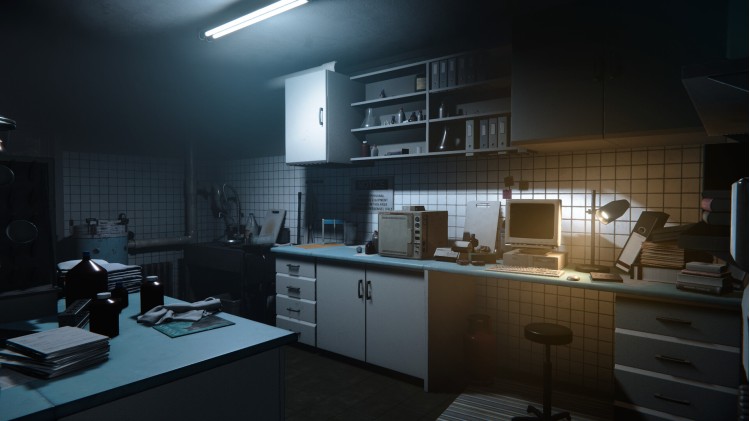
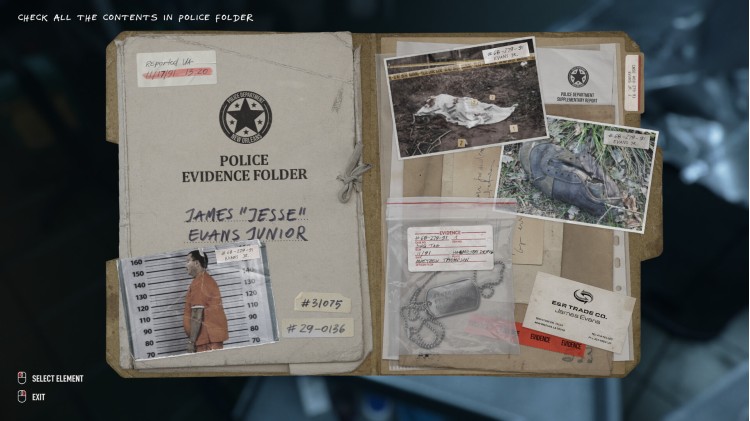





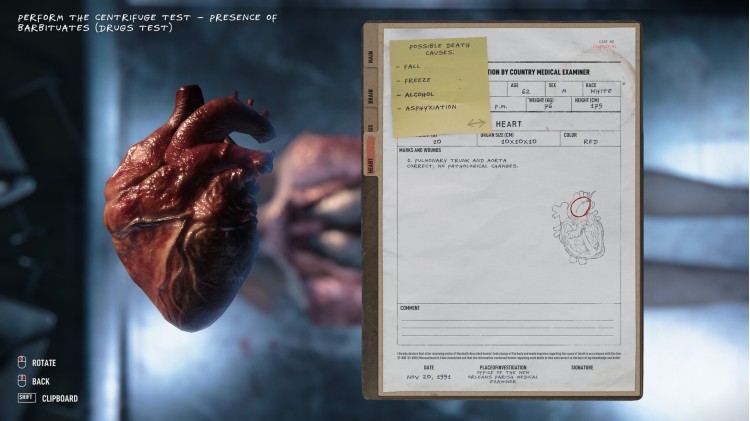
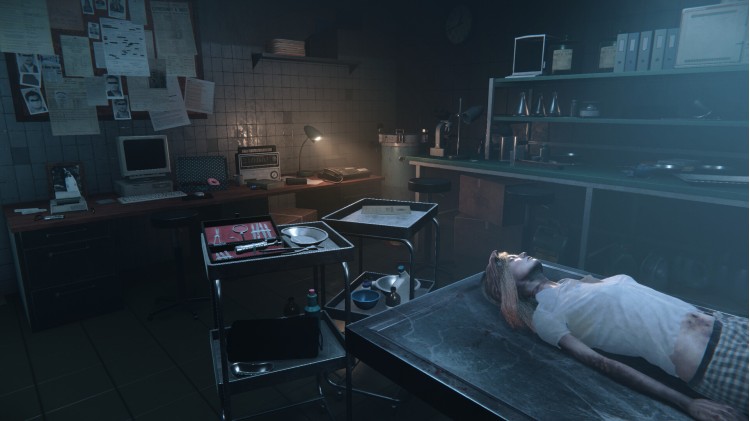
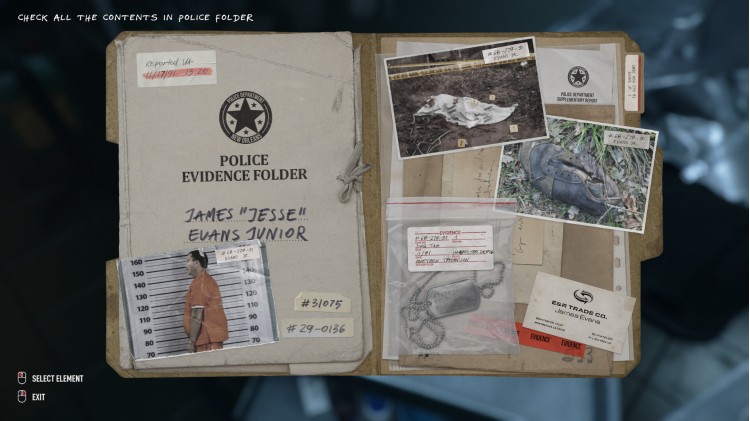





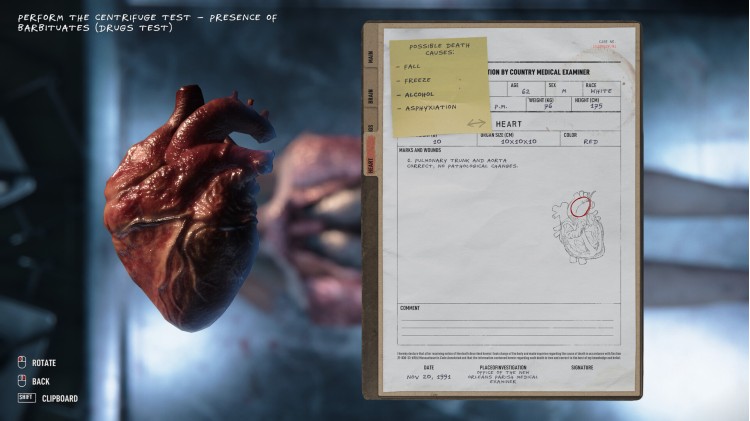
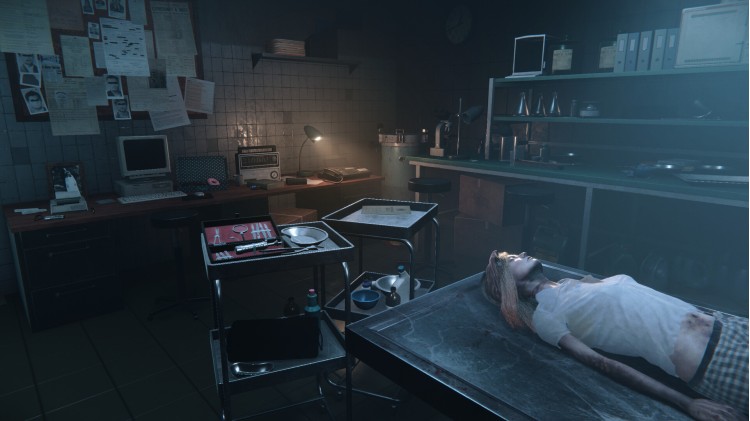

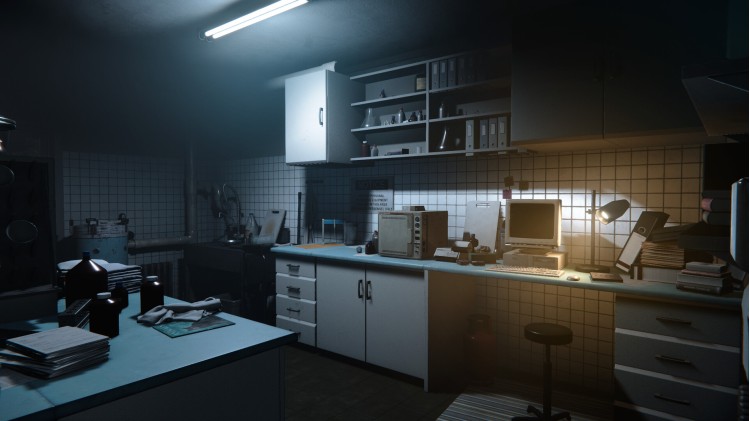
Deluxe Edition Description:
Dive scalpel first into the art direction of the game and gain a deeper understanding of the location, buildings, and branding that went into every grotesque orifice of Autopsy Simulator.
Autopsy Simulator is a first-person horror-sim hybrid where players take on the role of a practice pathologist and study case files, created in collaboration with real-world forensic doctors, to help guide their dissection of anatomically accurate bodies to determine each subject’s cause of death.
Included:
- Base Game
- Artbook
Buy Autopsy Simulator Deluxe Edition PC Steam Game - Best Price | eTail
You can buy Autopsy Simulator Deluxe Edition PC game quickly and safely at the best prices guaranteed via the official retailer etail.marketetailnewtheme
OS *: Windows 8 or later
Processor: AMD Phenom II X4 955 / Intel Core i5-750 or equivalent
Memory: 8 GB RAM
Graphics: Nvidia GPU GeForce GTX 970 / AMD GPU Radeon RX 470
DirectX: Version 10
Storage: 20 GB available space
Autopsy Simulator Deluxe Edition Recommended System Requirements :
OS *: Windows 8 or later
Processor: AMD FX-6130 Six-Core / Intel Core i5-4440S 2.80GHz or equivalent
Memory: 16 GB RAM
Graphics: Nvidia GPU GeForce RTX 2060 / AMD GPU Radeon RX 6600
DirectX: Version 12
Storage: 20 GB available space
1)
Download & install the Steam client on your
computer from here.
2)
Open the Steam client, register and login. Then,
locate the Games tab on the top menu. Click that and select “Activate a Product
on Steam..”

3)
Enter your code that is showed on the orders page
of eTail. Market and and follow the steps showed to activate your game.

4)
The game can be monitored now and you can see it
on the "Library" section on Steam. You can download and install the
game now.
5)
If you need more information and support, you
can click here: https://help.steampowered.com/en/wizard/HelpWithSteam




![Torn [Mac]](/image/cache/catalog/tornowwok_cover-300x140.png)