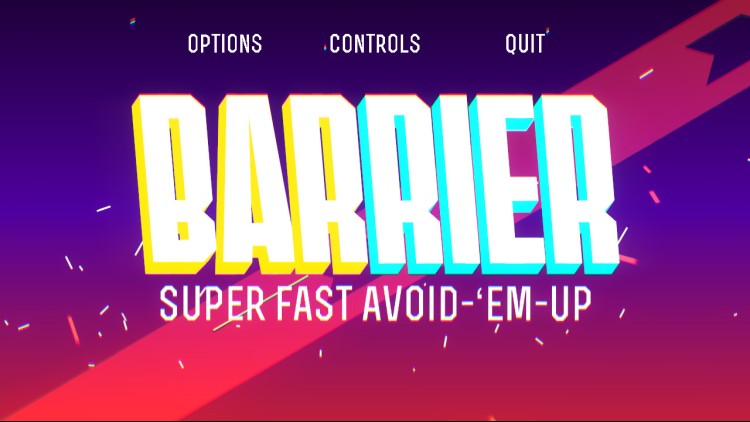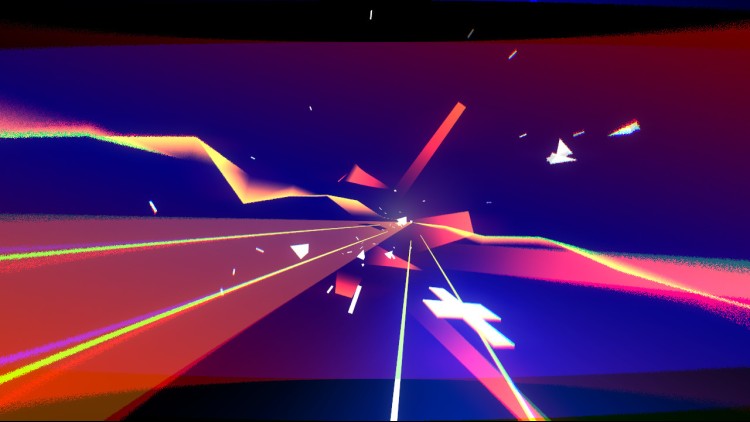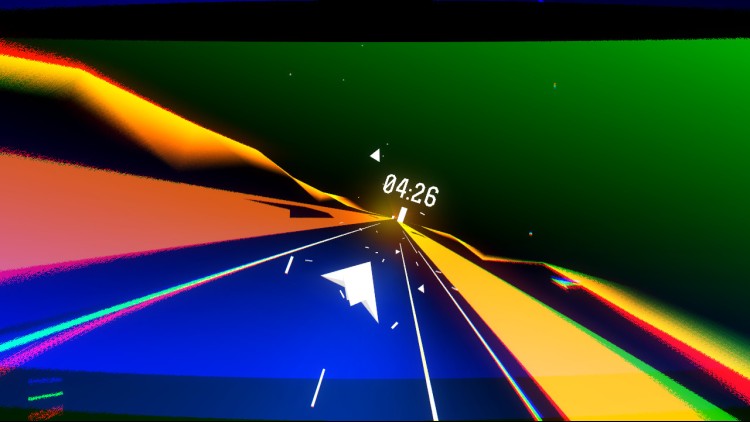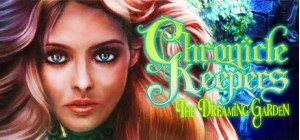Fast-paced is not even close to describing the speed of this game! This will be an ultimate test to your reaction and ability to perceive everything around you!
Just follow these simple rules: Don’t stay on Red; Shoot your Enemies; Harness the speed!
Key features:
Insanely fast gameplay!
Speed up every 15 seconds! Test your human limits and dodge the barriers!
7 Endless Levels
New features on each level, unlock the next one by reaching 30 seconds!
Let the Music carry you!
Enjoy your flight with best beats of electronic music!
Competitive Leaderboards!
Fly your way to the top of the leaderboard among your friends and then the whole World in each level!
©2022 Noclip
Buy Barrier X PC Steam Game - Best Price | eTail
You can buy Barrier X PC game quickly and safely at the best prices guaranteed via the official retailer etail.marketetailnewtheme
©2022 Noclip
Barrier X
Minimum System Requirements:
OS: Windows XP or later
Processor: 2 GHz processor
Memory: 256 MB RAM
Graphics: Direct X9.0c compatible
DirectX: Version 9.0c
Storage: 100 MB available space
Sound Card: Any soundcard
Barrier X
Recommended System Requirements
:

 This product can be activated in United States.
This product can be activated in United States.