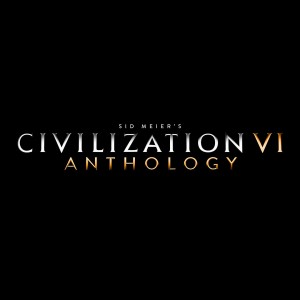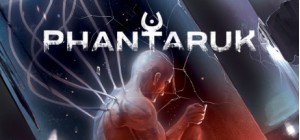This product can be activated in United States of America.
This product can be activated in United States of America.
-
Platform
-
Operating System
- Genre Action , Role Playing
- Developer Gearbox Software
- Creator Take-Two Interactive
-
Age Limit

- Release Date 2013 November 26th at 12:00am
- Supported Languages English, French, German, Italian, Japanese, Korean, Spanish





Now serving you seconds with this festive Headhunter add-on for Borderlands 2; you won’t be starving for action when battling the Ravenous Wattle Gobbler. Fight off his hunger and finish him off, leaving you full with stories from Grandma Torgue plus delicious head and skins!
This content requires the base game Borderlands 2 on Steam in order to play.
Buy Borderlands 2: Headhunter 2: Wattle Gobbler PC Steam Game - Best Price | eTail
You can buy Borderlands 2: Headhunter 2: Wattle Gobbler PC game quickly and safely at the best prices guaranteed via the official retailer etail.marketetailnewtheme
Use of this product requires agreement to the following third party end user license agreement: http://www.take2games.com/eula/© 2009 - 2013 Gearbox Software, LLC. Published and distributed by 2K. Gearbox Software, Borderlands, and the Gearbox and Borderlands logos are trademarks of Gearbox Software, LLC. 2K and the 2K logo are trademarks of 2K in the US and/or other countries. Unreal, the circle-U logo and the Powered by Unreal Technology logo are trademarks or registered trademarks of Epic Games, Inc. in the United States and elsewhere. NVIDIA and the NVIDIA logo and The Way It’s Meant To Be Played are trademarks and/or registered trademarks of NVIDIA Corporation. This software product includes Autodesk® Scaleform® software. © 2013 Autodesk, Inc. Autodesk and Scaleform are registered trademarks or trademarks of Autodesk, Inc. and/or its subsidiaries and/or affiliates in the USA and/or other countries. Powered by Wwise (ce) 2006 – 2013 Audiokinetic Inc. All rights reserved.
Graphic: NVidia GeForce 8500 256 MB
Borderlands 2: Headhunter 2: Wattle Gobbler Recommended System Requirements :
Other: Steam Account required
1)
Download & install the Steam client on your
computer from here.
2)
Open the Steam client, register and login. Then,
locate the Games tab on the top menu. Click that and select “Activate a Product
on Steam..”

3)
Enter your code that is showed on the orders page
of eTail. Market and and follow the steps showed to activate your game.

4)
The game can be monitored now and you can see it
on the "Library" section on Steam. You can download and install the
game now.
5)
If you need more information and support, you
can click here: https://help.steampowered.com/en/wizard/HelpWithSteam