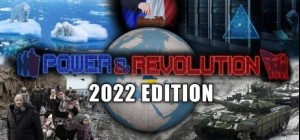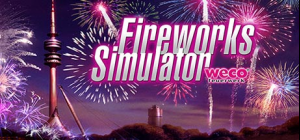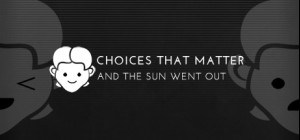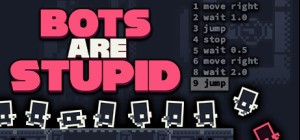
 This product can be activated in United States of America.
This product can be activated in United States of America.
-
Platform
-
Operating System
- Developer Leander Edler-Golla
- Creator Yogscast Games
- Release Date 2022 December 15th at 4:00pm
- Supported Languages English

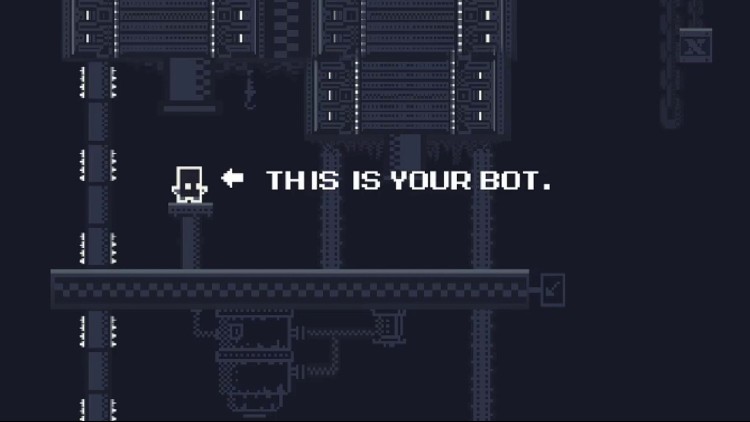
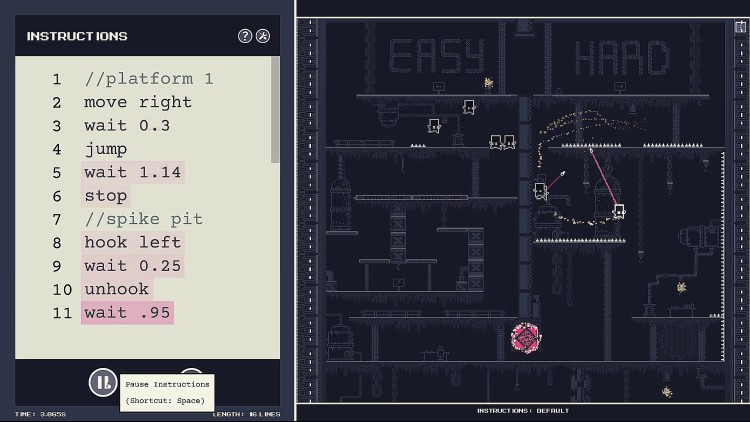
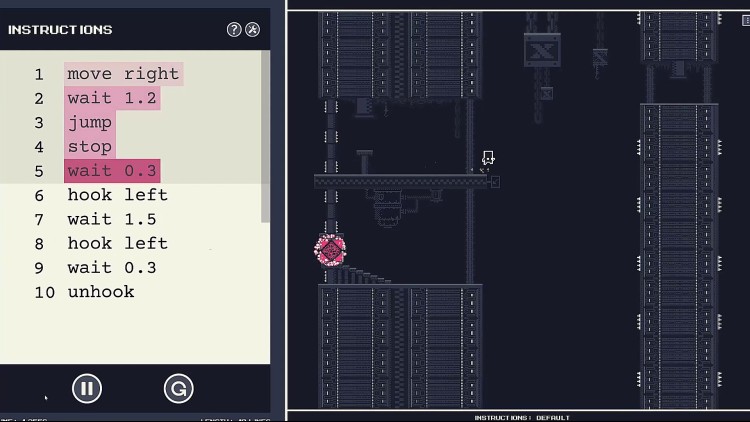

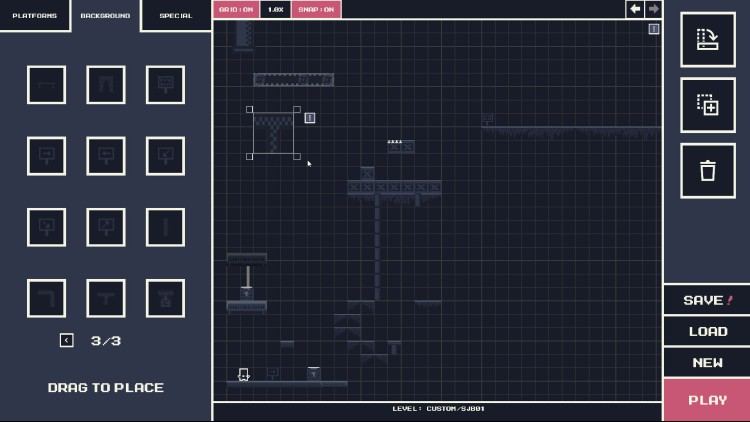
Bots Are Stupid takes the 2D precision platformer genre and populates it with an infinite supply of stupid robots. Use the game’s simple programming language to teach them how to reach the exit, then watch as they follow your direct instructions, often dying in the process. With over 40 levels to command and conquer, there’s a substantial challenge for everyone.
All commands are designed to be as simple as possible, meaning you are not required to have any prior coding or tech knowledge to program the robots - the puzzles come from creating routines that complete certain level objectives quickly.
The game also features a sophisticated level editor, allowing players to create their own challenges which can be shared with the world. Show them how it’s done and then refine your routines to top the speedrun leaderboards.
Over 40 uniquely challenging platformer levels
Endless challenges and puzzles thanks to the game’s inbuilt level editor and level sharing
Levels feature additional mechanics such as grappling hook, speed boosters, conveyor belts and more
The bots follow your orders to the letter, no matter how stupid they are
Infinite supply of bots!
©2022, Leander Edler-Golla, Licensed by Yogscast Games
Buy Bots Are Stupid PC Steam Game - Best Price | eTail
You can buy Bots Are Stupid PC game quickly and safely at the best prices guaranteed via the official retailer etail.marketetailnewtheme
©2022, Leander Edler-Golla, Licensed by Yogscast Games
Windows:
OS: Windows 7, 8.1, 10
Processor: Intel Core i3-6100
Memory: 1000 MB RAM
Graphics: NVIDIA GeForce GTX 760 or AMD Radeon R9 270
Storage: 250 MB available space
macOS:
OS: macOS 10.13+
Processor: Intel Core i3-2100
Memory: 1000 MB RAM
Graphics: Intel HD Graphics 5000 or AMD Radeon HD 6750M
Storage: 250 MB available space
Bots Are Stupid Recommended System Requirements :
1)
Download & install the Steam client on your
computer from here.
2)
Open the Steam client, register and login. Then,
locate the Games tab on the top menu. Click that and select “Activate a Product
on Steam..”

3)
Enter your code that is showed on the orders page
of eTail. Market and and follow the steps showed to activate your game.

4)
The game can be monitored now and you can see it
on the "Library" section on Steam. You can download and install the
game now.
5)
If you need more information and support, you
can click here: https://help.steampowered.com/en/wizard/HelpWithSteam