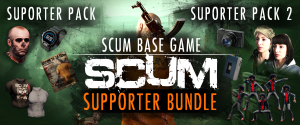This product can be activated in United States of America.
This product can be activated in United States of America.
-
Platform
-
Operating System
- Genre Adventure , Indie
- Developer Dimfrost Studio
- Creator Merge Games
- Release Date 2023 April 27th at 2:00pm
- Supported Languages English, Finnish, French, German, Italian, Japanese, Korean, Norwegian, Polish, Portuguese, Russian, Spanish - Spain, Swedish, Turkish, Ukrainian, Portuguese-Brazil, Traditional Chinese, Simplified Chinese






Bramble The Mountain King takes you on a gripping and unsettling journey through stunning environments. Take on the role of Olle, a young boy setting off to rescue his sister, kidnapped by a dreaded troll.
Not everything in Bramble is exactly how it seems - in this strange land with creatures big and small, you must be careful when to approach and when to hide. Many hungry and spiteful beasts lurk in these forests and caves. Watch your step....
Call upon the Spark of Courage, an enchanted fragment granting the gifts you need to endure the pitfalls and trials in your path. Defeat the horrid creatures you encounter in different and unique ways. Be warned, courage without kindness can take you down a dark path.
Adventure as Olle, a brave boy who sets off to rescue his sister.
A beautiful yet dangerous world to explore.
Encounter twisted, mythical creatures from Nordic folklore for epic-scale boss battles.
Tense, heart-pounding moments with hi-end visuals to match.
Buy Bramble: The Mountain King PC Steam Game - Best Price | eTail
You can buy Bramble: The Mountain King PC game quickly and safely at the best prices guaranteed via the official retailer etail.marketetailnewtheme
All rights reserved © Merge Games 2023
OS: Windows 10
Processor: Intel Core i5-2300 | AMD FX-4350
Memory: 4 GB RAM
Graphics: Nvidia GeForce GTX 570, 1 GB | AMD Radeon HD 7850, 2 GB
DirectX: Version 11
Storage: 8 GB available space
Bramble: The Mountain King Recommended System Requirements :
OS: Windows 10
Processor: Intel Core i7-3770 | AMD FX-8350
Memory: 4 GB RAM
Graphics: Nvidia GeForce GTX 760, 2 GB | AMD Radeon HD 7870, 2 GB
DirectX: Version 11
Storage: 8 GB available space
1)
Download & install the Steam client on your
computer from here.
2)
Open the Steam client, register and login. Then,
locate the Games tab on the top menu. Click that and select “Activate a Product
on Steam..”

3)
Enter your code that is showed on the orders page
of eTail. Market and and follow the steps showed to activate your game.

4)
The game can be monitored now and you can see it
on the "Library" section on Steam. You can download and install the
game now.
5)
If you need more information and support, you
can click here: https://help.steampowered.com/en/wizard/HelpWithSteam