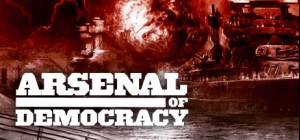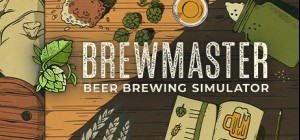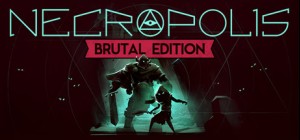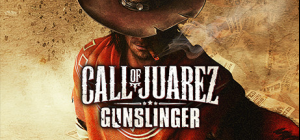
 This product can be activated in United States of America.
This product can be activated in United States of America.
-
Platform
-
Operating System
- Developer Techland
- Creator Techland S.A.
- Age Limit 16
- Release Date 2013 May 22nd at 12:00am
- Supported Languages English, French, German, Italian, Japanese, Polish, Russian, Spanish, Portuguese-Brazil










Call of Juarez: Gunslinger
CAN YOU STAND AGAINST THE DEADLIEST GUNSLINGERS WHO EVER LIVED?
From the dust of a gold mine to the dirt of a saloon, Call of Juarez® Gunslinger is a real homage to the Wild West tales. Live the epic and violent journey of a ruthless bounty hunter on the trail of the West’s most notorious outlaws. Blurring the lines between man and myth, this adventure made of memorable encounters unveils the untold truth behind some of the greatest legends of the Old West.
Buy Call of Juarez: Gunslinger PC Steam Game - Best Price | eTail
You can buy Call of Juarez: Gunslinger PC game quickly and safely at the best prices guaranteed via the official retailer etail.marketetailnewtheme
© 2019 Techland sp. z o.o. All rights reserved. All other trademarks are the property of their respective owners.
OS:Windows® XP (SP3) / Windows Vista® (SP2) / Windows® 7 (SP1) / Windows® 8
Processor:2 GHz Intel® Core™2 Duo or 2 GHz AMD Athlon™ 64 X2
Memory:2 GB RAM
Graphics:512 MB DirectX® 9.0c–compliant
DirectX®:9.0c
Hard Drive:5 GB HD space
Sound:DirectX 9.0c–compliant
Additional:Peripherals Supported: Windows-compatible keyboard, mouse, optional controller (Xbox 360 Controller for Windows recommended)
Call of Juarez: Gunslinger Recommended System Requirements :
OS:Windows® 7 (SP1)
Processor:3 GHz Intel® Core™2 Duo or 3 GHz AMD Athlon™ 64 X2 or better
Memory:4 GB RAM
Graphics:1024 MB DirectX 10–compliant or higher
DirectX®:10
Hard Drive:5 GB HD space
Sound:5.1 surround sound
Additional:Peripherals Supported: Windows-compatible keyboard, mouse, optional controller (Xbox 360 Controller for Windows recommended)
1)
Download & install the Steam client on your
computer from here.
2)
Open the Steam client, register and login. Then,
locate the Games tab on the top menu. Click that and select “Activate a Product
on Steam..”

3)
Enter your code that is showed on the orders page
of eTail. Market and and follow the steps showed to activate your game.

4)
The game can be monitored now and you can see it
on the "Library" section on Steam. You can download and install the
game now.
5)
If you need more information and support, you
can click here: https://help.steampowered.com/en/wizard/HelpWithSteam