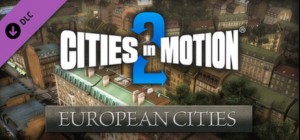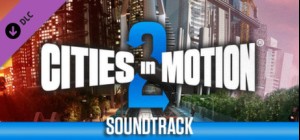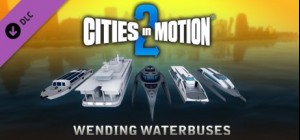This product can be activated in United States.
This product can be activated in United States.
-
Platform
-
Operating System
- Genre Simulation
- Developer Colossal Order
- Creator Paradox Interactive
- Release Date 2013 September 17th at 3:06pm
- Supported Languages English, German

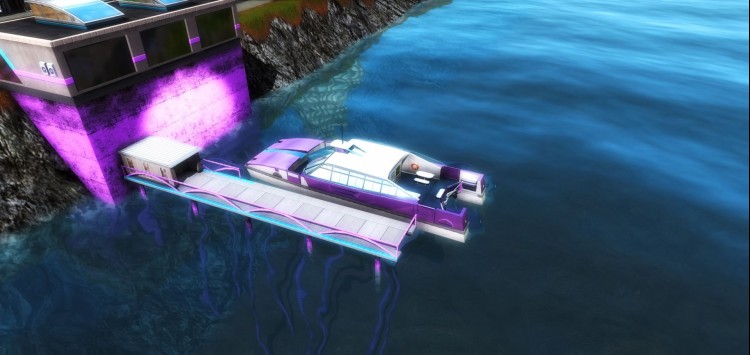





Cities in Motion 2: Back to the Past; Looking for a vintage feeling? Here are a few vehicles that were in the original game too! The pack contains two buses, two trams, a ferry and a trolley bus to spice up your game.
Comet Ambienta (bus): Introduced to the world in 1995 by the successful Swedish manufacturer, its design was inspired by smooth forms of nature and recent developments in space engineering. From a technical point-of-view, being environmentally compatible was given a high significance - the result is one of the cleanest buses ever produced with very low level of exhaust emissions and especially noise-abating body construction
Evo Urban (bus): Specially designed to be used in urban areas, it is an excellent choice for small distances. One of its best qualities is the high reliability that comes from flawless engineering and design
Bergstrom Light (tram): The Bergstrom factory is known for vehicles that can handle even harsh environments, and the Bergstrom Light is one of the prime examples. It is also very attractive to customers due to its comfy furnishing and large windows. It is an excellent vehicle for most cities and does well on short distances
TTS Tramcar (tram) : The TTS Tramcar is of excellent make. It's fairly sturdy and has a nice capacity, so it's all in all a very well balanced vehicle
Stingray Cityjet (ferry) : The Stingray Cityjet is a fast short-distance catamaran of Australian origin. Recently announced third generation of these vessels have high fuel efficiency and notably low noise emission. These vessels are aimed for both regular ferry service and sightseeing use, featuring comfortable seating and a service deck
Ness Light Trolley (trolley): Ness Light Trolley is a popular choice for cities all around the world. It needs very little maintenance and doesn't consume much electricity, making it the number one choice for all economically concerned transport company owners
Buy Cities in Motion 2: Back to the Past PC Steam Game - Best Price | eTail
You can buy Cities in Motion 2: Back to the Past PC game quickly and safely at the best prices guaranteed via the official retailer etail.marketetailnewtheme
© 2013 Paradox Interactive™. Trademarks belong to their respective owners. All rights reserved.
*PC*
OS: Microsoft Windows 7/8
Processor: 2 GHz Quad core
Memory: 3 GB RAM
Graphics: nVIDIA GeForce 8800, 512 MB RAM or ATI Radeon HD 3850, 512 MB RAM
DirectX: Version 9.0
Network: Broadband Internet connection
Storage: 2 GB available space
*Mac OS X*
OS: OSX Snow Leopard 10.6.3
Processor: 2 GHz Dual core
Memory: 3 GB RAM
Graphics: nVIDIA GeForce 8800, 512 MB RAM or ATI Radeon HD 3850, 512 MB RAM
Network: Broadband Internet connection
Storage: 2 GB available space
*SteamOS Linux*
OS: Ubuntu 12.04 LTS
Processor: Intel Core Duo Processor (2GHz or better)
Memory: 3 GB RAM
Graphics: nVIDIA GeForce 8800, 512 MB RAM or ATI Radeon HD 3850, 512 MB RAM
Network: Broadband Internet connection
Storage: 2 GB available space
Cities in Motion 2: Back to the Past Recommended System Requirements :
*PC*
OS: Microsoft Windows 7/8
Processor: 3 GHz Quad core
Memory: 4 GB RAM
Graphics: nVIDIA GeForce GTX460, 1 GB RAM or AMD Radeon HD 6850, 1 GB RAM
DirectX: Version 9.0
Network: Broadband Internet connection
Storage: 2 GB available space
*Mac OS X*
OS: OSX Snow Leopard 10.6.3 or later
Processor: 3 GHz Quad core
Memory: 4 GB RAM
Graphics: nVIDIA GeForce GTX460, 1 GB RAM or AMD Radeon HD 6850, 1 GB RAM
Network: Broadband Internet connection
Storage: 2 GB available space
*SteamOS Linux*
OS: Ubuntu 12.04 LTS
Processor: Intel Core Duo Processor (2GHz or better
Memory: 4 GB RAM
Graphics: nVIDIA GeForce 8800, 1024 MB RAM or ATI Radeon HD 3850, 1024 MB RAM
Network: Broadband Internet connection
Storage: 2 GB available space
1)
Download & install the Steam client on your
computer from here.
2)
Open the Steam client, register and login. Then,
locate the Games tab on the top menu. Click that and select “Activate a Product
on Steam..”

3)
Enter your code that is showed on the orders page
of eTail. Market and and follow the steps showed to activate your game.

4)
The game can be monitored now and you can see it
on the "Library" section on Steam. You can download and install the
game now.
5)
If you need more information and support, you
can click here: https://help.steampowered.com/en/wizard/HelpWithSteam