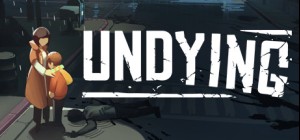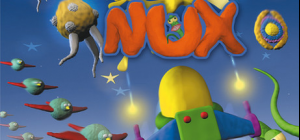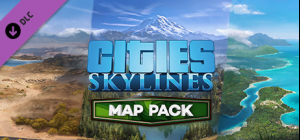
 This product can be activated in United States of America.
This product can be activated in United States of America.
-
Platform
-
Operating System
- Genre Simulation , Strategy
- Developer Sanctum Gamer
- Creator Paradox Interactive
- Age Limit 3
- Release Date 2022 January 25th at 9:00am
- Supported Languages English, French, German, Korean, Polish, Russian, Spanish, Portuguese-Brazil, Simplified Chinese
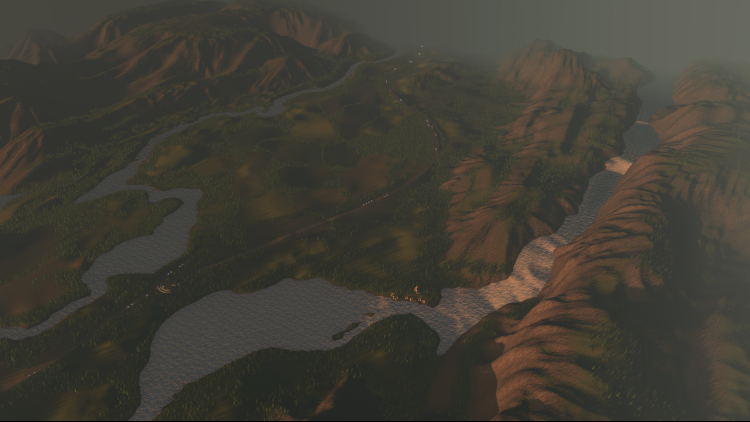

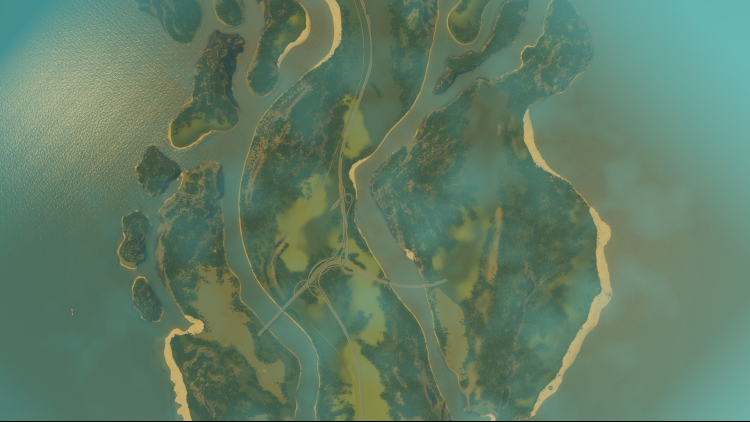

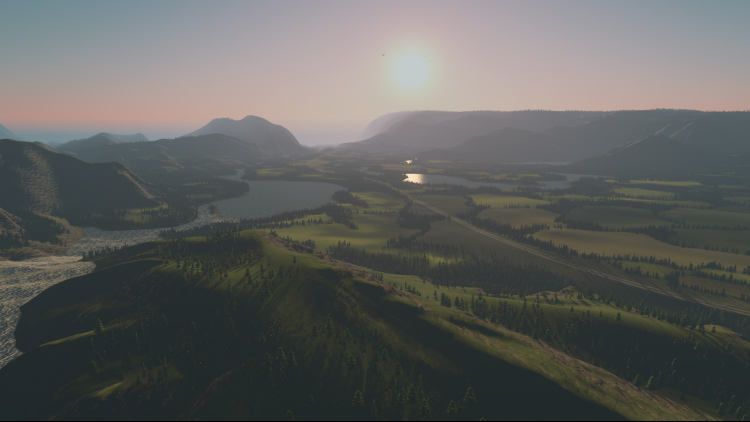

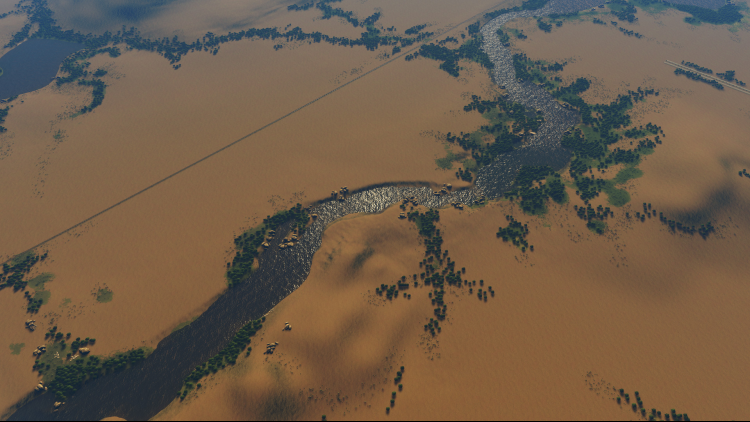
Cities: Skylines - Content Creator Pack: Map Pack;
ABOUT THIS CONTENT
This pack features 8 new maps by Sanctum Gamer, where you can unleash your creativity and plan new metropolises.
Buy Cities: Skylines - Content Creator Pack: Map Pack PC Steam Game - Best Price | eTail
You can buy Cities: Skylines - Content Creator Pack: Map Pack PC game quickly and safely at the best prices guaranteed via the official retailer etail.marketetailnewtheme
© 2015-2022 and published by Paradox Interactive AB, CITIES: SKYLINES and PARADOX INTERACTIVE are trademarks and/or registered trademarks of Paradox Interactive AB in Europe, the U.S., and other countries. All other trademarks, logos and copyrights are property of their respective owners.
OS: Microsoft Windows XP/Vista/7/8/8.1 (64-bit)
Processor: Intel Core 2 Duo, 3.0GHz or AMD Athlon 64 X2 6400+, 3.2GHz
Memory: 4 GB RAM
Graphics: nVIDIA GeForce GTX 260, 512 MB or ATI Radeon HD 5670, 512 MB (Does not support Intel Integrated Graphics Cards)
DirectX: Version 9.0c
Network: Broadband Internet connection
Storage: 4 GB available space
Cities: Skylines - Content Creator Pack: Map Pack Recommended System Requirements :
OS: Microsoft Windows 7/8 (64-bit)
Processor: Intel Core i5-3470, 3.20GHz or AMD FX-6300, 3.5Ghz
Memory: 6 GB RAM
Graphics: nVIDIA GeForce GTX 660, 2 GB or AMD Radeon HD 7870, 2 GB (Does not support Intel Integrated Graphics Cards)
DirectX: Version 11
Network: Broadband Internet connection
Storage: 4 GB available space
1)
Download & install the Steam client on your
computer from here.
2)
Open the Steam client, register and login. Then,
locate the Games tab on the top menu. Click that and select “Activate a Product
on Steam..”

3)
Enter your code that is showed on the orders page
of eTail. Market and and follow the steps showed to activate your game.

4)
The game can be monitored now and you can see it
on the "Library" section on Steam. You can download and install the
game now.
5)
If you need more information and support, you
can click here: https://help.steampowered.com/en/wizard/HelpWithSteam