
 This product can be activated in United States.
This product can be activated in United States.
-
Platform
-
Operating System
- Genre Adventure , RPG , Puzzle
- Developer Paul Hart and Lee Williams
- Creator Akupara Games
-
Age Limit
PEGI (Europe)
- +12
- Release Date 2024 May 9th at 12:00am
- Supported Languages English, Spanish - Spain


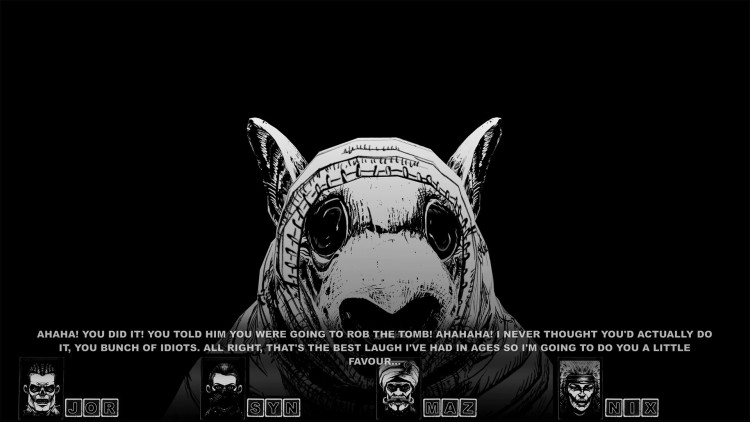




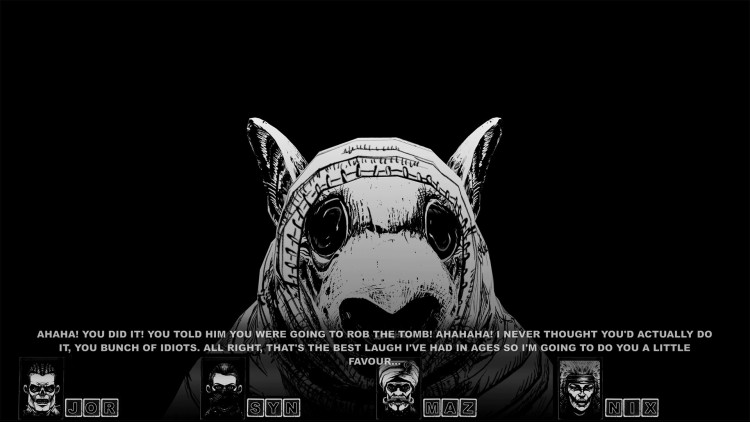






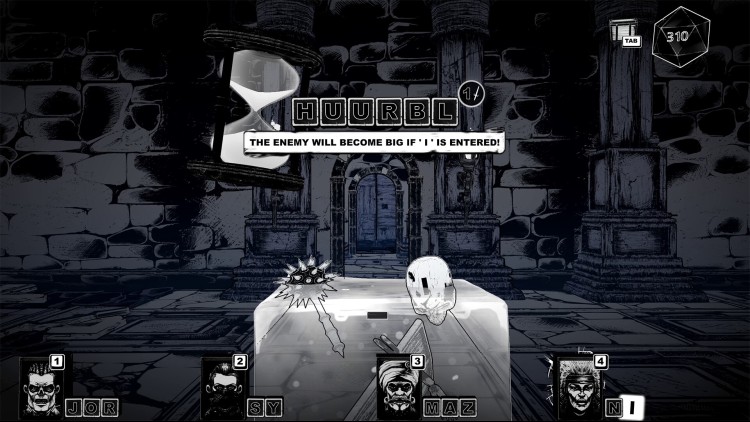
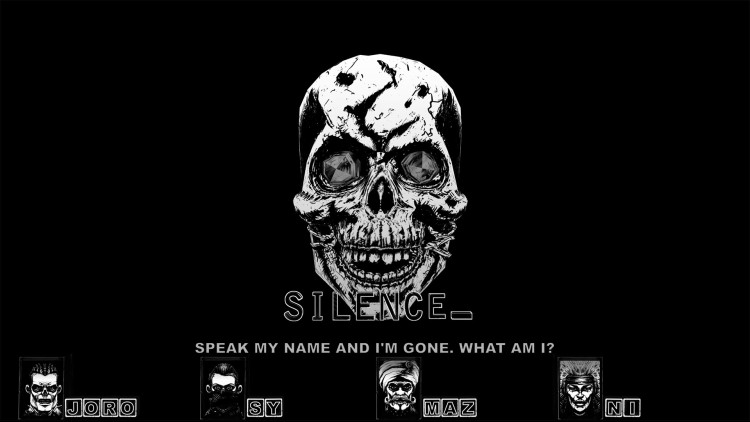

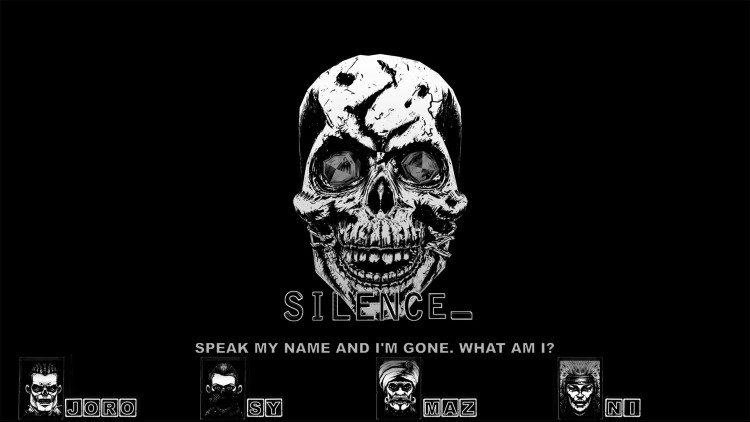
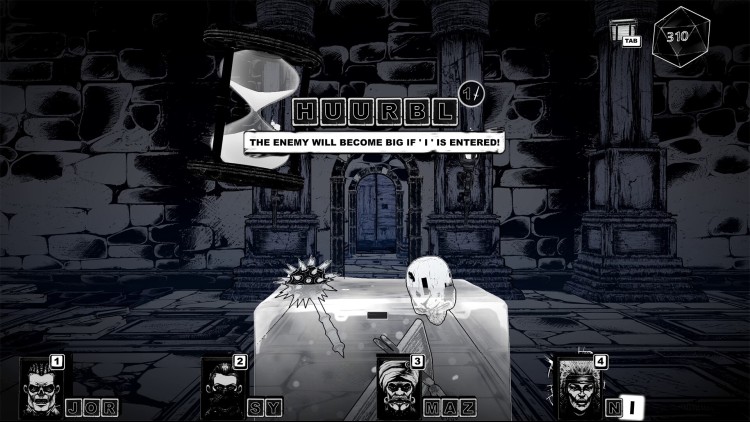

In the ancient past, four brave heroes banded together to destroy a terrible evil, giving their lives to save countless others. But now their eternal rest has been disturbed by the Cryptmaster, a capricious necromancer in whose thrall they must ascend through the buried strata of the city above them - the gloomy Bonehouses, mysterious Sunken Sea and freakish Downwood.
With the enigmatic Soulstone in hand, the four adventurers must recover their memories, solve whimsical puzzles and defeat outlandish enemies. From fishing and card games to bardic rap battles, finding the right word is the key to success. Who knows, maybe you'll even remember a little more than you bargained for...
© 2022 Paul Hart & Lee Williams
Buy Cryptmaster PC Steam Game - Best Price | eTail
You can buy Cryptmaster PC game quickly and safely at the best prices guaranteed via the official retailer etail.marketetailnewtheme
© 2022 Paul Hart & Lee Williams
OS Windows 10
Processor 5th Gen i5/1st Gen Ryzen Series
Memory 8GB
Graphics GeForce 900 Series/Radeon RX Series
Cryptmaster Recommended System Requirements :
1)
Download & install the Steam client on your
computer from here.
2)
Open the Steam client, register and login. Then,
locate the Games tab on the top menu. Click that and select “Activate a Product
on Steam..”

3)
Enter your code that is showed on the orders page
of eTail. Market and and follow the steps showed to activate your game.

4)
The game can be monitored now and you can see it
on the "Library" section on Steam. You can download and install the
game now.
5)
If you need more information and support, you
can click here: https://help.steampowered.com/en/wizard/HelpWithSteam












