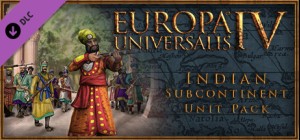This product can be activated in United States.
This product can be activated in United States.
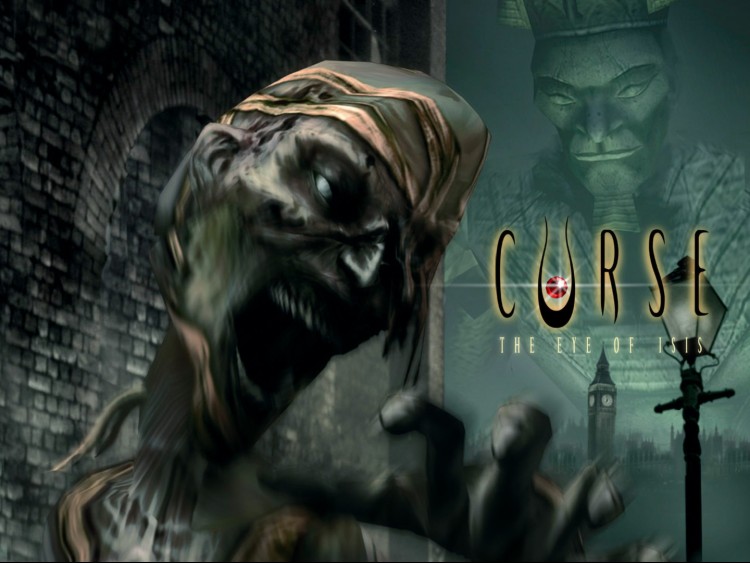



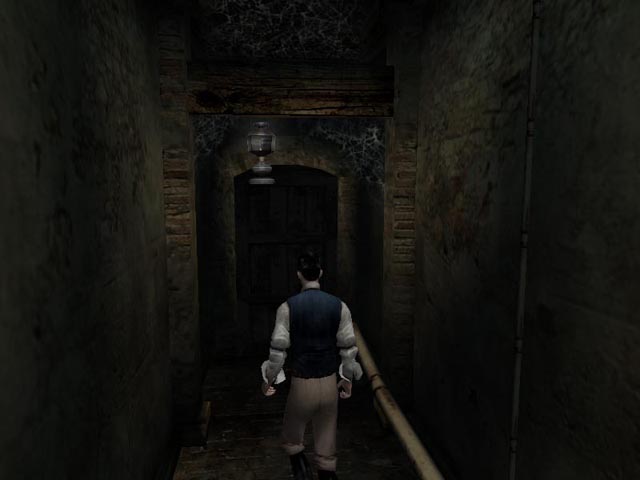
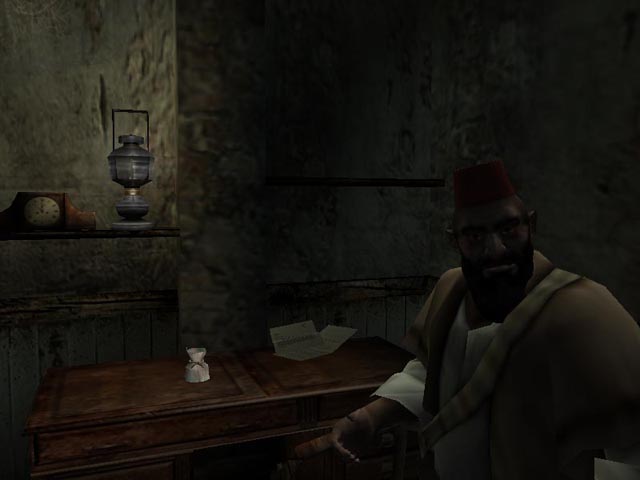
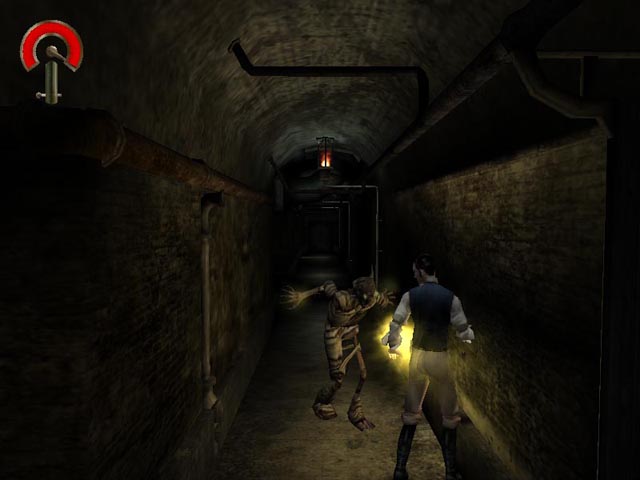
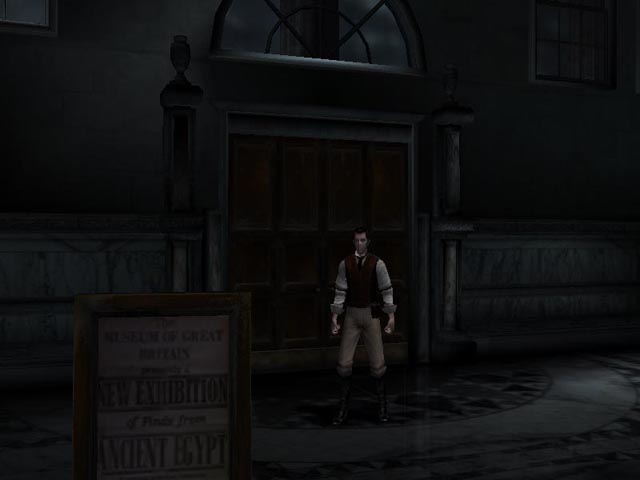
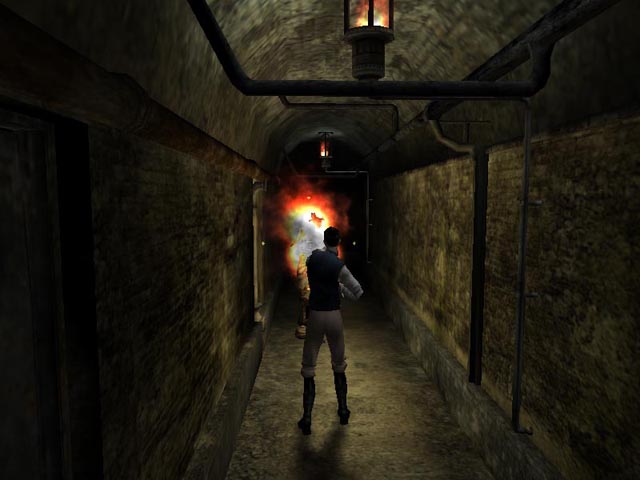
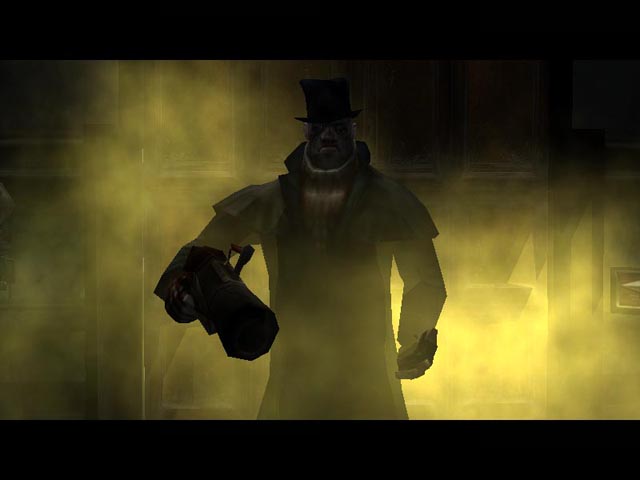
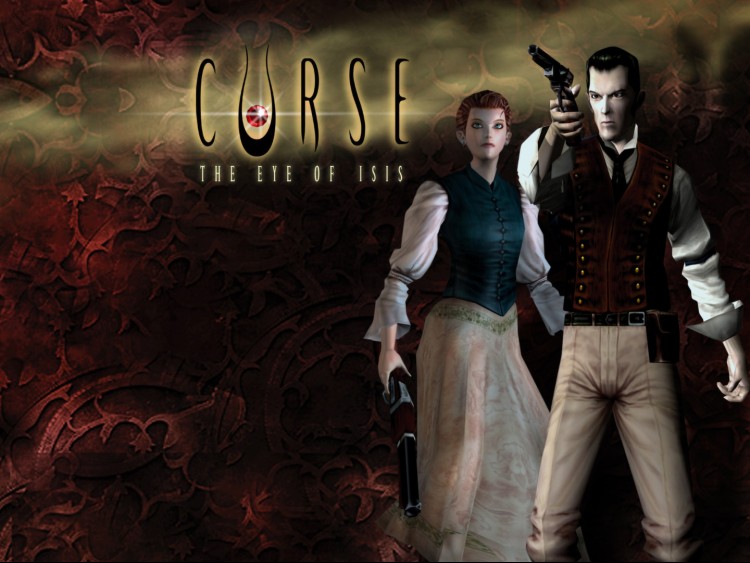
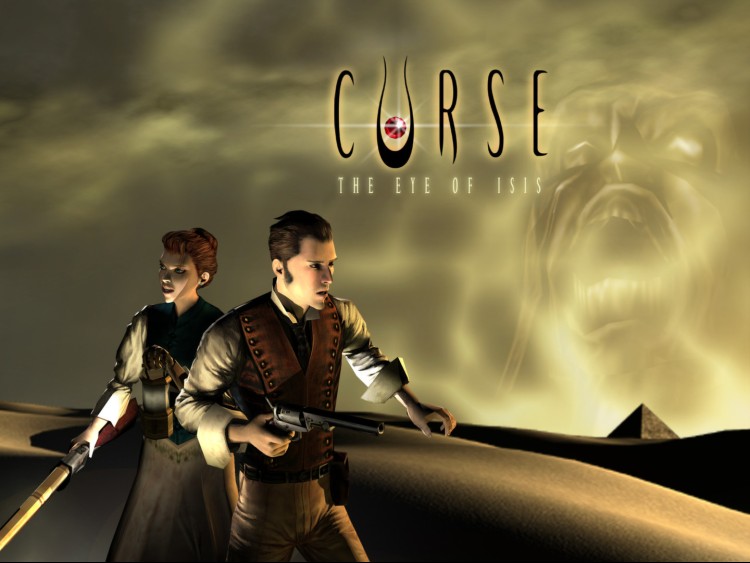
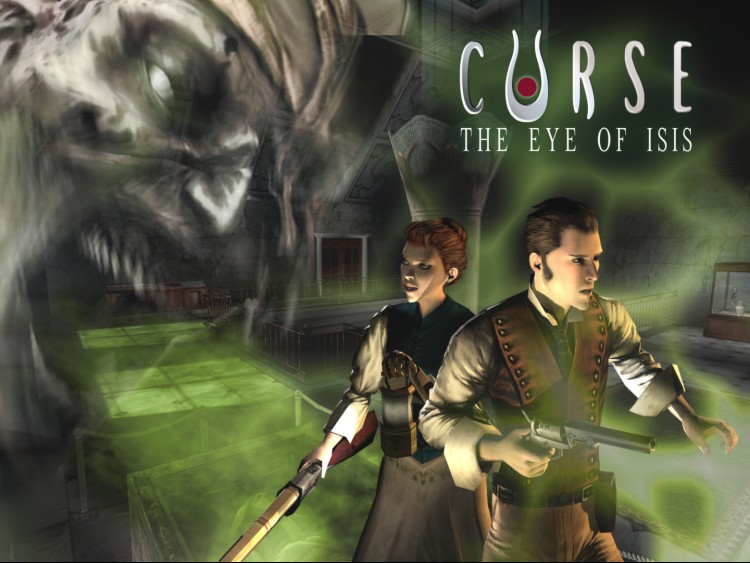
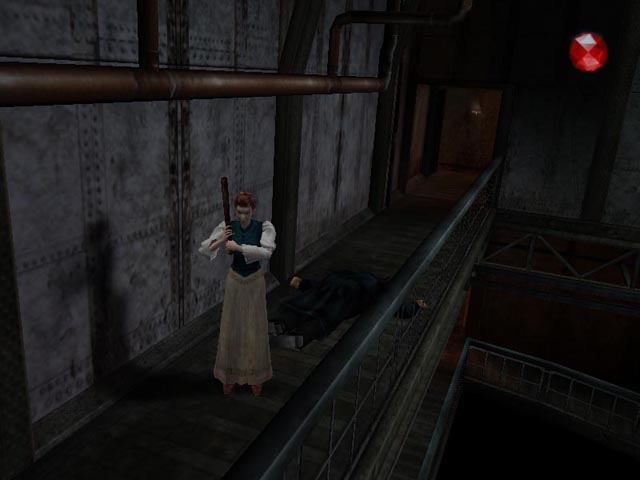
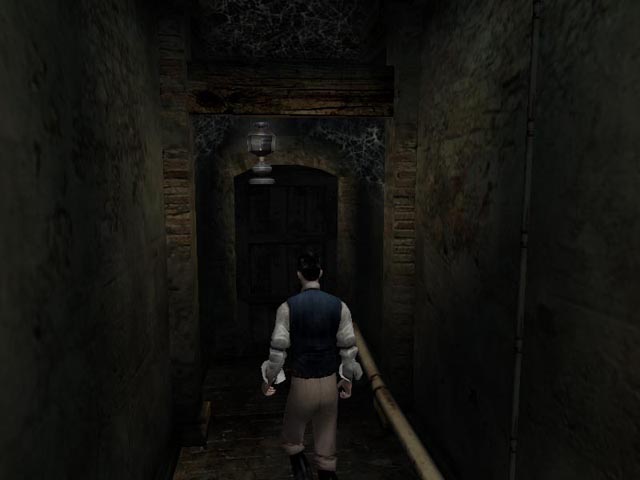
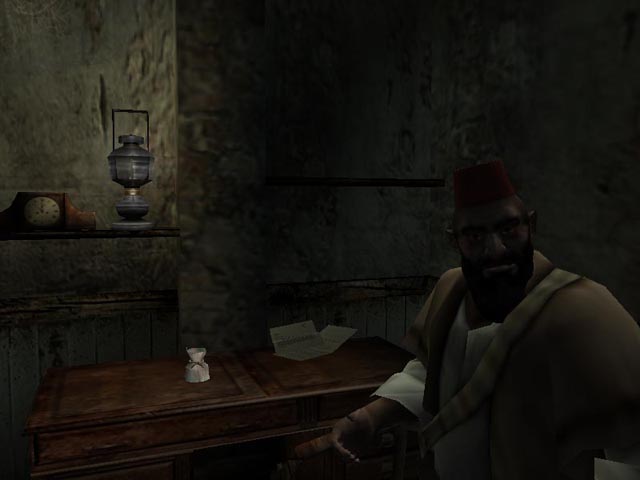
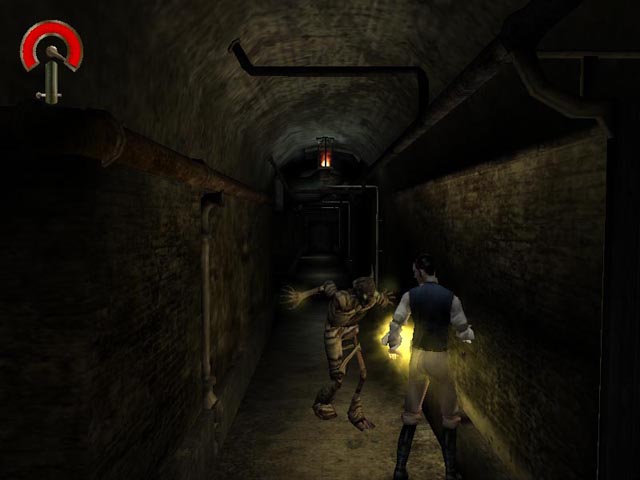
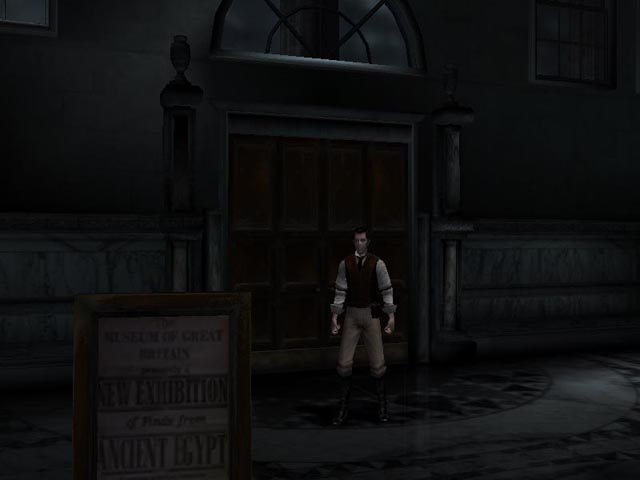

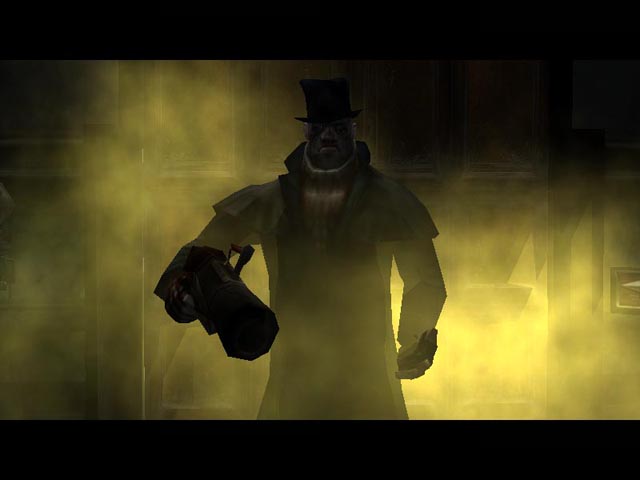
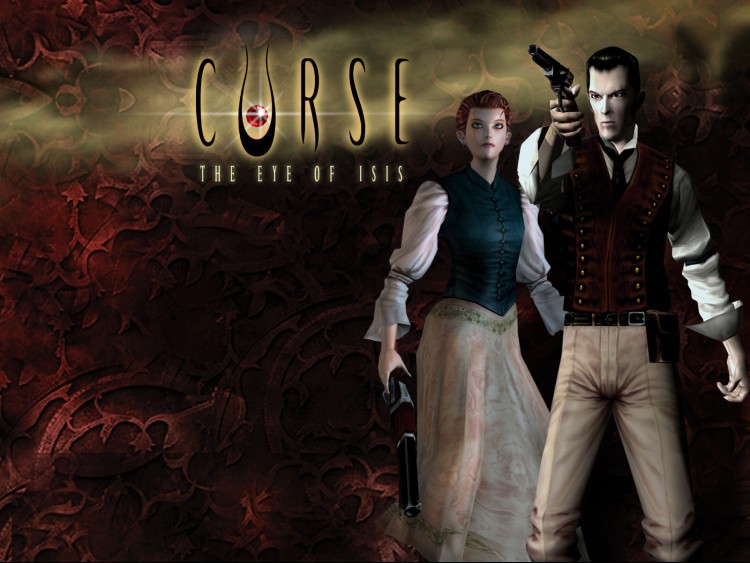
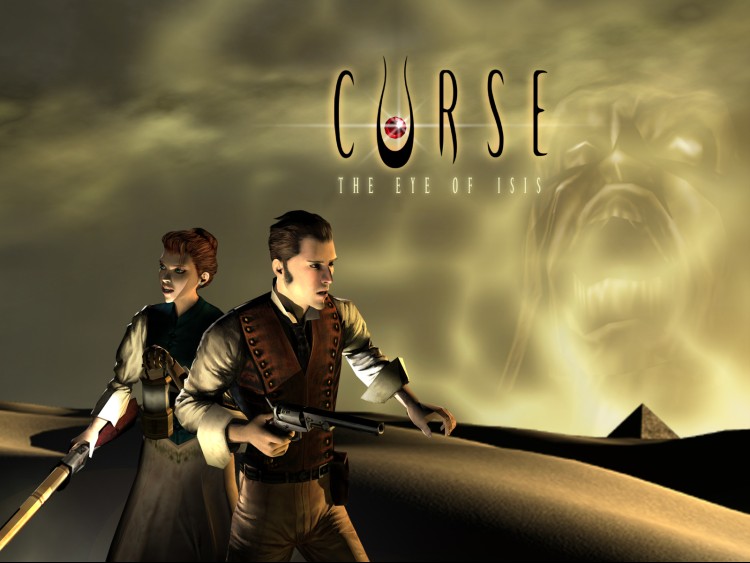
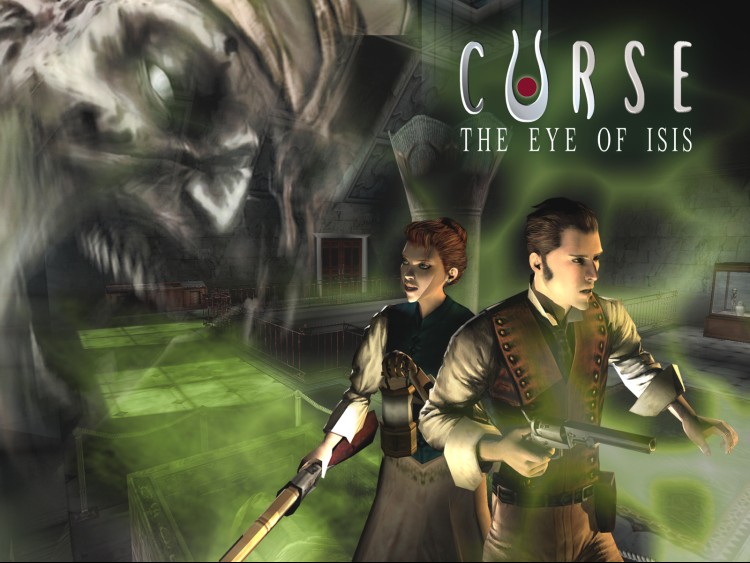
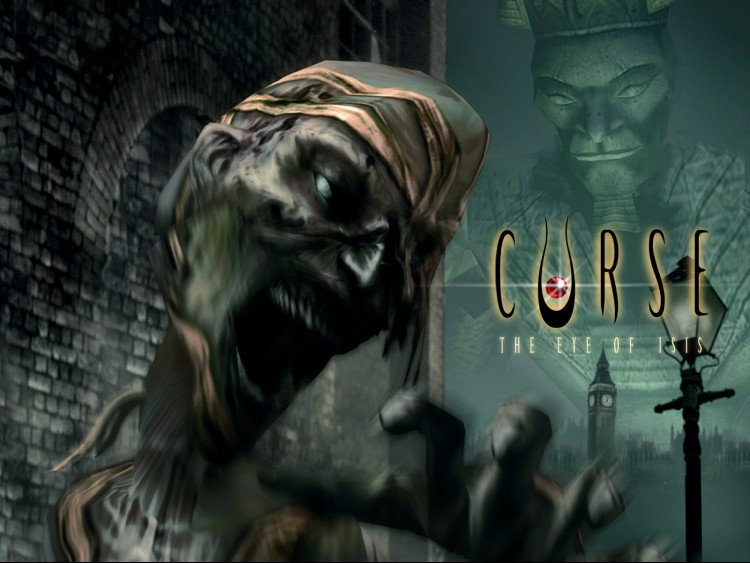

Strange things are happening at Great Britain’s museum of natural history in 1890. A gang of ruthless thugs has broken into the establishment, the Eye of Isis Egyptian statue has been stolen, and a mysterious fog has overtaken a number of areas of the museum killing and transforming all it comes into contact with.
In this survival horror game you will be playing as museum curator/archeologist Victoria Sutton and her childhood friend Darien Dane, you’ll have to fight the various beings and entities created by this fog. You'll spend considerable time in the museum, take a steam train to the coast and travel the seas in a huge cargo ship before finally entering the pyramid tomb where you must find and destroy the source of this ancient evil.
2014 © Microids. All rights reserved. All other trademarks and copyrights are the properties of their respective owners.
Buy Curse: The Eye of Isis PC Steam Game - Best Price | eTail
You can buy Curse: The Eye of Isis PC game quickly and safely at the best prices guaranteed via the official retailer etail.marketetailnewtheme
2014 © Microids. All rights reserved. All other trademarks and copyrights are the properties of their respective owners.
OS: Windows® XP/Vista/7/8
Processor: Pentium® III 600 MHz
Memory: 128 MB RAM
Graphics: GeForce III or ATI Radeon 9000
Storage: 700 MB available space
Sound Card: DirectX compatible Sound Card
Additional Notes: Mouse, Keyboard
Curse: The Eye of Isis Recommended System Requirements :
1)
Download & install the Steam client on your
computer from here.
2)
Open the Steam client, register and login. Then,
locate the Games tab on the top menu. Click that and select “Activate a Product
on Steam..”

3)
Enter your code that is showed on the orders page
of eTail. Market and and follow the steps showed to activate your game.

4)
The game can be monitored now and you can see it
on the "Library" section on Steam. You can download and install the
game now.
5)
If you need more information and support, you
can click here: https://help.steampowered.com/en/wizard/HelpWithSteam