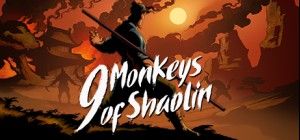This product can be activated in United States of America.
This product can be activated in United States of America.
-
Platform
-
Operating System
- Genre Adventure , Indie , RPG
- Developer ECC GAMES S.A
- Creator Ultimate Games SA
- Release Date 2017 September 27th at 12:00am
- Supported Languages English, Polish










Choose your hero, grab a weapon, learn new spells and… HUNT! Eliminate every nasty beast you meet, collect loot and find the rarest and the greatest equipment ever made. Remember, it’s the live of a Hunter you’ve become, only you are able to defeat the essence of evil. Only you can win with the Lord of Darkness.
Darkest Hunters offers dozens of hours of challenge for advanced gamers and everyone who wants to immerse into the epic journey through dark woods, dangerous sand dunes, dungeons full of lava, and more!
If you liked the gameplay of such hits like Puzzle Quest and the dark atmosphere of RPG classics like Diablo, this title is what you're looking for!
Key Features:
- Defeat other Players In Pvp Multiplayer Mode
- Find 250+ items and kill the army of various enemies
- Look for secrets, collect a lot of gold and diamonds
- Complete over 300 quests
- Try something you’ve never played before, a mix of styles and unique gameplay
Copyright - 2017 ECC GAMES S.A.
Buy Darkest Hunters PC Steam Game - Best Price | eTail
You can buy Darkest Hunters PC game quickly and safely at the best prices guaranteed via the official retailer etail.marketetailnewtheme
Copyright - 2017 ECC GAMES S.A.
OS *: Windows XP with Service Pack 2 or higher
Processor: 2.0 GHz
Memory: 1 GB RAM
Graphics: 512 MB video memory, shader model 3.0
DirectX: Version 9.0
Storage: 300 MB available space
Darkest Hunters Recommended System Requirements :
1)
Download & install the Steam client on your
computer from here.
2)
Open the Steam client, register and login. Then,
locate the Games tab on the top menu. Click that and select “Activate a Product
on Steam..”

3)
Enter your code that is showed on the orders page
of eTail. Market and and follow the steps showed to activate your game.

4)
The game can be monitored now and you can see it
on the "Library" section on Steam. You can download and install the
game now.
5)
If you need more information and support, you
can click here: https://help.steampowered.com/en/wizard/HelpWithSteam