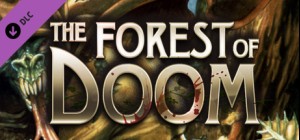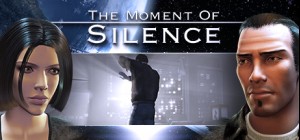This product can be activated in United States of America.
This product can be activated in United States of America.
-
Platform
-
Operating System
- Genre Strategy
- Developer Reality Pump
- Creator Topware Interactive
- Age Limit BLOOD AND GORE
- Release Date 2006 April 1st at 12:00am
- Supported Languages English, French, German, Italian, Spanish









Earth 2160;
After the destruction of the EARTH in 2150, the leaders of the Eurasian Dynasty escaped on board an evacuation fleet. Now they are fighting for the survival of the human species. Their base is one large building comprising of smaller variable parts. The Lunar Corporation is already on the Red Planet and has to fight to find a new base and home after the destruction of the Earth. LC buildings are built one on top of the other, similar to a skyscraper, but with one big difference - they have the ability to defy all the laws of gravity to move quickly to a new location.
The UCS (United Civilized States) machines evolved from the UCS battle machines. During the long flight to Mars, the computer decided to kill all human survivors and then initiated a plan to conquer the solar system with its own mechanical army. The Aliens - alien renegades were imprisoned a long ago, deep in the unknown history of Mars.
In 2160 the landing of the UCS ships awoke them from their long sleep...
Buy Earth 2160 PC Steam Game - Best Price | eTail
You can buy Earth 2160 PC game quickly and safely at the best prices guaranteed via the official retailer etail.marketetailnewtheme
Graphic: Graphics Card with Pixel-Shader 1.2
Earth 2160 Recommended System Requirements :
Other: DVD drive requirement
1)
Download & install the Steam client on your
computer from here.
2)
Open the Steam client, register and login. Then,
locate the Games tab on the top menu. Click that and select “Activate a Product
on Steam..”

3)
Enter your code that is showed on the orders page
of eTail. Market and and follow the steps showed to activate your game.

4)
The game can be monitored now and you can see it
on the "Library" section on Steam. You can download and install the
game now.
5)
If you need more information and support, you
can click here: https://help.steampowered.com/en/wizard/HelpWithSteam