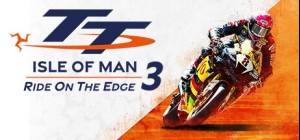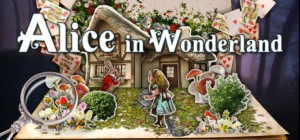This product can be activated in United States of America.
This product can be activated in United States of America.
-
Platform
-
Operating System
- Genre Adventure
- Developer Coin Crew Games
- Creator
- Release Date 2022 November 10th at 5:00pm
- Supported Languages English, French, German, Spanish
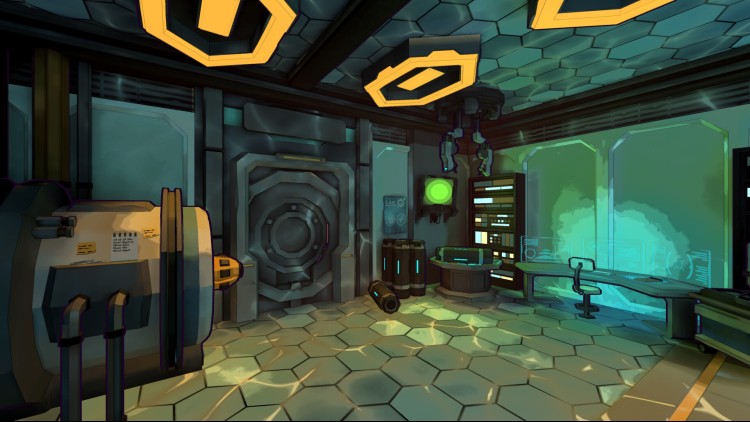






Escape never sleeps in the Escape Academy universe!
Continue your Escapist journey with the Escape Academy Season Pass. This paid DLC includes two major expansions to the game: Escape from Anti-Escape Island (available Fall 2022) and Escape from the Past (available Spring 2023). Each expansion will take Escapists on a wild adventure featuring familiar faces, additional allies, and nefarious ne’er-do-wells. Both DLC #1 and DLC #2 will include FIVE brand new escape rooms each for a total of TEN hand-crafted rooms in this Season Pass.
Buy Escape Academy Season Pass PC Steam Game - Best Price | eTail
You can buy Escape Academy Season Pass PC game quickly and safely at the best prices guaranteed via the official retailer etail.marketetailnewtheme
iam8bit®, iam8bit Presents™, and the related logos are trademarks of iam8bit, Inc. All rights reserved.Skybound, Skybound Games and any related logos are registered or otherwise protected trademarks of Skybound, LLC, used with permission. All rights reserved.
OS: Windows 7
Processor: x86, x64 architecture with SSE2 instruction set support.
Graphics: Intel HD Graphics 3000
Escape Academy Season Pass Recommended System Requirements :
1)
Download & install the Steam client on your
computer from here.
2)
Open the Steam client, register and login. Then,
locate the Games tab on the top menu. Click that and select “Activate a Product
on Steam..”

3)
Enter your code that is showed on the orders page
of eTail. Market and and follow the steps showed to activate your game.

4)
The game can be monitored now and you can see it
on the "Library" section on Steam. You can download and install the
game now.
5)
If you need more information and support, you
can click here: https://help.steampowered.com/en/wizard/HelpWithSteam