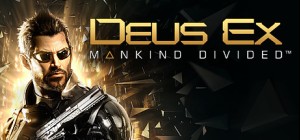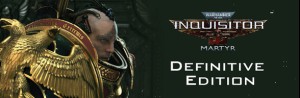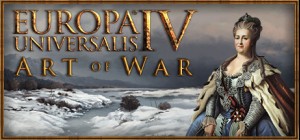This product can be activated in United States of America.
This product can be activated in United States of America.
-
Platform
-
Operating System
- Genre Simulation
- Developer Giants Software
- Creator GIANTS Software GmbH
-
Age Limit

PEGI (Europe)
- 3
- Release Date 2022 August 23rd at 12:00am
- Supported Languages Czech, Danish, Dutch, English, Finnish, French, German, Hungarian, Italian, Japanese, Korean, Norwegian, Polish, Portuguese, Romanian, Russian, Spanish, Swedish, Turkish, Portuguese-Brazil, Traditional Chinese, Spanish Mexico, Simplified Chinese





From the inventors of the round baler comes a set of powerful and innovative machines for Farming Simulator 22: In addition to the world’s first self-propelled baler, the Vermeer pack includes five efficient and unique machines from the international manufacturer from North America.
With the ZR5-1200 self-propelled baler by Vermeer, the first of its kind, you’ll produce bales as fast as possible, with great comfort and maneuverability - but without the necessity of a tractor. Zero-turn capability and high transport speed saves you a lot of time on and in between fields.
A trailed mower, a twin rake as well as a high-duty baler and a straw blower are also included in the Vermeer pack to round off the selection of sturdy machinery to make your grassland operation more efficient.
Buy Farming Simulator 22 - Vermeer Pack (Steam) Steam Game - Best Price | eTail
You can buy Farming Simulator 22 - Vermeer Pack (Steam) PC game quickly and safely at the best prices guaranteed via the official retailer etail.marketetailnewtheme
© 2021 GIANTS Software GmbH. Published and developed by GIANTS Software. Farming Simulator, GIANTS Software and its logos are trademarks or registered trademarks of GIANTS Software. All rights reserved. All manufacturers, agricultural machinery, agricultural equipment, names, brands and associated imagery featured in this game in some cases include trademarks and/or copyrighted materials of their respective owners. The agricultural machines and equipment in this game may be different from the actual machines in shapes, colours and performance. All other names, trademarks and logos are property of their respective owners.
Windows:
Requires a 64-bit processor and operating system
OS: Windows 10 Home (x64)
Processor: Intel Core i5-3330 / AMD FX-8350 or equivalent
Memory: 8 MB RAM
Graphics: GeForce GTX 660 (2 GB) / Radeon R9 390X (8 GB)
Storage: 7 MB available space
Sound Card: Sound card
Additional Notes: These system requirements can´t cover all possible system configurations so issues could occur that influence the functionality in some cases.
macOS:
Requires a 64-bit processor and operating system
OS: 10.14 or newer
Processor: Intel Core i5-3330 or AMD FX-8320 or better
Memory: 8 MB RAM
Graphics: GeForce GTX 660, AMD Radeon R7 265 or better (min 2GB VRAM, DX11/DX12 support)
Storage: 7 MB available space
Sound Card: Sound Card
Additional Notes: These system requirements can´t cover all possible system configurations so issues could occur that influence the functionality in some cases.
Farming Simulator 22 - Vermeer Pack (Steam) Recommended System Requirements :
Windows:
Requires a 64-bit processor and operating system
OS: Windows 10 Home (x64)
Processor: Intel Core i5-5675C / AMD Ryzen 5 1600 or equivalent
Memory: 8 MB RAM
Graphics: GeForce GT 1060 (6 GB) / Radeon RX 570 (8 GB)
Storage: 7 MB available space
Sound Card: Sound card
Additional Notes: These system requirements can´t cover all possible system configurations so issues could occur that influence the functionality in some cases.
macOS:
Requires a 64-bit processor and operating system
OS: 10.14 or newer
Processor: Intel Core i5-5675C or AMD Ryzen 5 1600 or better
Memory: 8 MB RAM
Graphics: GeForce GTX 1060 or Radeon RX 570 or better (min 6GB VRAM)
Storage: 7 MB available space
Sound Card: Sound Card
Additional Notes: These system requirements can´t cover all possible system configurations so issues could occur that influence the functionality in some cases.
1)
Download & install the Steam client on your
computer from here.
2)
Open the Steam client, register and login. Then,
locate the Games tab on the top menu. Click that and select “Activate a Product
on Steam..”

3)
Enter your code that is showed on the orders page
of eTail. Market and and follow the steps showed to activate your game.

4)
The game can be monitored now and you can see it
on the "Library" section on Steam. You can download and install the
game now.
5)
If you need more information and support, you
can click here: https://help.steampowered.com/en/wizard/HelpWithSteam