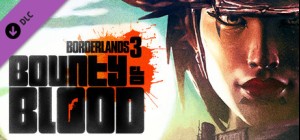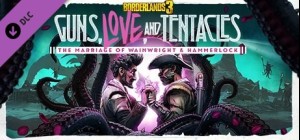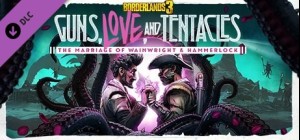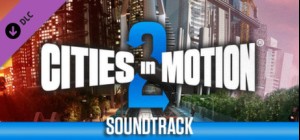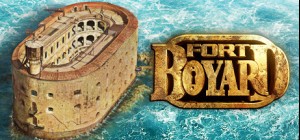
 This product can be activated in United States.
This product can be activated in United States.









Cross the threshold of Fort Boyard and complete the challenges!
Enter Fort Boyard and take up the challenge with more than 10 activities that combine Action and Party Games! Endurance, dexterity, and perseverance will be your best assets for collecting boyard coins.
Fort Boyard as if you were there:
"Inside this stone vessel posed on the sea, relive the thrills of the teams that have trodden the ground of Fort Boyard! In solo or multiplayer mode, take up the challenge by completing each of the activities to be found in the Fort and collect all the keys that will lead you to the treasure.
Your turn! Collect as many boyard coins as possible."
Main information:
- Number of players: 1 to 4
- Languages: EFIGS
The game:
- 4 playable characters
- 12 activities based on the TV show
- 5 characters from the TV show
Solo activities:
- 4 keys to collect
- 4 to 5 activities
- 4 activities for collecting clues
Multiplayer activities:
- 2 modes: Coop and Versus
©2019 ADVENTURE LINE PRODUCTIONS / ©2019 Anuman Interactive SA. Published by Anuman Interactive SA. Microids is a registered trademark of Anuman Interactive SA. All rights reserved.
Buy Fort Boyard Steam Game - Best Price | eTail
You can buy Fort Boyard PC game quickly and safely at the best prices guaranteed via the official retailer etail.marketetailnewtheme
©2019 ADVENTURE LINE PRODUCTIONS / ©2019 Anuman Interactive SA. Published by Anuman Interactive SA. Microids is a registered trademark of Anuman Interactive SA. All rights reserved.
Windows:
OS: Windows 7+ 64bit
Processor: Intel Core i3
Memory: 4 MB RAM
Graphics: AMD R7 260X - Nvidia GTX 550 Ti 2GB
DirectX: Version 11
Storage: 2 GB available space
Sound Card: Any
macOS:
OS: Mac OS X 10.8+
Processor: Intel Core i5
Memory: 8 MB RAM
Graphics: AMD R7 260X - Nvidia GTX 550 Ti 2go
Storage: 2 GB available space
Sound Card: Any
Additional Notes: Resolution max is 1920x1080
Fort Boyard Recommended System Requirements :
Windows:
OS: Windows 7+ 64bit
Processor: Intel Core i5
Memory: 8 MB RAM
Graphics: Nvidia GTX 960 2 GB
Sound Card: Any
1)
Download & install the Steam client on your
computer from here.
2)
Open the Steam client, register and login. Then,
locate the Games tab on the top menu. Click that and select “Activate a Product
on Steam..”

3)
Enter your code that is showed on the orders page
of eTail. Market and and follow the steps showed to activate your game.

4)
The game can be monitored now and you can see it
on the "Library" section on Steam. You can download and install the
game now.
5)
If you need more information and support, you
can click here: https://help.steampowered.com/en/wizard/HelpWithSteam