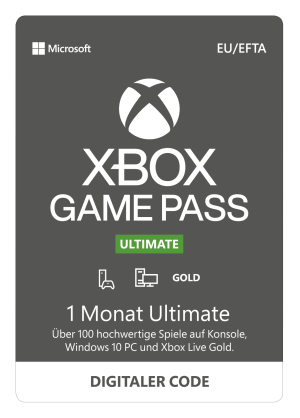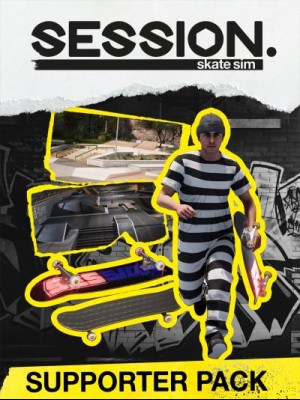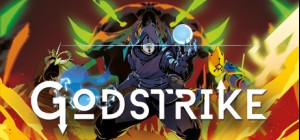
 This product can be activated in United States of America.
This product can be activated in United States of America.
-
Platform
-
Operating System
- Genre Action , Adventure , Indie
- Developer OverPowered Team
- Creator Freedom Games
- Release Date 2021 April 15th at 12:00am
- Supported Languages English, French, German, Italian, Japanese, Korean, Russian, Spanish, Portuguese-Brazil, Simplified Chinese
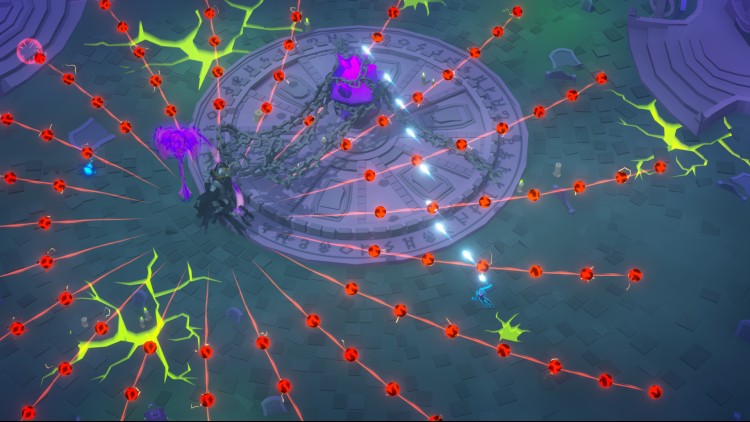

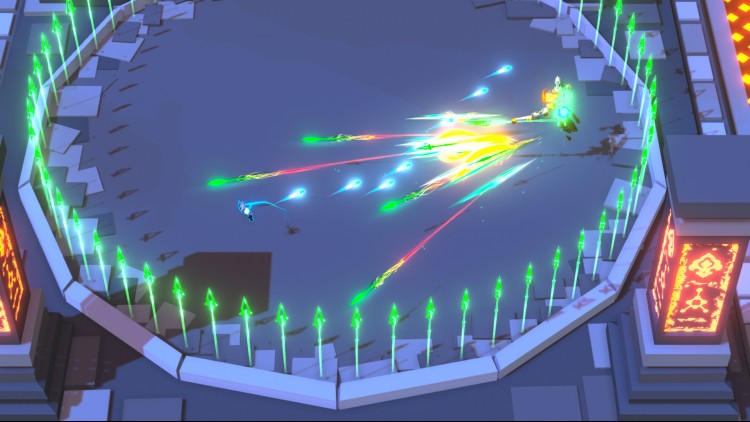
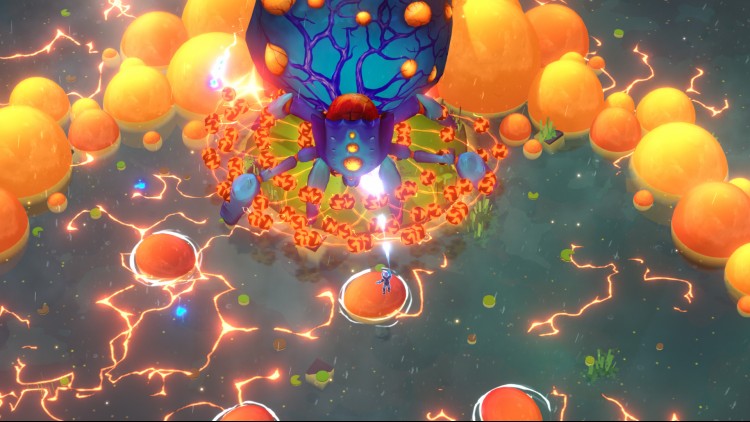
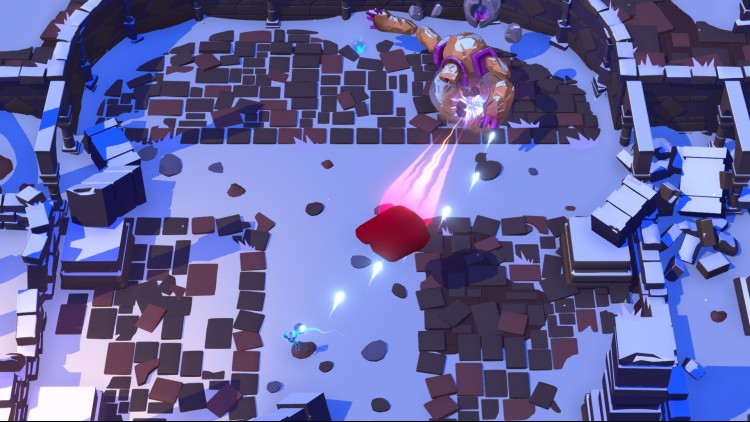

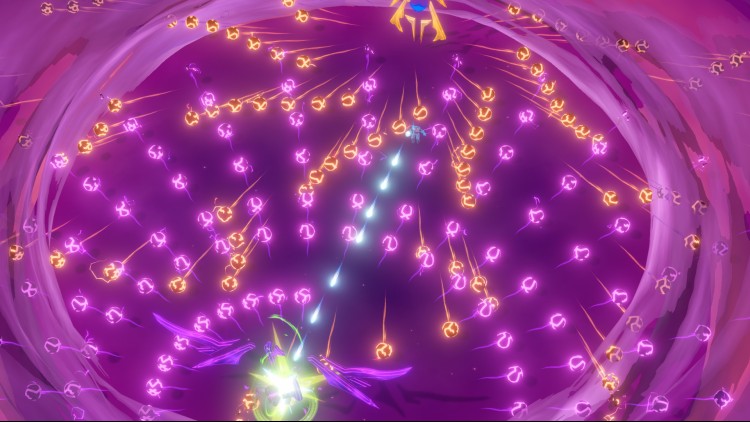



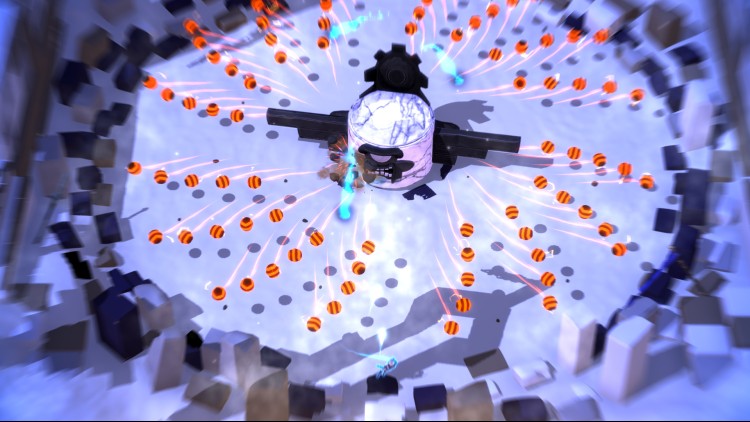
Godstrike is a 3D boss rush bullet hell where time is your health and currency. Face and defeat powerful bosses before time runs out. Taking damage and using abilities drains your remaining combat time, so watch out!
SKILLS
Unlock over 40 unique abilities by defeating bosses. Customize Talaal’s loadout before each battle to create powerful combos, ability synergies, and a playstyle that’s entirely your own!
STORY
In Godstrike you are the embodiment of Talaal, the last of God’s seven masks. Talaal finds her bearer just in time to fight against its siblings who hunt her in an attempt to absorb the power within the mask. The bearer is now trapped in a war that does not belong to her, a cycle that seems impossible to break.
FEATURES
• Customizable ability loadouts, allowing the players to optimize their game style.
• Competition focused gameplay so you can challenge your friends and beat the highscores.
• Multiple game modes, including Roguelite-style mode!
• Twitch compatibility allowing viewers to affect the game, upgrading and refreshing the game experience.
• Full gamepad and controller support.
Buy Godstrike PC Steam Game - Best Price | eTail
You can buy Godstrike PC game quickly and safely at the best prices guaranteed via the official retailer etail.marketetailnewtheme
© Overpowered Team & Freedom Games - All Rights Reserved.
OS: Windows 7
Processor: Intel Core i3-8100 / AMD FX 6350
Memory: 4 GB RAM
Graphics: 1 GB Video RAM - NVIDIA GeForce GTX 650 / AMD R7 250
DirectX: Version 11
Network: Broadband Internet connection
Storage: 2 GB available space
Godstrike Recommended System Requirements :
OS: Windows 10
Processor: Intel Core i5-4690 / AMD FX-4300
Memory: 8 GB RAM
Graphics: 4 GB Video RAM - NVIDIA GeForce GTX 970 / AMD Radeon R9 390
DirectX: Version 12
Network: Broadband Internet connection
Storage: 2 GB available space
1)
Download & install the Steam client on your
computer from here.
2)
Open the Steam client, register and login. Then,
locate the Games tab on the top menu. Click that and select “Activate a Product
on Steam..”

3)
Enter your code that is showed on the orders page
of eTail. Market and and follow the steps showed to activate your game.

4)
The game can be monitored now and you can see it
on the "Library" section on Steam. You can download and install the
game now.
5)
If you need more information and support, you
can click here: https://help.steampowered.com/en/wizard/HelpWithSteam