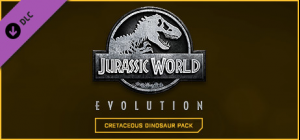This product can be activated in United States.
This product can be activated in United States.
-
Platform
-
Operating System
- Genre Action , Adventure , Indie
- Developer Mr. Pink
- Creator Hypetrain Digital
- Release Date 2022 March 11th at 12:00am
- Supported Languages English, French, German, Italian, Japanese, Korean, Russian, Spanish - Spain, Portuguese-Brazil, Simplified Chinese
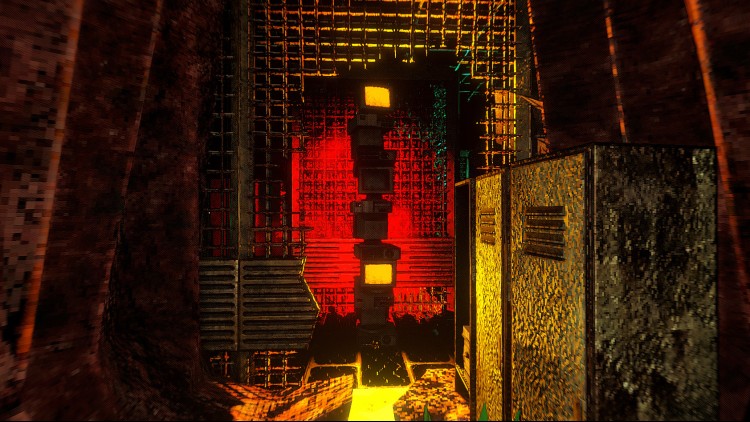



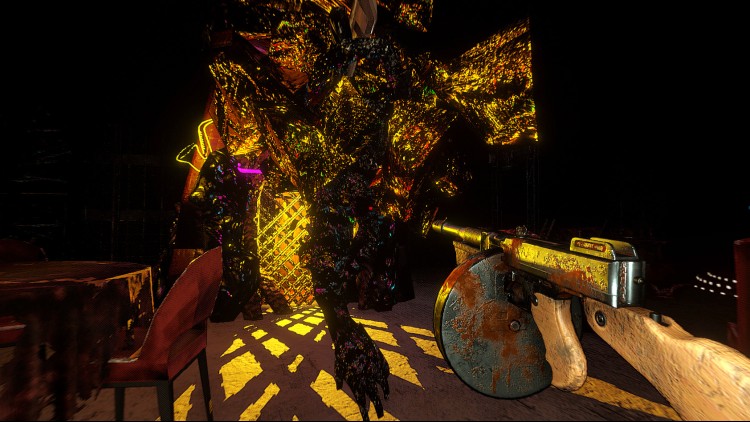





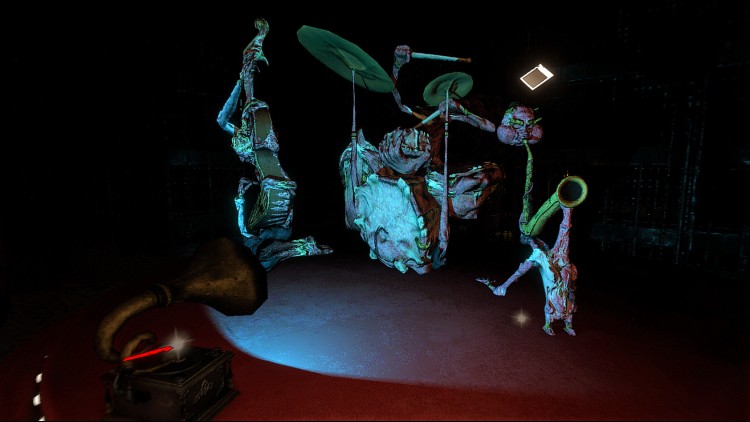

Welcome to the Meat Zone. Prop Hunt where PROPS HUNT YOU. Also it's a horror roguelike!
Golden Light is a procedural dark comedy horror game with roguelike elements and an eerie atmosphere. Descend into the depths of the Gut to save your loved one.
Procedural levels!
Randomized weapons!
Procedural spooks!
Talking BICYCLE!
Talking DUDE IN THE TOILET !
Things you can eat or throw in this game: Bat Head, Corrupted Fetus, Fish Head, Fat Lips, Meat Apple and many more!
©2022 Mr. Pink
Buy Golden Light PC Steam Game - Best Price | eTail
You can buy Golden Light PC game quickly and safely at the best prices guaranteed via the official retailer etail.marketetailnewtheme
©2022 Mr. Pink
OS: Windows 7
Processor: Intel(R) Core(TM) i-5-4000+
Memory: 4 GB RAM
Graphics: nVidia GeForce 1Gb
DirectX: Version 10
Storage: 2 GB available space
Golden Light Recommended System Requirements :
OS: Windows 10
Processor: Intel(R) Core(TM) i-5-4000+
Memory: 8 GB RAM
Graphics: nVidia GeForce 2Gb
DirectX: Version 10
Storage: 2 GB available space
1)
Download & install the Steam client on your
computer from here.
2)
Open the Steam client, register and login. Then,
locate the Games tab on the top menu. Click that and select “Activate a Product
on Steam..”

3)
Enter your code that is showed on the orders page
of eTail. Market and and follow the steps showed to activate your game.

4)
The game can be monitored now and you can see it
on the "Library" section on Steam. You can download and install the
game now.
5)
If you need more information and support, you
can click here: https://help.steampowered.com/en/wizard/HelpWithSteam