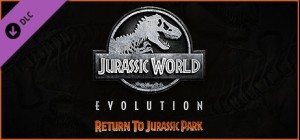This product can be activated in United States of America.
This product can be activated in United States of America.
-
Platform
-
Operating System
- Genre Action , Adventure , Indie
- Developer HeroCraft
- Creator HeroCraft PC
- Release Date 2022 July 27th at 12:00am
- Supported Languages English, French, German, Japanese, Polish, Russian, Spanish - Spain, Turkish, Portuguese-Brazil, Traditional Chinese, Simplified Chinese












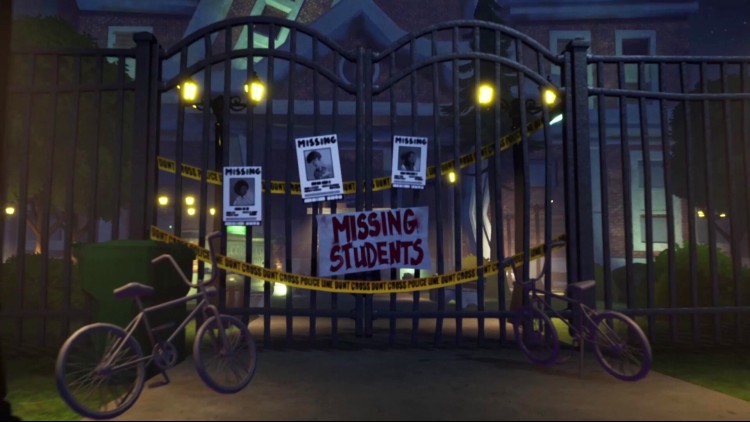

Enjoy the complete version of the game including single-player and all future content. Gain access to new levels, puzzles, Teacher transformations and player powers as they are released! This DLC also includes a digital art book located in the game’s Steam folder (steamapps\common\Gravewood High).
Several students have gone missing at Gravewood High and none of the adults seem to have noticed. Together with your friend Erin you have to confront the cunning Teacher, reach the mysterious Tower and figure out what is behind the madness that has permeated the walls of Gravewood High. The mystery may just capture your mind and refuse to let go.
(c) HeroCraft, 2012-2024. All rights reserved.
Buy Gravewood High - Complete PC Steam Game - Best Price | eTail
You can buy Gravewood High - Complete PC game quickly and safely at the best prices guaranteed via the official retailer etail.marketetailnewtheme
(c) HeroCraft, 2012-2024. All rights reserved.
Requires a 64-bit processor and operating system
OS *: Windows 8.1, Windows 10 (64-bit versions)
Processor: 2.5 GHz CPU, 4 cores
Memory: 4 GB RAM
Graphics: GeForce 950
DirectX: Version 11
Storage: 5 GB available space
Gravewood High - Complete Recommended System Requirements :
Requires a 64-bit processor and operating system
OS *: Windows 8.1, Windows 10 (64-bit versions)
Processor: Intel® Core™ i5-8400
Memory: 8 GB RAM
Graphics: GeForce RTX 2060
DirectX: Version 11
Storage: 5 GB available space
1)
Download & install the Steam client on your
computer from here.
2)
Open the Steam client, register and login. Then,
locate the Games tab on the top menu. Click that and select “Activate a Product
on Steam..”

3)
Enter your code that is showed on the orders page
of eTail. Market and and follow the steps showed to activate your game.

4)
The game can be monitored now and you can see it
on the "Library" section on Steam. You can download and install the
game now.
5)
If you need more information and support, you
can click here: https://help.steampowered.com/en/wizard/HelpWithSteam