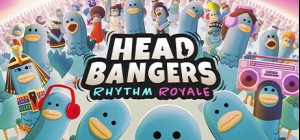
 This product can be activated in United States of America.
This product can be activated in United States of America.











PRE-ORDER BONUS
Be the best Pigeon in the coop! Show off your style with our Pre Order Exclusive Sombrero!
Included in the preorder is a stylish Sombrero in Blue.
Have you ever looked at a Pigeon and thought, “what is going on in your head?”
Well, think no more! Headbangers puts you and 29 others into the eye of the Pigeon while you battle it out in rhythmic challenges to find out who is the ultimate Master Headbanger.
Compete against each other in mind- bending musical minigames, screw over your competitors with powerups, and collect Crumbs to customise your very own Pigeon!
Gameplay Features:
Minigames:
Grab your friends and battle through minigame madness through online cross platform multiplayer. With 23 minigames across 4 rounds, each Headbangers level contains a new challenge with a stimulating and unique musical twist! Each round escalates in difficulty, progressing musical frenzy until the final round– keep as cool as a coo-cumber and get that bread!
Minigames will test your memory, rhythm, reflexes, reaction time and most importantly… your rap ability! Simple controls paired with engaging gameplay, means this musical party is available for all!
Customisation:
Design your Pigeon from hundreds of unique items, including outfits, hats, glasses, voices, taunts and more. For every game you play, you earn Crumbs which can be spent in the Shop to purchase full costumes, costume items, taunts, sounds and more! Your Pigeon is your common canvas to mix and match items, allowing players to create and craft your ultimate Pigeon masterpiece, just like the famous painters Pigecasso and Michelangelcrow.
Found yourself at the top of the leader board? Besting your friends? Be sure to spend those hard-earned Crumbs on some in game taunts to rub your wins in your fellow Pigeon’s faces, making your victories so much sweeter!
Progression:
Complete challenges to unlock customisation for your pigeon and progress through the in-game battle pass. Collecting Crumbs and XP through in game powerups, extra bonus rounds, and completing rounds will help you be the most stylish bird in the flock!
Cross play + Multiplayer:
Play with up to 30 Pigeons on any platform. No matter your friend’s device of choice to play on, you can flock together, battling it out to see who is crowned the Master Headbanger!
Buy Headbangers: Rhythm Royale PC Steam Game - Best Price | eTail
You can buy Headbangers: Rhythm Royale PC game quickly and safely at the best prices guaranteed via the official retailer etail.marketetailnewtheme
Windows
Requires a 64-bit processor and operating system
OS: Windows 10
Processor: TBC
Graphics: TBC
Headbangers: Rhythm Royale Recommended System Requirements :
1)
Download & install the Steam client on your
computer from here.
2)
Open the Steam client, register and login. Then,
locate the Games tab on the top menu. Click that and select “Activate a Product
on Steam..”

3)
Enter your code that is showed on the orders page
of eTail. Market and and follow the steps showed to activate your game.

4)
The game can be monitored now and you can see it
on the "Library" section on Steam. You can download and install the
game now.
5)
If you need more information and support, you
can click here: https://help.steampowered.com/en/wizard/HelpWithSteam













