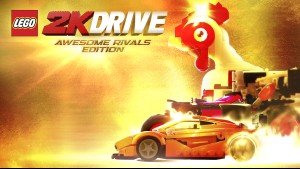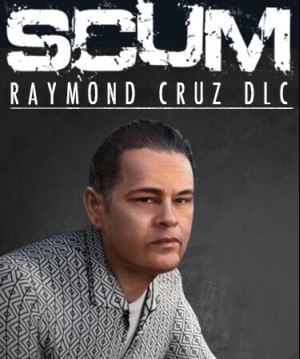This product can be activated in United States of America.
This product can be activated in United States of America.
-
Platform
-
Operating System
- Genre Simulation , Strategy
- Developer Paradox Development Studio
- Creator Paradox Interactive
- Age Limit 7
- Release Date 2018 March 8th at 2:00pm
- Supported Languages English, French, German, Polish, Russian, Spanish, Portuguese-Brazil

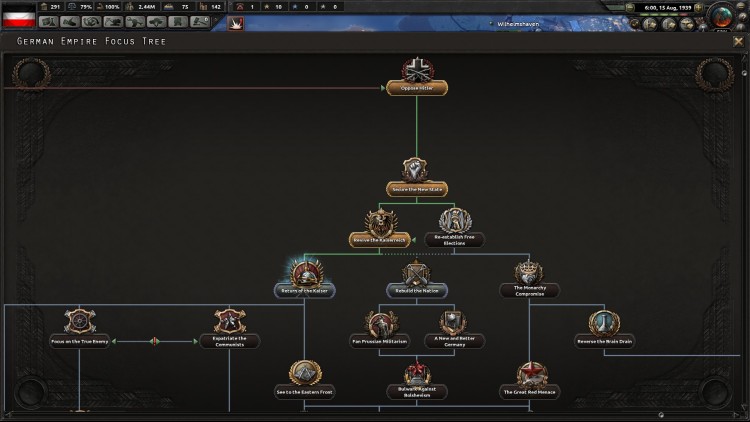





Hearts of Iron IV: Waking the Tiger; Years before Europe went to war, Japan’s imperial ambitions targeted the divided Chinese Republic. Crippled by political paralysis and centuries of fitful development, China is still not a pushover. With vast reserves of manpower and resources, not to mention a giant landmass, the Republic of China and its temporary ally, the Communists under Mao, can withstand another aggressor. There have been, after all, very many.
Waking the Tiger is the newest expansion for Paradox Development Studio’s celebrated World War II strategy wargame, Hearts of Iron IV. This expansion adds new gameplay options for all players, and has a special focus on the Asian front of the deadliest war in human history.
Buy Hearts of Iron IV: Waking the Tiger PC Steam Game - Best Price | eTail
You can buy Hearts of Iron IV: Waking the Tiger PC game quickly and safely at the best prices guaranteed via the official retailer etail.marketetailnewtheme
Paradox Interactive, HEARTS OF IRON® Copyright© [2016] Paradox Interactive AB All rights reserved.
PC:
OS: Windows 7 64-bit or newer
Processor: Intel Core 2 Quad Q9400 at 2.66 GHz / AMD Athlon II X4 650 at 3.20 GHz
Memory: 4 GB RAM
Graphics: ATI Radeon HD 5850 or NVIDIA GeForce GTX470 with 1GB VRAM
DirectX: Version 9.0c
Storage: 2 GB available space
Sound Card: Direct X- compatible soundcard.
Additional Notes: Mouse and keyboard are required. / Latest available WHQL drivers from both manufacturers/ Internet Connection or LAN for multiplayer, Up to 32 other players in multiplayer mode.
Mac:
OS: Mac OS X 10.10 or better
Processor: Intel Core i5 at 2.60 GHz or better
Memory: 4 GB RAM
Graphics: ATI Radeon HD 6970M
Storage: 2 GB available space
Additional Notes: Mouse and keyboard are required. / Latest available proprietary drivers / Internet Connection or LAN for multiplayer, Up to 32 other players in multiplayer mode.
Linux:
OS: Ubuntu 14.04 LTS x32
Processor: Intel Core 2 Quad Q9400 at 2.66 GHz / AMD Athlon II X4 650 at 3.20 GHz
Memory: 4 GB RAM
Graphics: ATI Radeon HD 5850 or NVIDIA GeForce GTX470 with 1GB VRAM / Latest available proprietary drivers from both manufacturers
Storage: 2 GB available space
Additional Notes: Controller support: 3-button mouse, keyboard, and speakers are required. / Internet Connection or LAN for multiplayer, Up to 32 other players in multiplayer mode.
Hearts of Iron IV: Waking the Tiger Recommended System Requirements :
PC:
OS: Windows 7 64-bit or newer
Processor: Intel Core i5 750 at 2.66 GHz / AMD Phenom II X4 955 at 3.20 GHz
Memory: 4 GB RAM
Graphics: ATI Radeon HD 6950 or NVIDIA GeForce GTX570 with 2GB VRAM
DirectX: Version 9.0c
Storage: 2 GB available space
Sound Card: Direct X- compatible soundcard.
Additional Notes: Mouse and keyboard are required. / Latest available WHQL drivers from both manufacturers/ Internet Connection or LAN for multiplayer, Up to 32 other players in multiplayer mode.
Mac:
OS: Mac OS X 10.10 or better
Processor: Intel Core i5 at 2.90 GHz or better
Memory: 8 GB RAM
Graphics: ATI Radeon R9 390M or NVIDIA GeForce 750M with 1GB VRAM
Storage: 2 GB available space
Additional Notes: Mouse and keyboard are required. / Latest available proprietary drivers / Internet Connection or LAN for multiplayer, Up to 32 other players in multiplayer mode.
Linux:
OS: Ubuntu 14.04 LTS x64
Processor: Intel Core i5 750 at 2.66 GHz / AMD Phenom II X4 955 at 3.20 GHz
Memory: 4 GB RAM
Graphics: ATI Radeon HD 6950 or NVIDIA GeForce GTX570 with 2GB VRAM / Latest available proprietary drivers from both manufacturers
Storage: 2 GB available space
Additional Notes: Controller support: 3-button mouse, keyboard, and speakers are required. / Internet Connection or LAN for multiplayer, Up to 32 other players in multiplayer mode.
1)
Download & install the Steam client on your
computer from here.
2)
Open the Steam client, register and login. Then,
locate the Games tab on the top menu. Click that and select “Activate a Product
on Steam..”

3)
Enter your code that is showed on the orders page
of eTail. Market and and follow the steps showed to activate your game.

4)
The game can be monitored now and you can see it
on the "Library" section on Steam. You can download and install the
game now.
5)
If you need more information and support, you
can click here: https://help.steampowered.com/en/wizard/HelpWithSteam