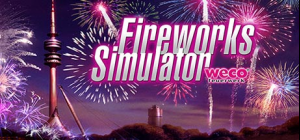This product can be activated in United States.
This product can be activated in United States.
-
Platform
-
Operating System
- Genre Action , Adventure
- Developer Cradle Games
- Creator tinyBuild LLC
- Release Date 2022 July 12th at 12:00am
- Supported Languages English, French, German, Italian, Japanese, Korean, Russian, Spanish, Portuguese-Brazil, Simplified Chinese


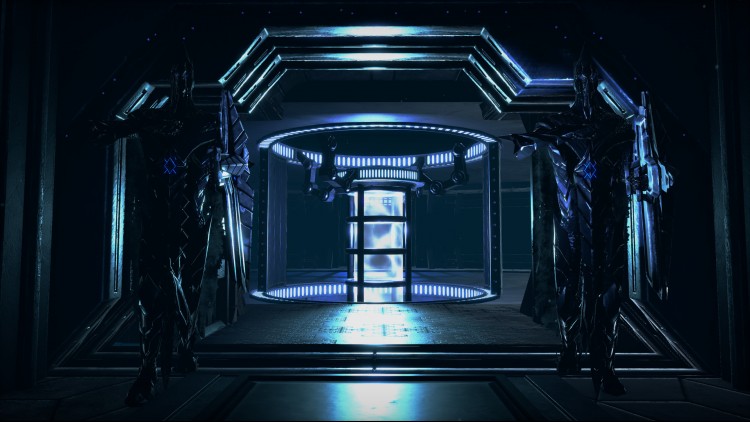


Hellpoint: Blue Sun DLC reveals the complete story of Irid Novo, for those who can understand it. Asmodeus, the deal maker, takes an interest only in the most proficient of Spawns!
- Travel to the Blue Sun parallel dimension to experience a new layer of story that reveals the one true cause of the Merge cataclysm.
- Three new sprawling areas to explore and die in, expanding the interconnected level design.
- A ton of new armors, characters and bosses
- New “contract” system
- Two-handed weapons
- A variety of quality-of-life improvements designed alongside the Hellpoint player community, like stat respec and inventory management.
The team at Cradle Games poured all their heart and gratitude to invite you for one more sojourn on Irid Novo.
Buy Hellpoint: Blue Sun PC Steam Game - Best Price | eTail
You can buy Hellpoint: Blue Sun PC game quickly and safely at the best prices guaranteed via the official retailer etail.marketetailnewtheme
Developed by Cradle Games and Published by tinyBuild Ⓒ 2020. All rights reserved.
Requires a 64-bit processor and operating system
OS: Windows 7
Processor: 4 threads, 2.5+ Ghz
Memory: 4 GB RAM
Graphics: GeForce GTX 760 or better
DirectX: Version 11
Storage: 6 GB available space
Hellpoint: Blue Sun Recommended System Requirements :
Requires a 64-bit processor and operating system
OS: Windows 10
Processor: 4 cores, 3+ Ghz
Memory: 6 GB RAM
Graphics: GeForce GTX 1050
DirectX: Version 11
Storage: 6 GB available space
1)
Download & install the Steam client on your
computer from here.
2)
Open the Steam client, register and login. Then,
locate the Games tab on the top menu. Click that and select “Activate a Product
on Steam..”

3)
Enter your code that is showed on the orders page
of eTail. Market and and follow the steps showed to activate your game.

4)
The game can be monitored now and you can see it
on the "Library" section on Steam. You can download and install the
game now.
5)
If you need more information and support, you
can click here: https://help.steampowered.com/en/wizard/HelpWithSteam