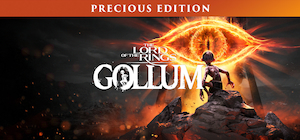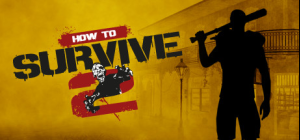
 This product can be activated in United States of America.
This product can be activated in United States of America.
-
Platform
-
Operating System
- Genre Action/Adventure , Role Playing
- Developer Eko Software
- Creator 505 Games
- Age Limit BLOOD AND GORE
- Release Date 2016 September 8th at 12:00am
- Supported Languages English, French, German, Italian, Japanese, Korean, Russian, Spanish, Thai, Turkish, Portuguese-Brazil













How to Survive 2
Several years have passed since the original How to Survive events on Los Riscos’ archipelago. Now the local infection has turned into a worldwide pandemic. Everyone around the world, groups of people or lone wolves, try to survive one more day among the infected, attempting to recover a semblance of normal life. You find yourself in Louisiana and your survival chance starts by building a safe camp and becoming a skilled survivalist.
Find water, food and shelter and talk to the unconventional locals to make your way around.
An eccentric masked stranger offers you help? Sure, sounds way better than zombies!
Buy How to Survive 2 PC Steam Game - Best Price | eTail
You can buy How to Survive 2 PC game quickly and safely at the best prices guaranteed via the official retailer etail.marketetailnewtheme
©Eko Software 2015. All rights reserved. Published by 505 Games. 505 Games and the 505 Games logo are registered trademarks of 505 Games S.r.l. and/ or its affiliates. All rights reserved.
OS: Windows 64 bits
Processor: Intel i3 3GHz
Memory: 4 GB RAM
Graphics: DirectX 11 compatible
DirectX: Version 11
Network: Broadband Internet connection
Storage: 8 GB available space
Sound Card: DirectX 11 compatible
How to Survive 2 Recommended System Requirements :
OS: Windows 7 or higher 64 bits
Processor: Intel i5 3 GHz
Memory: 8 GB RAM
Graphics: Geforce GTX 660 or Radeon R7 200 series - DirectX 11 compatible
DirectX: Version 11
Network: Broadband Internet connection
Storage: 8 GB available space
Sound Card: DirectX 11 compatible card
1)
Download & install the Steam client on your
computer from here.
2)
Open the Steam client, register and login. Then,
locate the Games tab on the top menu. Click that and select “Activate a Product
on Steam..”

3)
Enter your code that is showed on the orders page
of eTail. Market and and follow the steps showed to activate your game.

4)
The game can be monitored now and you can see it
on the "Library" section on Steam. You can download and install the
game now.
5)
If you need more information and support, you
can click here: https://help.steampowered.com/en/wizard/HelpWithSteam