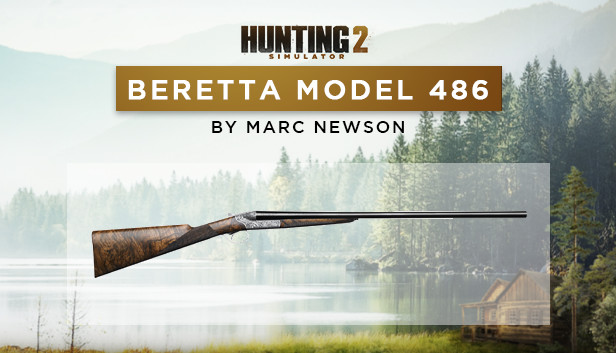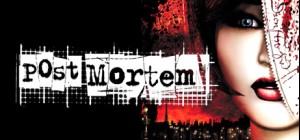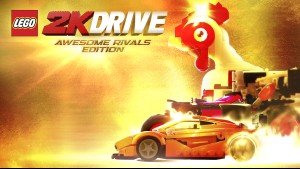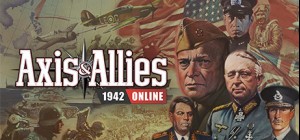Receive an exclusive premium shotgun with this downloadable content for Hunting Simulator 2.
This exceptional shotgun combines the renowned expertise of Beretta with a stunning design by Marc Newson.
Put it to good use in the game!
Buy Hunting Simulator 2: Beretta Model 486 PC Steam Game - Best Price | eTail
You can buy Hunting Simulator 2: Beretta Model 486 PC game quickly and safely at the best prices guaranteed via the official retailer etail.marketetailnewtheme
©2020 Published by Nacon and developed by Neopica. All rights reserved.All weapons, clothes, equipment and brand names and logos are the properties of their respective owners.
Hunting Simulator 2: Beretta Model 486
Minimum System Requirements:
OS: Windows7/10 x64
Processor: AMD Athlon II x3 450 or Intel Pentium Dual-Core G3220
Memory: 4 GB RAM
Graphics: Radeon HD 7770 or GeforceGTX 560Ti
DirectX: Version 9.0c
Storage: 17 GB available space
Sound Card: Integrated or dedicated DirectX 9 compatible soundcard
Hunting Simulator 2: Beretta Model 486
Recommended System Requirements
:
OS: Windows 10 x64
Processor: AMD Ryzen 31300x or Intel Core i36100
Memory: 8 GB RAM
Graphics: NVIDIA GeForce GTX 1060 or Radeon RX 590
DirectX: Version 9.0c
Storage: 17 GB available space
Sound Card: Integrated or dedicated DirectX 9 compatible soundcard

 This product can be activated in United States.
This product can be activated in United States.