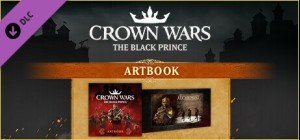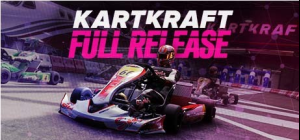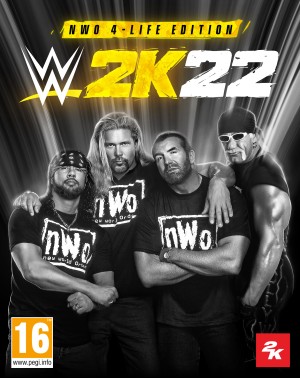This product can be activated in United States.
This product can be activated in United States.
-
Platform
-
Operating System
- Genre Action , Adventure
- Developer TT Games
- Creator Warner Games Inc.
-
Age Limit

PEGI (Europe)
- 7
- Fear
- Violence
ESRB (US & Canada)
- CARTOON VIOLENCE
- CRUDE HUMOR
- EVERYONE 10+
- Release Date 2010 June 25th at 12:00am
- Supported Languages English, French, German, Italian, Spanish - Spain






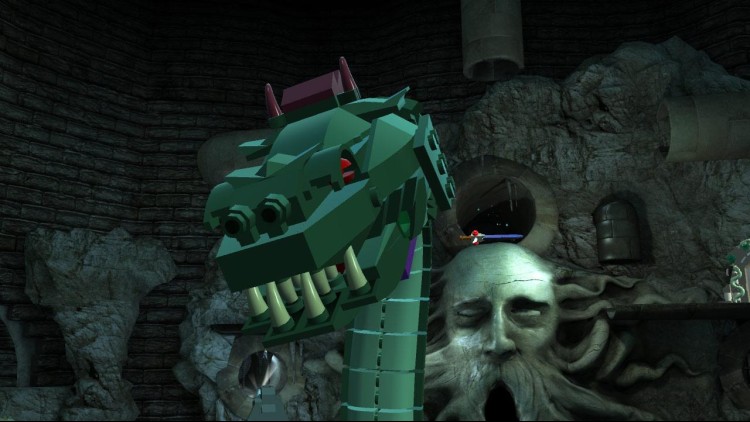
Build the adventure from Privet Drive to the Triwizard Tournament and experience the magic of the first four Harry Potter stories – LEGO style! Explore Hogwarts™ School of Witchcraft and Wizardry, learn spells, brew potions and relive the adventures like never before with tongue-in-cheek humor and creative customization that is unique to LEGO videogames!
Key Features:
- The Magic is Building!
- Connect the bricks from the Privet Drive to the Triwizard Tournament and experience the magic of the Harry Potter™ adventures – LEGO style.
- Play as Harry, Ron, and Hermione as well as other favorite characters.
- Explore Hogwarts™ castle, Diagon Alley™, the forbidden Forest, the village of Hogsmeade™ and more.
- Cast a spell with a friend and play through the first four stories as a team with Co-op play.
Buy LEGO® Harry Potter: Years 1-4 PC Steam Game - Best Price | eTail
You can buy LEGO® Harry Potter: Years 1-4 PC game quickly and safely at the best prices guaranteed via the official retailer etail.marketetailnewtheme
HARRY POTTER characters, names and related indicia are trademarks of and © Warner Bros. Entertainment Inc. Harry Potter Publishing Rights © JKR.WB GAMES LOGO, WB SHIELD: ™ & © Warner Bros. Entertainment Inc.(s22)
OS: Windows XP/Vista
Processor: Intel P4 1.8 GHz/AMD Athlon XP 2200+
RAM: 512MB
Graphics Card: ATI X1300/NVIDIA GeForce FX 5800 (256 MB RAM)
Sound Card: 100% DirectX®9.0c compatible audio device
Input Devices: Keyboard; Xbox 360 Controller for Windows supported
LEGO® Harry Potter: Years 1-4 Recommended System Requirements :
OS: Windows XP/Vista
Processor: Intel Core 2 Duo/AMD Athlon 64, 2.8GHz
RAM: 2GB
Graphics Card: ATI HD 2900/NVIDIA GeForce 8800
Sound Card: 100% DirectX®9.0c compatible audio device
Input Devices: Keyboard; Xbox 360 Controller for Windows supported
1)
Download & install the Steam client on your
computer from here.
2)
Open the Steam client, register and login. Then,
locate the Games tab on the top menu. Click that and select “Activate a Product
on Steam..”

3)
Enter your code that is showed on the orders page
of eTail. Market and and follow the steps showed to activate your game.

4)
The game can be monitored now and you can see it
on the "Library" section on Steam. You can download and install the
game now.
5)
If you need more information and support, you
can click here: https://help.steampowered.com/en/wizard/HelpWithSteam