
 This product can be activated in United States of America.
This product can be activated in United States of America.
-
Platform
-
Operating System
- Genre Adventure , Indie , Puzzle
- Developer Tunnel Vision Games
- Creator Aspyr
- Release Date 2020 January 15th at 12:00am
- Supported Languages Abkhazian, Danish, English, French, German, Italian, Japanese, Russian, Spanish, Portuguese-Brazil
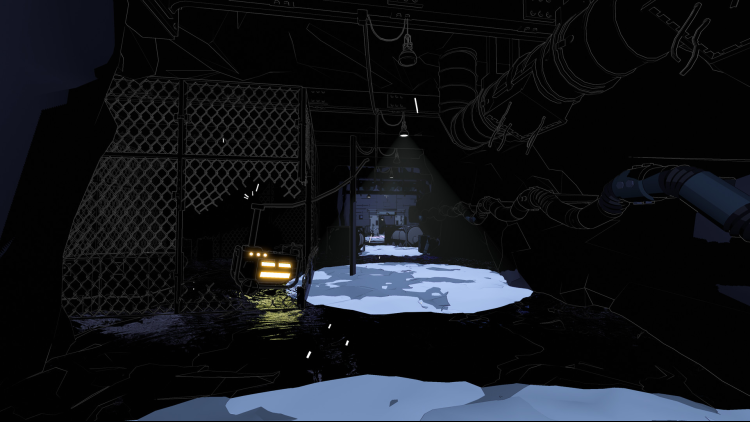
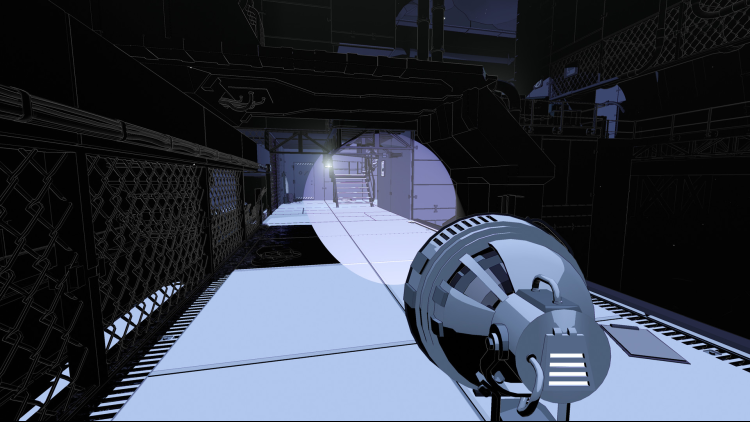
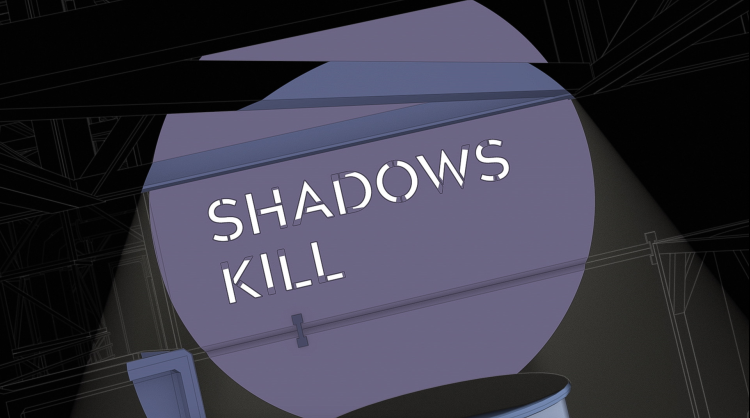
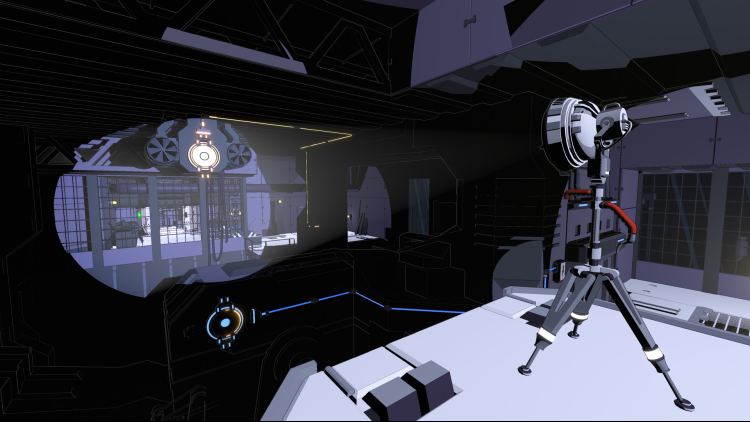
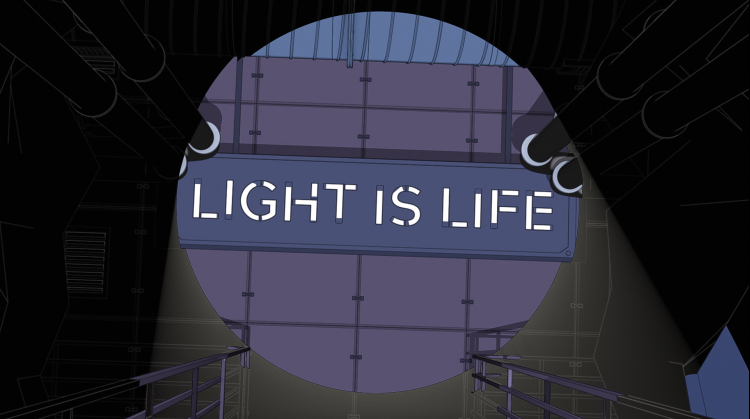
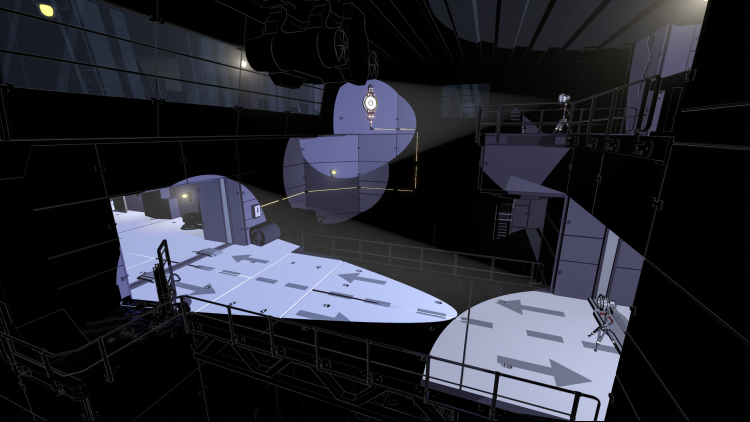
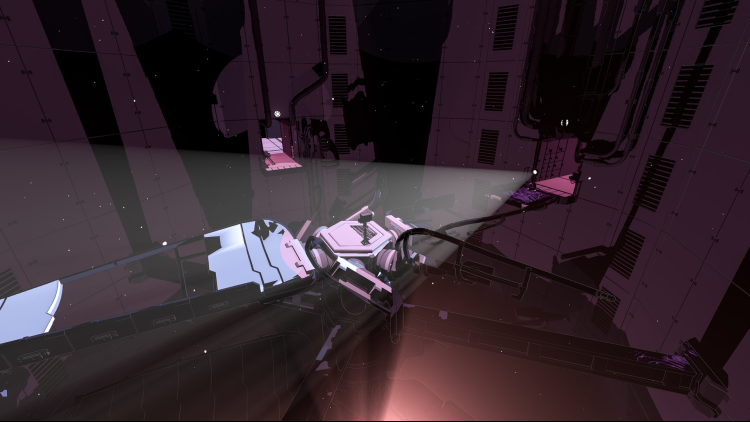
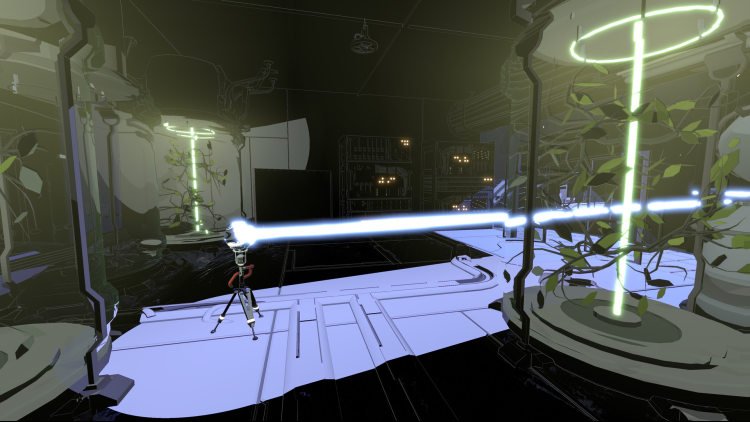
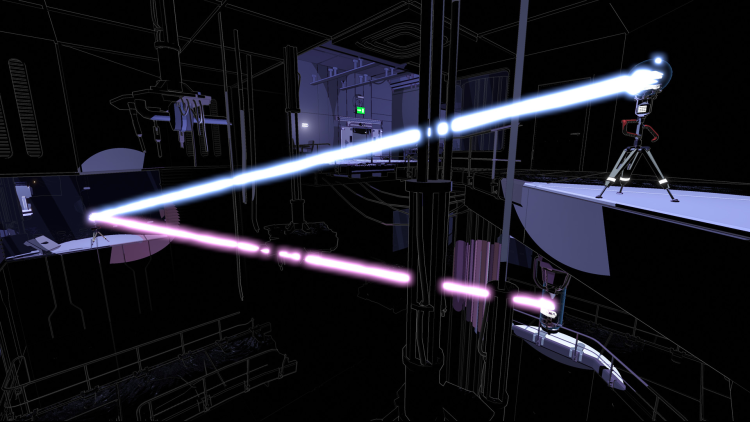
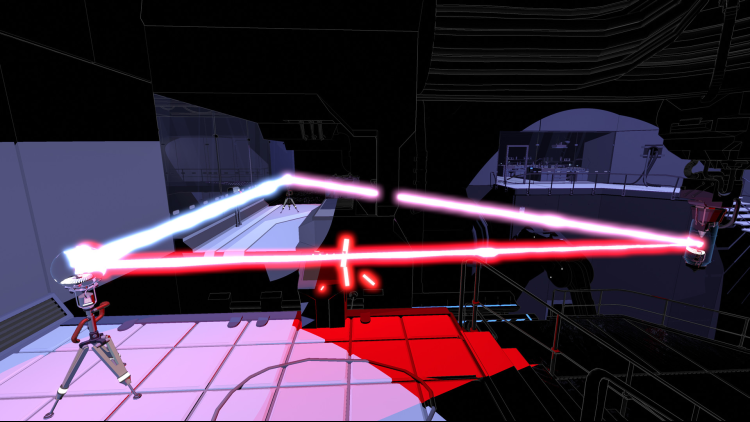
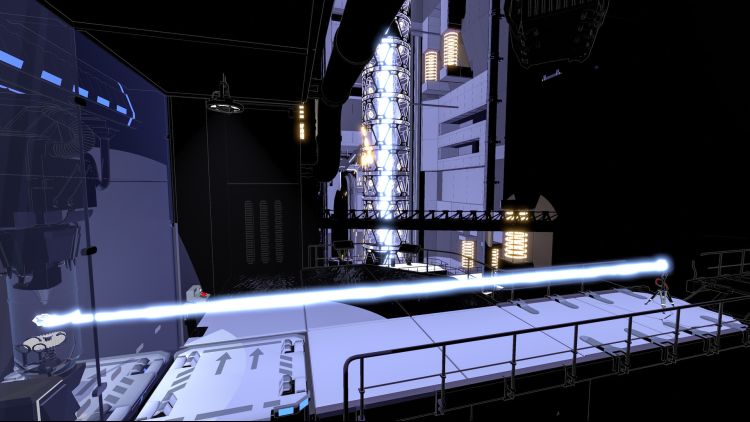
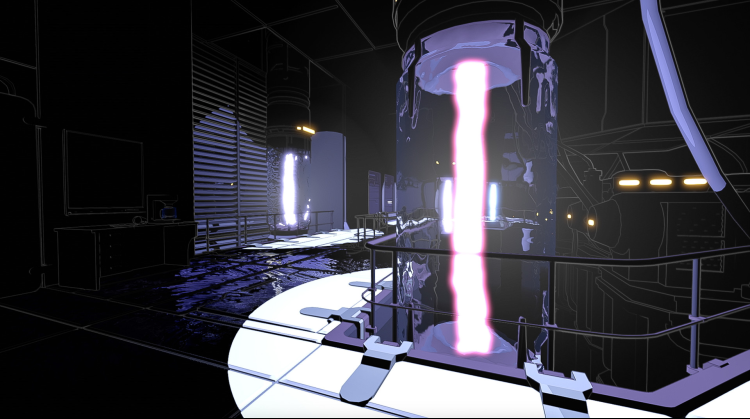
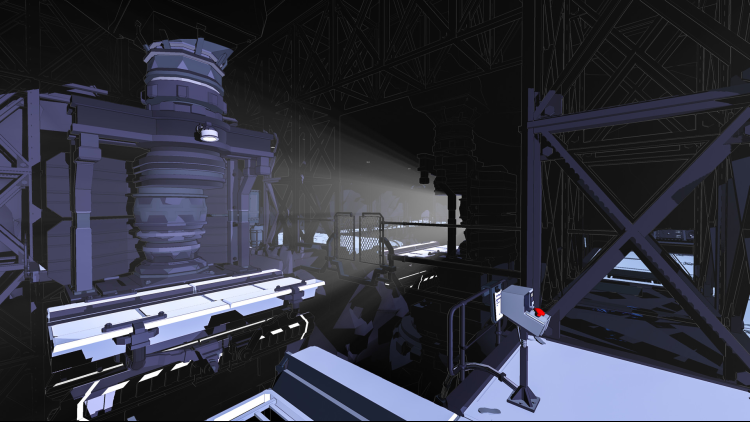
Lightmatter; Dear Visitor,
If you are reading this, you are quite fortunate.
You have been personally invited to the world debut of Lightmatter—the greatest breakthrough in renewable energy since the sun was born. I know. You must barely be able to contain your excitement.
This invitation includes a one hour tour through my facility, a ten second glance at the launch of Lightmatter, as well as five seconds of eye contact—with me. If that is not enough, bring your wallet. An investment will give you the full tour and prolong our time together. If you behave, I will even let you shake my hand.
During the tour, you will witness mind bending technological wonders. They might force you to think in ways that are difficult for you. But don’t worry, you will come out a smarter human being. The only thing I ask of you before you enter my facility, is to embrace the future, open your mind, and your backpack. Yes, cameras, journals, and other useless items will be confiscated by James, my head of security. Don’t try to shake his hand, he might break yours.
- Virgil
CEO, Lightmatter Technologies
PS: During your visit, you might stumble into our cat, Lux. So if you experience skin rashes, headaches, or hair-loss keep in mind that you might be allergic to cats.
An Homage to First Person Puzzlers
Play Tunnel Vision Games’ love-letter to the genre. Use lateral thinking to solve mind-bending puzzles with lights, shadows, beams, platforms, and lightmatter.
Buy Lightmatter PC Steam Game - Best Price | eTail
You can buy Lightmatter PC game quickly and safely at the best prices guaranteed via the official retailer etail.marketetailnewtheme
© 2020 Published and distributed by Aspyr Media, Inc. “Aspyr” and the Aspyr “star” logo are federally registered trademarks of Aspyr Media, Inc. All other marks and logos are property of their respective owners. All rights reserved.
OS: Windows 10
Processor: Intel Core i3 4170 / AMD A8-7600
Memory: 8 GB RAM
Graphics: NVIDIA GTX 660 / AMD R9 270
Storage: 6 GB available space
1)
Download & install the Steam client on your
computer from here.
2)
Open the Steam client, register and login. Then,
locate the Games tab on the top menu. Click that and select “Activate a Product
on Steam..”

3)
Enter your code that is showed on the orders page
of eTail. Market and and follow the steps showed to activate your game.

4)
The game can be monitored now and you can see it
on the "Library" section on Steam. You can download and install the
game now.
5)
If you need more information and support, you
can click here: https://help.steampowered.com/en/wizard/HelpWithSteam




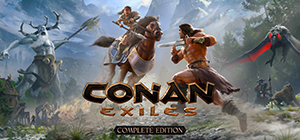

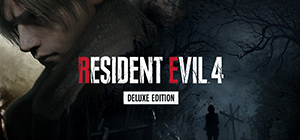
![Next Up Hero [Mac]](/image/cache/catalog/next-up-hero-macEzahp_cover-300x169.png)





