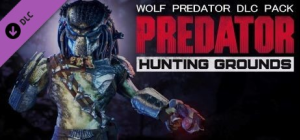This product can be activated in United States of America.
This product can be activated in United States of America.
-
Platform
-
Operating System
- Genre Indie
- Developer Team Junkfish
- Creator Junkfish Limited
- Release Date 2015 May 20th at 12:00am
- Supported Languages English

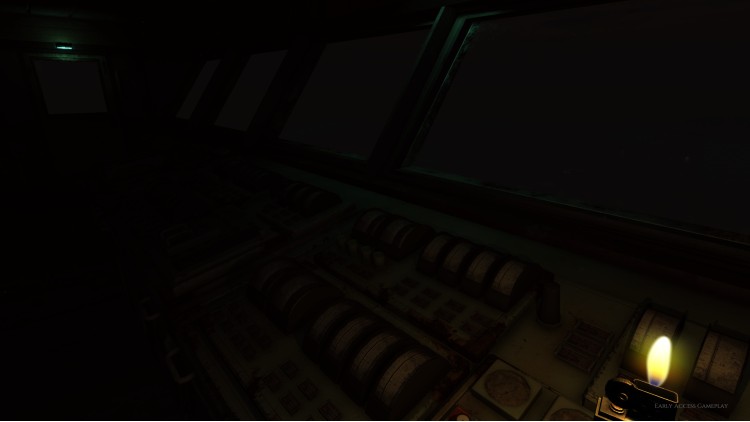


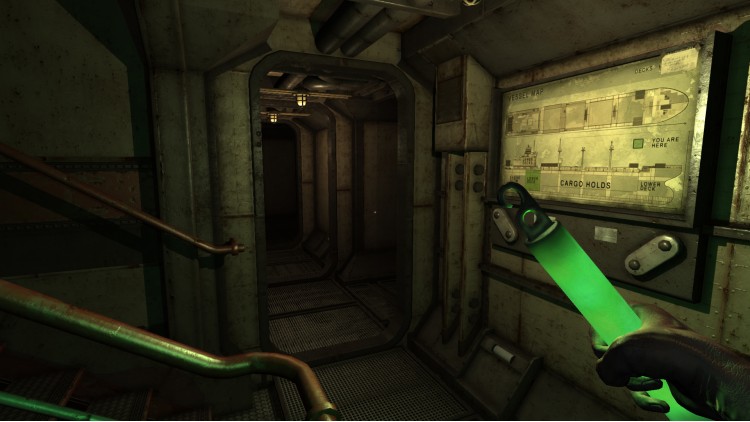




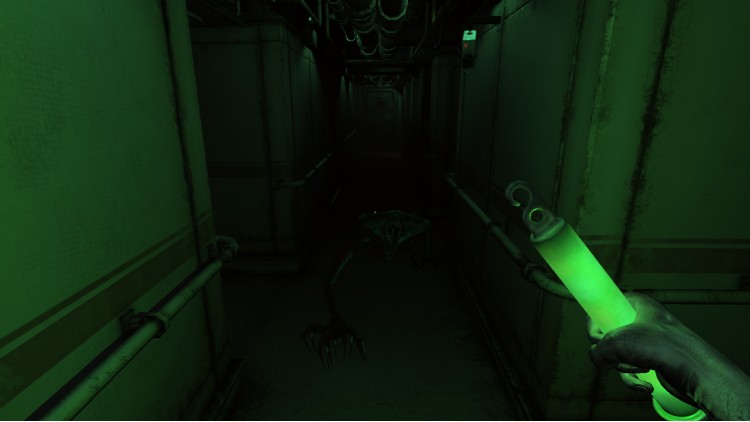

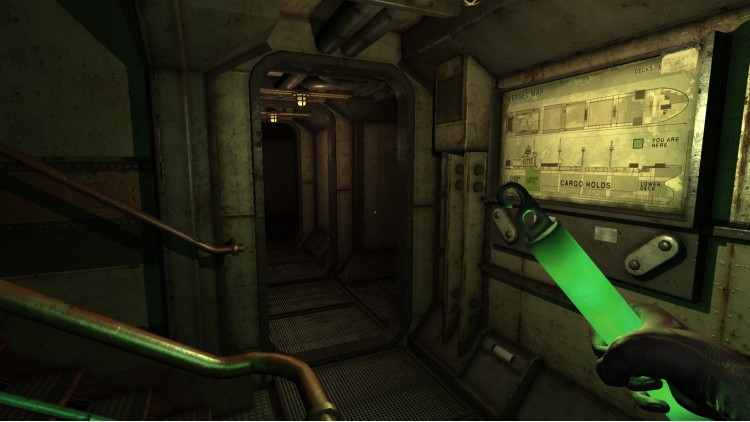


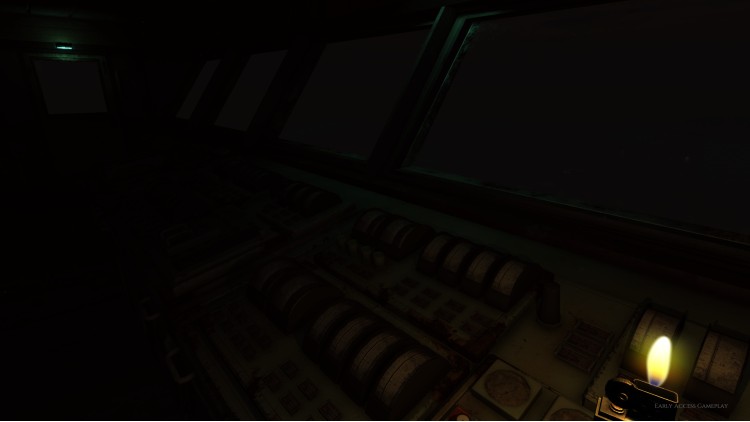

Monstrum takes the traditional survival horror formula and remixes it completely with procedurally generated levels, permadeath, and AI driven predators, ensuring that nowhere on its derelict cargo ship is ever truly safe.
Offering up a challenge to even the hardiest of gamers, Monstrum will force you to use your wits and whatever tools you can find to outrun or outsmart your pursuer. Attempt to escape from an environment that is out to kill you while evading the lurking terror that could be around any corner. Can you survive Monstrum?
Game Features
Three Unique Monsters
Face one of three monster types each play-through, each one with different behaviours and tactics. Can you work your way out of an ambush or escape a direct attack? And will the same actions work every time?
Procedural Arena
Prepare for a different gameplay environment each time you play as the ship's interior shifts shape with every run, changing the location of items along the way.
Escape Routes
Discover different methods of escape and delve into the bowels of the ship to recover items you need to repair them.
Opportunities and Hazards
Use whatever you can find to try and outwit the monster. Hide in lockers or under furniture. Use distractions to attract the monster to you, or, perhaps more wisely, to where you've just been, but be careful not to run too fast lest you fall into one of the ships numerous traps along the way.
Permadeath
Death is permanent. Get killed in Monstrum and you'll be starting again. In a different ship, probably against a different monster. Good luck. Start running.
Monstrum™ is a trademark and/or registered trademark of Junkfish Limited. In the UK and/or foreign countries. All other marks and trademarks are properties of their respective owners.
Buy Monstrum PC Steam Game - Best Price | eTail
You can buy Monstrum PC game quickly and safely at the best prices guaranteed via the official retailer etail.marketetailnewtheme
Monstrum™ is a trademark and/or registered trademark of Junkfish Limited. In the UK and/or foreign countries. All other marks and trademarks are properties of their respective owners.
Windows
OS: Windows 7 - 32 bit
Processor: Intel / AMD - 2.4 GHz (Dual Core)
Memory: 4 GB RAM
Graphics: Nvidia GTX 285 / ATI Radeon HD 4870 X2 - 1GB (Direct x 9.0c / 10 / 11)
DirectX: Version 9.0c
Storage: 3 GB available space
VR Support: Oculus PC. Keyboard or gamepad required
Additional Notes: Oculus Rift requires minimum standards described here: https://www.oculus.com/en-us/blog/powering-the-rift/
Mac
OS: OSX 10.8.5 (Mountain Lion)
Processor: Intel / AMD - 2.4 GHz (Dual Core)
Memory: 4 GB RAM
Graphics: Nvidia GTX 285 / ATI Radeon HD 4870 X2 - 1GB (Direct x 9.0c / 10 / 11)
Storage: 3 GB available space
Additional Notes: Oculus Rift requires windows OS & other minimum standards described here: https://www.oculus.com/en-us/blog/powering-the-rift/
Linux
OS: Mint 17.1 (Rebecca) / Ubuntu 14.04 (Trusty Tahr)
Processor: Intel / AMD - 2.4 GHz (Dual Core)
Memory: 4 GB RAM
Graphics: Nvidia GTX 285 / ATI Radeon HD 4870 X2 - 1GB (Direct x 9.0c / 10 / 11)
Storage: 3 GB available space
Additional Notes: Oculus Rift requires windowsOS & other minimum standards described here: https://www.oculus.com/en-us/blog/powering-the-rift/
Monstrum Recommended System Requirements :
Windows
OS *: Windows 7 / 8 - 64 bit
Processor: Intel Core i5 / AMD FX-6 - 3.0+ GHz (Quad Core)
Memory: 8 GB RAM
Graphics: Nvidia GTX 560 Ti / AMD Radeon HD 6970 - 1GB (Direct x 11)
DirectX: Version 11
Storage: 3 GB available space
Mac
OS: OSX 10.9.5 (Mavericks)
Processor: Intel Core i5 / AMD FX-6 - 3.0+ GHz (Quad Core)
Memory: 8 GB RAM
Graphics: Nvidia GTX 560 Ti / AMD Radeon HD 6970 - 1GB (Direct x 11)
Storage: 3 GB available space
Linux
OS: Mint 17.1 (Rebecca) / Ubuntu 14.04 (Trusty Tahr)
Processor: Intel Core i5 / AMD FX-6 - 3.0+ GHz (Quad Core)
Memory: 8 GB RAM
Graphics: Nvidia GTX 560 Ti / AMD Radeon HD 6970 - 1GB (Direct x 11)
Storage: 3 GB available space
1)
Download & install the Steam client on your
computer from here.
2)
Open the Steam client, register and login. Then,
locate the Games tab on the top menu. Click that and select “Activate a Product
on Steam..”

3)
Enter your code that is showed on the orders page
of eTail. Market and and follow the steps showed to activate your game.

4)
The game can be monitored now and you can see it
on the "Library" section on Steam. You can download and install the
game now.
5)
If you need more information and support, you
can click here: https://help.steampowered.com/en/wizard/HelpWithSteam