
 This product can be activated in United States of America.
This product can be activated in United States of America.
-
Platform
-
Operating System
- Genre Action , Indie
- Developer Those Awesome Guys
- Creator Those Awesome Guys
- Release Date 2016 January 21st at 12:00am
- Supported Languages Dutch, English, French, German, Hungarian, Italian, Japanese, Korean, Polish, Russian, Spanish, Turkish, Ukrainian, Portuguese-Brazil, Spanish Mexico, Simplified Chinese



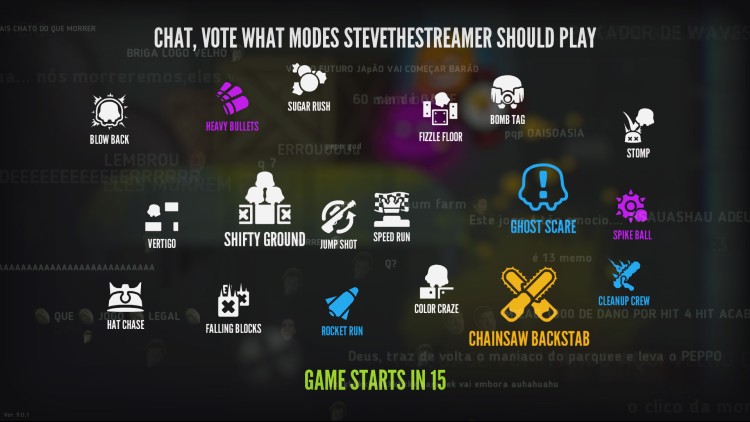











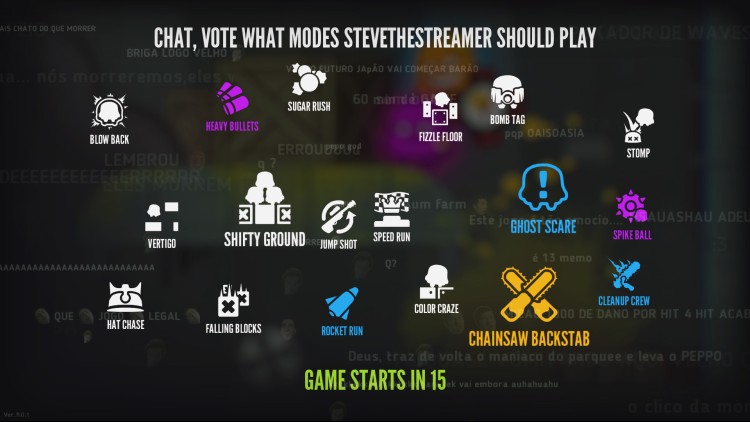









20 seconds, constantly changing mechanics and a lot of yelling. These are the keywords that perfectly describe a round of Move or Die, the 4-player friendship ruining party game where rules change every single round. Slap your friends’ controllers out of their hands while playing on the same couch, challenge players online from around the world or pretend to practice offline with AI bots. Select what game modes you want to play from an ever-growing list of developer and community-generated modes, each with their own outrageous mechanics and level design crafted to promote hours of good old friendship-ruining fun.
Play online to gain XP and level up, unlocking awesome characters and game modes in the process, or try to work your way up the daily challenge leader boards where players go against AI bots in survival-like matches. As its name suggests, Move or Die forces players to take action. In fact, not moving literally makes your character explode. And, with just 20 seconds per round, Move or Die is a quick game to pick up, but a hard one to put down.
4-Player Local/Online Multiplayer and Offline Practice Modes
Play as one of several outrageous characters on the couch with friends, online against people from around the world or battle devious bots offline.
Game Modes Galore
Choose from a huge and always increasing variety of hilarious game modes like Jump Shot, Chainsaw Backstab and Rocket Run, each with their own unique mechanics and level design.
Easy-to-Learn, Fast-Paced Fun
Move or die...literally. With not moving resulting in your character exploding and only 20 seconds per round, Move or Die is quick to pick up and incredibly fast-paced.
Leveling-Up System
Acquire crazy skins for your character and unlock new game modes as you squash your opponents online.
Daily Contributions - A community-wide challenge!
Check in every day to earn income and increase your luck, then use said income to pitch in towards a global community goal. Once the community debt bar is filled and the goal is met, special, exclusive items are unlocked for all contributors!
Regular Content Updates
New content, including game modes, characters and new features will be added on a regular basis to keep Move or Die’s friendship-ruining-o-meter high.
MOD Friendly and DRM Free
Build your own characters, game modes, mechanics, levels, soundtracks and more. Includes Steam Workshop support, as well as a super user-friendly level editor.
DLC Free...Always
Everything in the game can be unlocked for free, no paywalls. No bull$#%&. Period.
Striking Graphics and a Killer Soundtrack
Get your blood pumping with vibrant 2D graphics, as well as a heart-thumping soundtrack by Jacob Lincke. Check it out on Bandcamp!
Controller and Keyboard Support
Play with one or 4 controllers, a keyboard, a DDR pad...or...the guitar and drums from Guitar Hero. Your choice. Although, we recommend a controller :D
© 2021, Those Awesome Guys SRL
Buy Move or Die PC Steam Game - Best Price | eTail
You can buy Move or Die PC game quickly and safely at the best prices guaranteed via the official retailer etail.marketetailnewtheme
© 2021, Those Awesome Guys SRL
OS: 10
Processor: If it's a laptop with no dedicated GPU, CPU should be less than 3 years old.
Memory: 8 GB RAM
Graphics: Dedicated GPU recommended
Network: Broadband Internet connection
Storage: 700 MB available space
Additional Notes: Potential FPS drops on AMD
Move or Die Recommended System Requirements :
1)
Download & install the Steam client on your
computer from here.
2)
Open the Steam client, register and login. Then,
locate the Games tab on the top menu. Click that and select “Activate a Product
on Steam..”

3)
Enter your code that is showed on the orders page
of eTail. Market and and follow the steps showed to activate your game.

4)
The game can be monitored now and you can see it
on the "Library" section on Steam. You can download and install the
game now.
5)
If you need more information and support, you
can click here: https://help.steampowered.com/en/wizard/HelpWithSteam










![Planet Coaster - Ghostbusters™ [Mac]](/image/cache/catalog/planet-coaster-ghostbustersaan3U_cover-300x140.png)


