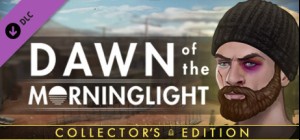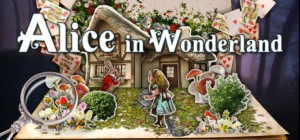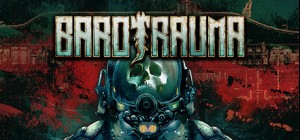This product can be activated in United States.
This product can be activated in United States.
-
Platform
-
Operating System
- Genre Action , Adventure , Indie
- Developer Juggler Games
- Creator IMGN.PRO Sp. z o.o.
- Release Date 2018 October 9th at 12:00am
- Supported Languages Czech, English, French, German, Hungarian, Italian, Japanese, Korean, Polish, Portuguese, Romanian, Russian, Spanish - Spain, Turkish, Simplified Chinese

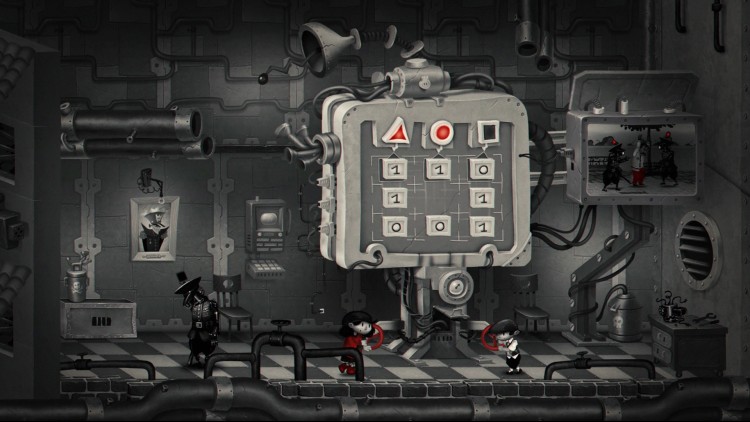


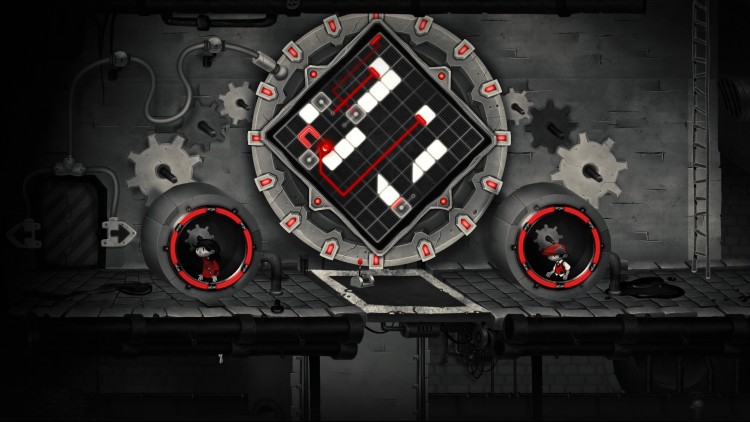







My Memory of Us is a moving fairy tale about friendship and hope in the darkest moments of our times. Enter hand-crafted, gorgeously animated 2D world full of adventure, exploration, stealth and puzzles. Meet the kids brought up in different worlds and help them survive during times of occupation.
The Evil King plunders the city and his robot soldiers appear everywhere. Citizens are segregated, some of them marked and forced to move out of their homes. They are made to live in a place that is sealed off from the rest of the city by a huge wall. Fortunately, the children are not alone – they have each other. Their friendship allows them to stay together, even though fate tries to tear them apart.
Take control of two characters with different abilities. Connect them into pair and don’t let them be separated! She can run fast and shoot her slingshot, he can sneak in the shadows. When they work together as a team can they overcome all adversities!
Buy My Memory of Us PC Steam Game - Best Price | eTail
You can buy My Memory of Us PC game quickly and safely at the best prices guaranteed via the official retailer etail.marketetailnewtheme
Windows
OS: Windows 7, 8.1 and 10
Processor: 2.5 GHz Dual Core Processor
Memory: 4096 MB RAM
Graphics: Intel HD 4400 or equivalent
Sound Card: Integrated or dedicated DirectX 9 compatible soundcard
My Memory of Us Recommended System Requirements :
Windows
OS: Windows 7, 8.1 and 10
Processor: 3.0 GHz Quad Core Processor
Memory: 8192 MB RAM
Graphics: Radeon HD 7870/NVIDIA GeForce GTX 650 or equivalent
Sound Card: Integrated or dedicated DirectX 9 compatible soundcard
1)
Download & install the Steam client on your
computer from here.
2)
Open the Steam client, register and login. Then,
locate the Games tab on the top menu. Click that and select “Activate a Product
on Steam..”

3)
Enter your code that is showed on the orders page
of eTail. Market and and follow the steps showed to activate your game.

4)
The game can be monitored now and you can see it
on the "Library" section on Steam. You can download and install the
game now.
5)
If you need more information and support, you
can click here: https://help.steampowered.com/en/wizard/HelpWithSteam