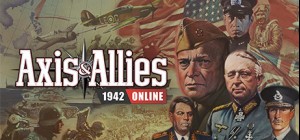This product can be activated in United States.
This product can be activated in United States.
-
Platform
-
Operating System
- Genre Simulation
- Developer It Matters Games Studio
- Creator Microids
-
Age Limit
PEGI (Europe)
- 3
- Release Date 2020 December 3rd at 12:00am
- Supported Languages Dutch, English, French, German, Italian, Spanish - Spain


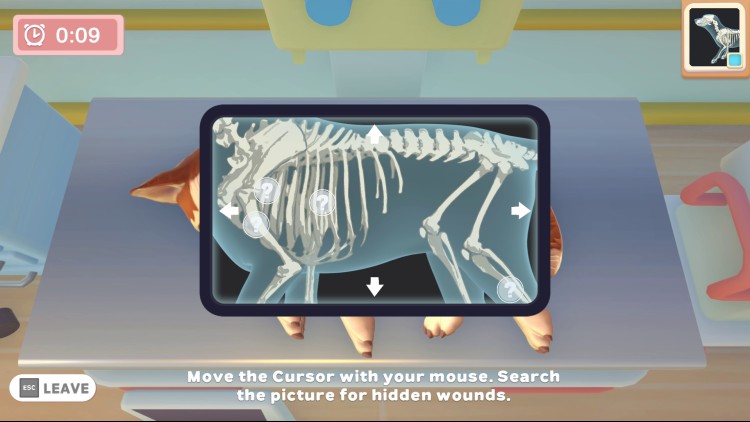

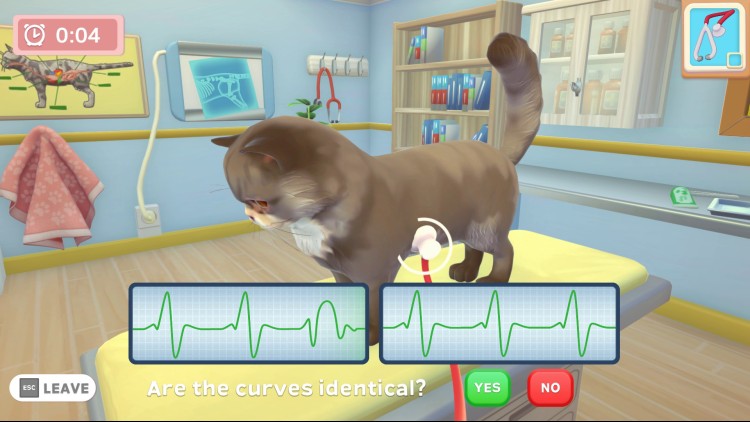

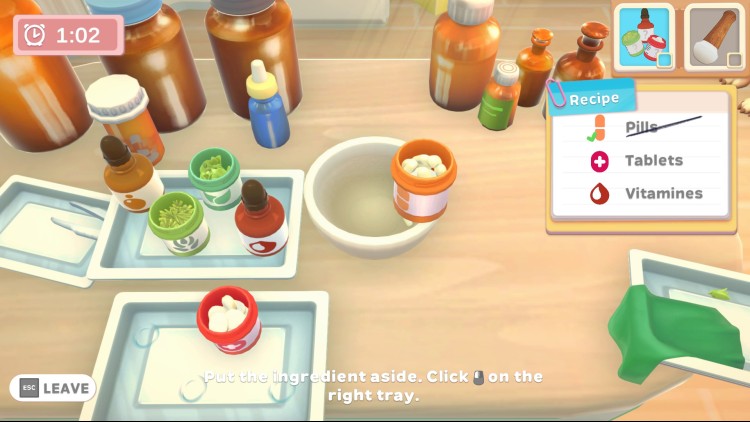


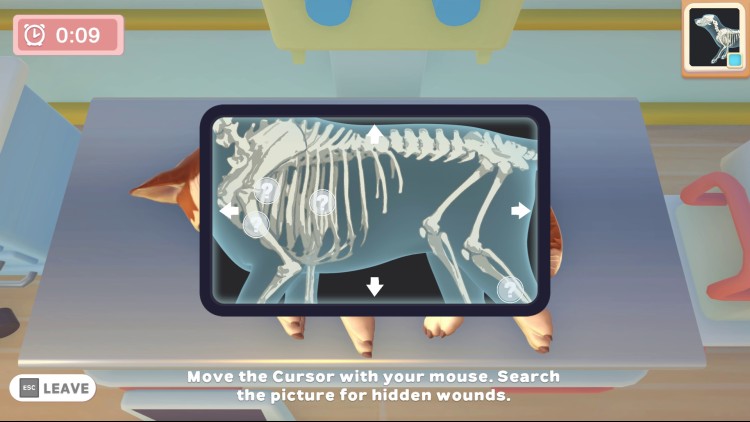

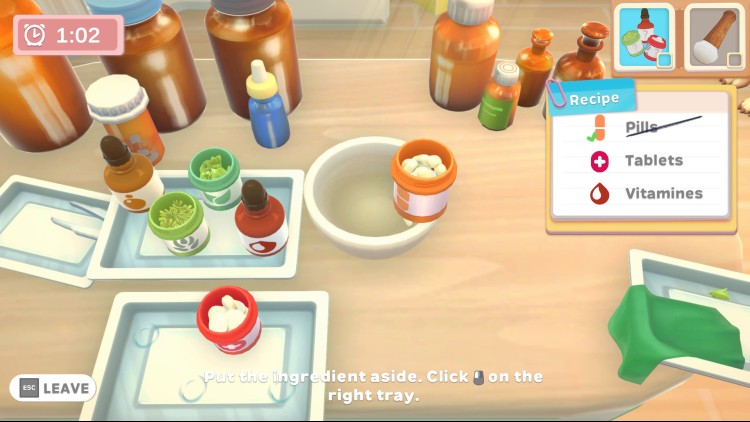

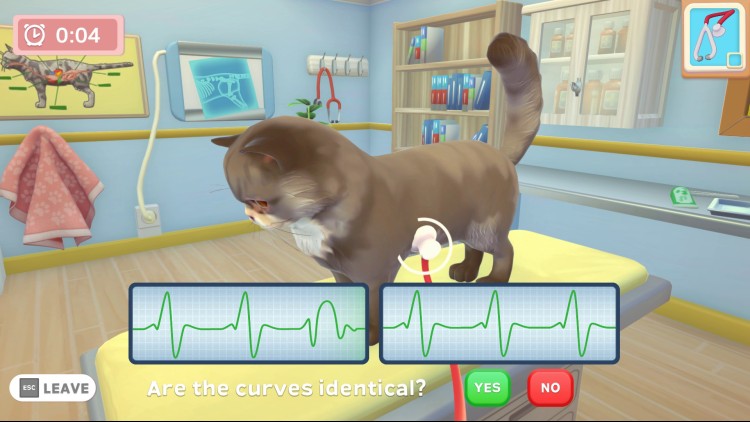
Welcome and care for sick animals in your clinic!
Discover the veterinary profession and help cats and dogs that need you.
An injury, fever, an animal that refuses to eat: it’s up to you to act! Pay close attention during the medical examination, decide what care your four-legged patients need and take care of their personal well-being through dozens of activities.
Become the head veterinarian
Fulfill your dreams and learn to run your own clinic in an adventure full of twists and turns. Develop your veterinary career to unlock new treatments, recruit new helpers and welcome more animals in distress.
Personalize your clinic
Choose the appearance of your character and decorate the different rooms of your clinic to reflect your style. Upgrade your medical equipment, but don’t forget to give your canine and feline patients a little tenderness and petting to help them feel better!
- Master dozens of treatments to cure animals: X-rays, bandages, a stethoscope, preparing medicine...
- House the animals in different rooms of the clinic and come to the aid of your four-legged patients
- Listen to the animals and become the best vet ever!
- Expand and upgrade your clinic to take advantage of the best instruments for treatment
- Spend time with the animals and develop a true bond with them
Buy My Universe - Pet Clinic Cats & Dogs PC Steam Game - Best Price | eTail
You can buy My Universe - Pet Clinic Cats & Dogs PC game quickly and safely at the best prices guaranteed via the official retailer etail.marketetailnewtheme
OS: Windows 10 (64-bit OS required)
Processor: 3.20GHz
Memory: 4 GB RAM
Graphics: NVIDIA GeForce 3GB+ // Radeon 4GB+
Storage: 650 MB available space
My Universe - Pet Clinic Cats & Dogs Recommended System Requirements :
1)
Download & install the Steam client on your
computer from here.
2)
Open the Steam client, register and login. Then,
locate the Games tab on the top menu. Click that and select “Activate a Product
on Steam..”

3)
Enter your code that is showed on the orders page
of eTail. Market and and follow the steps showed to activate your game.

4)
The game can be monitored now and you can see it
on the "Library" section on Steam. You can download and install the
game now.
5)
If you need more information and support, you
can click here: https://help.steampowered.com/en/wizard/HelpWithSteam