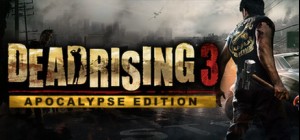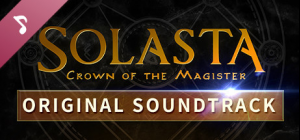This product can be activated in United States.
This product can be activated in United States.
-
Platform
-
Operating System
- Genre Indie , RPG , Strategy
- Developer Tavrox Games
- Creator Goblinz Studio SAS
- Release Date 2021 March 18th at 12:00am
- Supported Languages English, French, German, Japanese, Korean, Russian, Traditional Chinese, Simplified Chinese
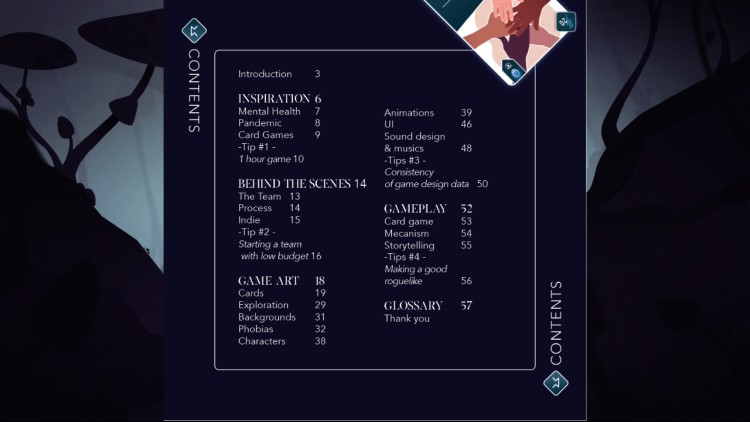

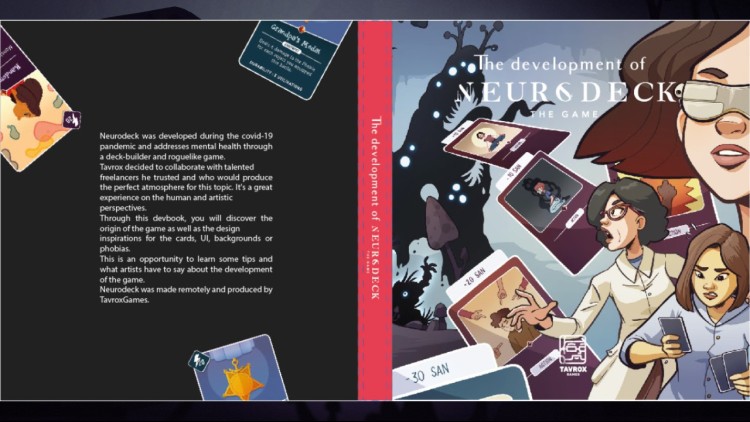
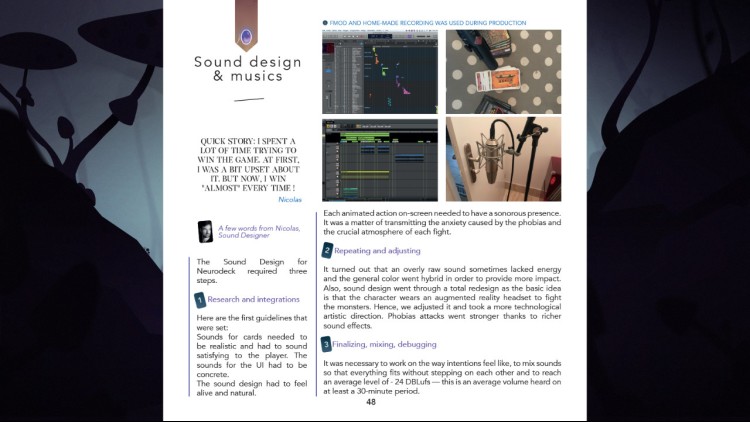
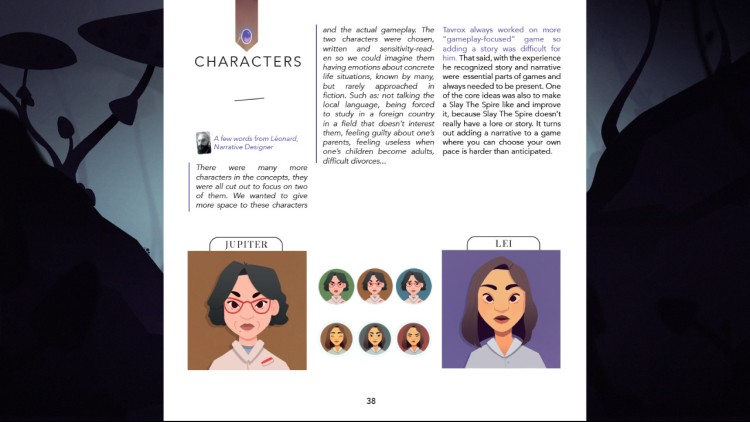
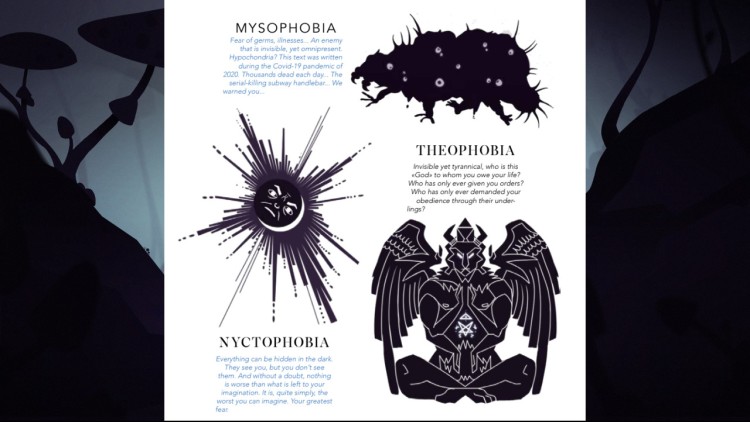
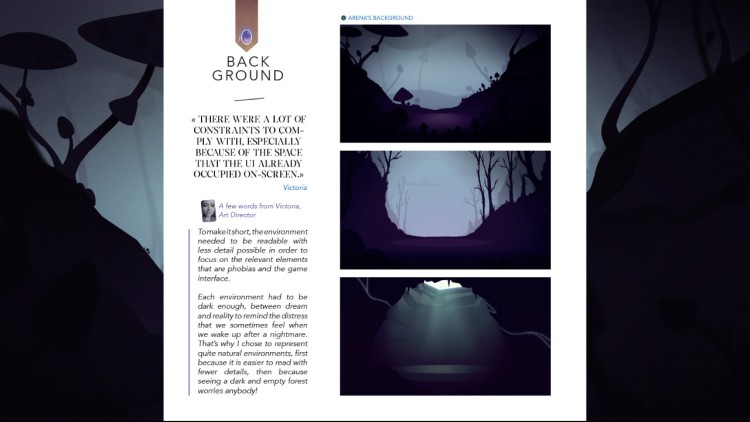
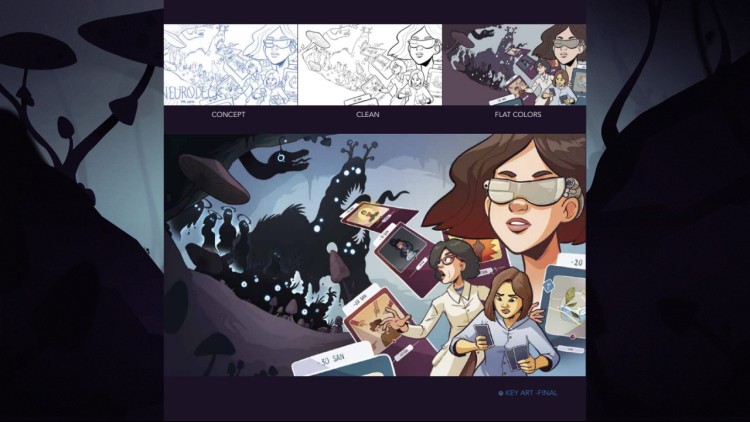
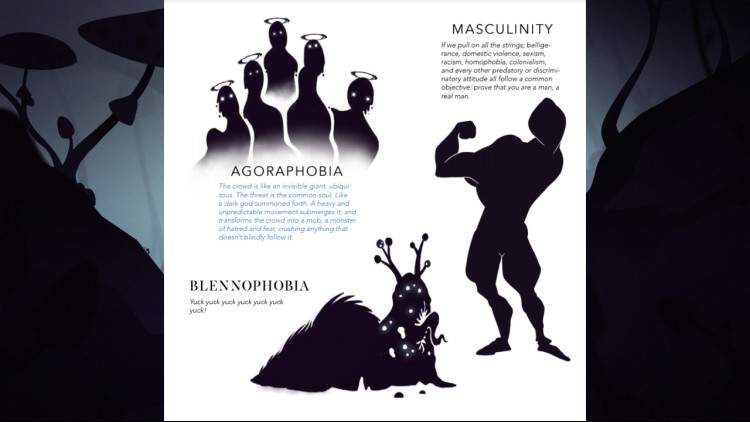

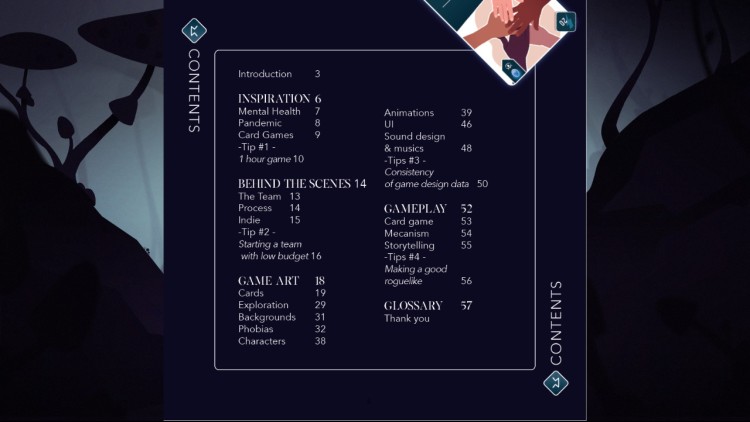
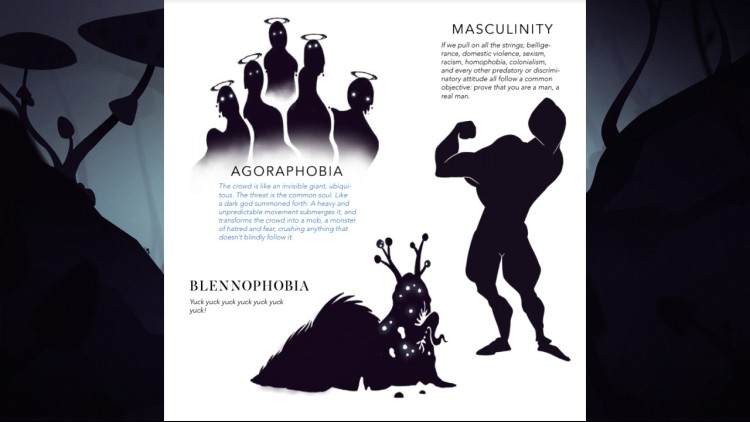
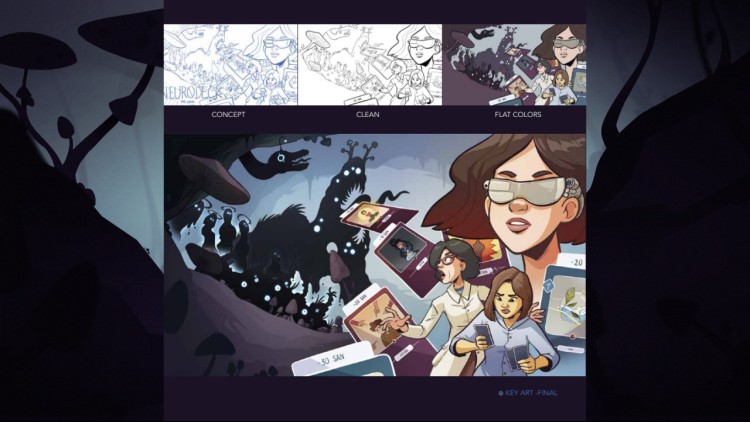
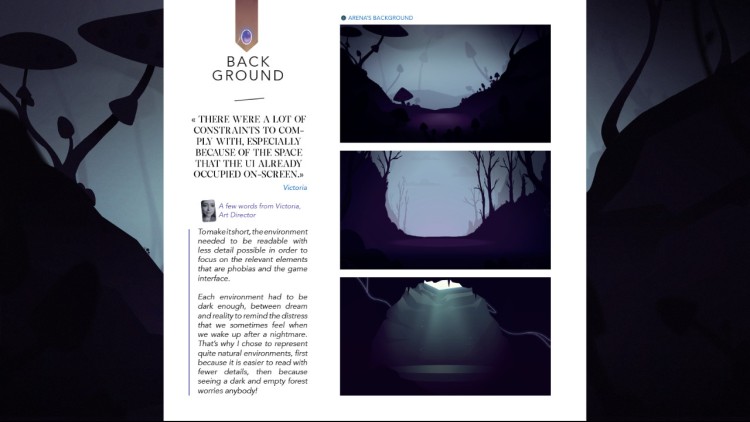
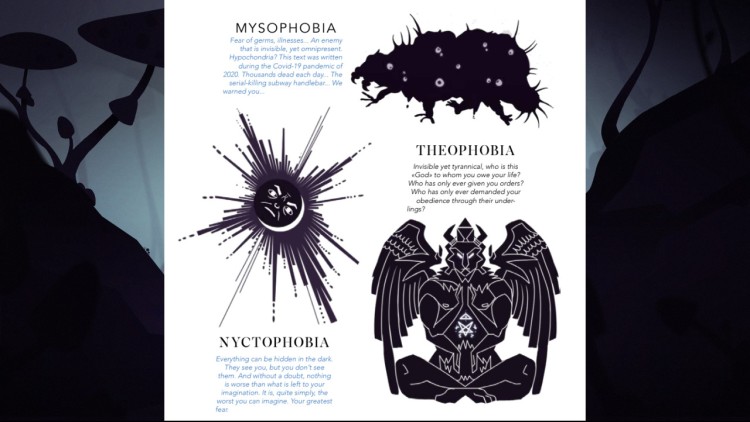
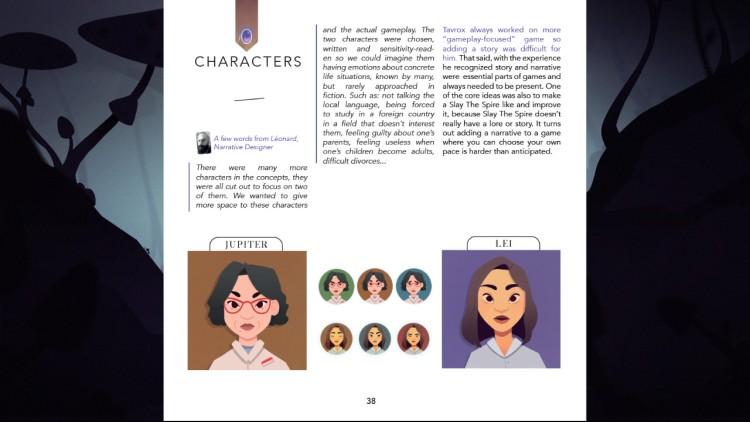
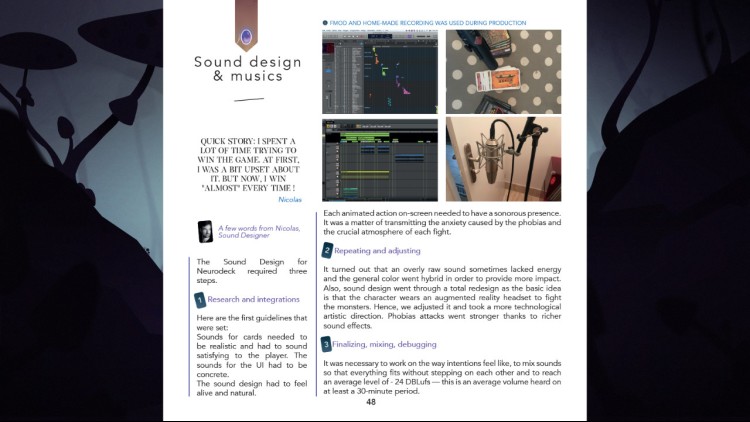
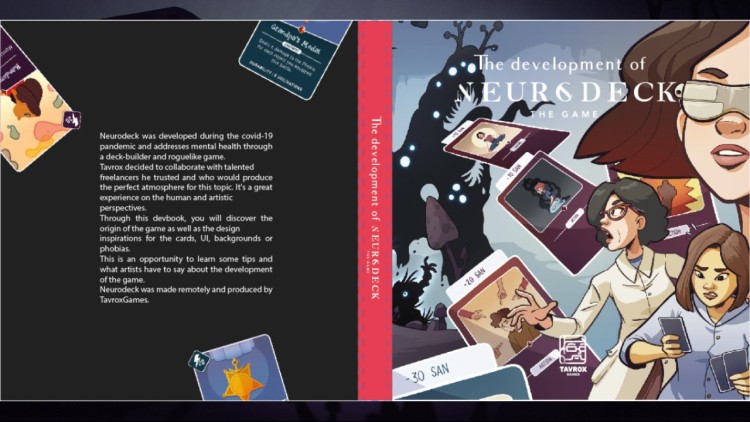
Welcome to the Supporter Pack of Neurodeck!
We are so happy about all the good caring that Neurodeck players have towards us and the game itself.
As a token of your great support, here is a pack including;
- A devbook in English ;
- The soundtrack of the game, consisting of 18 tracks.
The devbook
As the TavroxGames team works fully remote, you would probably curious to know how Neurodeck was managed. This devbook shows the whole development process of the game with pictures and anecdotes by all the persons who have taken part in the project. Experience feedback, inspirations or description, Neurodeck's development will have no more secret for you!
The soundtrack
You want to listen to the music in another context or just chilling on it? Then, this pack is for you. 18 soundtracks are available, enjoy them as much as you can!
We hope you will enjoy this content!
Buy Neurodeck: Supporter Pack PC Steam Game - Best Price | eTail
You can buy Neurodeck: Supporter Pack PC game quickly and safely at the best prices guaranteed via the official retailer etail.marketetailnewtheme
Windows
Requires a 64-bit processor and operating system
OS: n/a
Mac
OS: N/A
Linux
OS: N/A
Neurodeck: Supporter Pack Recommended System Requirements :
Windows
Requires a 64-bit processor and operating system
1)
Download & install the Steam client on your
computer from here.
2)
Open the Steam client, register and login. Then,
locate the Games tab on the top menu. Click that and select “Activate a Product
on Steam..”

3)
Enter your code that is showed on the orders page
of eTail. Market and and follow the steps showed to activate your game.

4)
The game can be monitored now and you can see it
on the "Library" section on Steam. You can download and install the
game now.
5)
If you need more information and support, you
can click here: https://help.steampowered.com/en/wizard/HelpWithSteam