
 This product can be activated in United States of America.
This product can be activated in United States of America.
-
Platform
-
Operating System
- Genre Adventure , Indie , Casual
- Developer Jiaquarium
- Creator Freedom! Family Alabama
- Release Date 2023 October 16th at 4:00pm
- Supported Languages



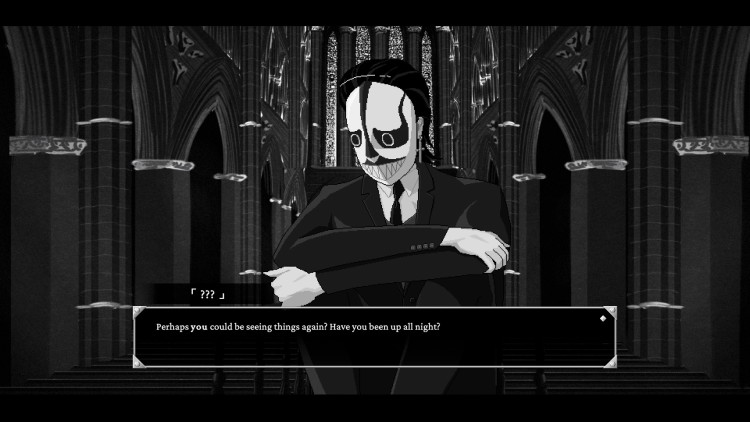



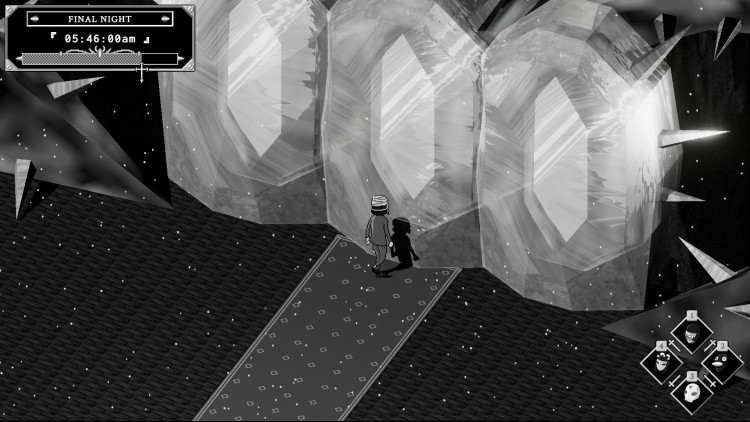

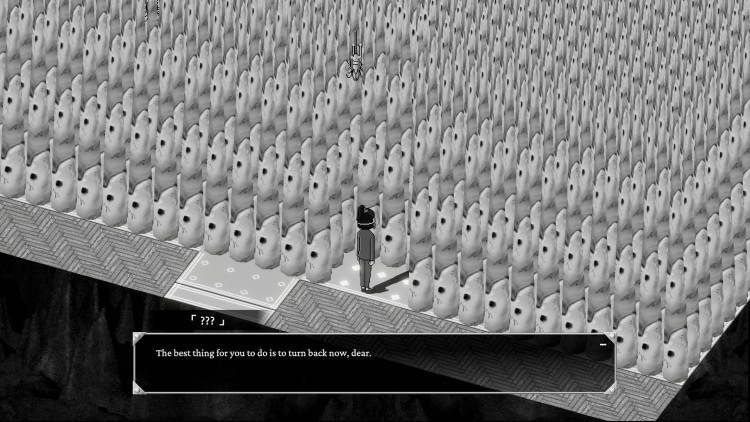
A story about finding the “psychic somewhere.” Numb, floating in a day-to-day nowhere, each night bleeds the same but different. It is said here, that through The Path, an inner world can be rebuilt and your ownership returned. Yes, this is a psychological-horror adventure game…but it’s one like you’ve never seen before.
Job Perks
Endless mansion forever stuck in a time loop that resets before dawn.
Intricate puzzles tied directly to the guests of the Seaside Hotel.
Managing psychic masks and juggling powers of their original owners.
Investigating endless dreamscapes to find out the truth(s) about the hotel and its owner.
Branching stories and endings.
Original gloomy soundtrack by s3-z.
From What Remains…
…of letters and transcripts…
Dear ███████,
We are delighted to inform you that your application for attendant here at the Seaside Hotel has been accepted. We pride ourselves on delivering the finest service to our guests, so that they may find – what is of utmost importance – peace. A guest is a guest afterall.
Now allow me to address your concerns set forth in our previous correspondence. Of course I understand why you would █████████████████████████. I believe the best prescription for you at this moment though is time. At the Seaside, your mind will be allowed to rest, dear.
We look forward to meeting you.
With sincere regard,
██████
Owner & Proprietor
Buy Night Loops PC Steam Game - Best Price | eTail
You can buy Night Loops PC game quickly and safely at the best prices guaranteed via the official retailer etail.marketetailnewtheme
Windows
Requires a 64-bit processor and operating system
OS: Windows 7 (SP1+), Windows 10, and Windows 11
Processor: 2.4GHz Dual-Core CPU
Memory: 4 GB RAM
Graphics: NVIDIA GT 630 / 650m, AMD Radeon HD6570, or equivalent
Storage: 2 GB available space
Night Loops Recommended System Requirements :
1)
Download & install the Steam client on your
computer from here.
2)
Open the Steam client, register and login. Then,
locate the Games tab on the top menu. Click that and select “Activate a Product
on Steam..”

3)
Enter your code that is showed on the orders page
of eTail. Market and and follow the steps showed to activate your game.

4)
The game can be monitored now and you can see it
on the "Library" section on Steam. You can download and install the
game now.
5)
If you need more information and support, you
can click here: https://help.steampowered.com/en/wizard/HelpWithSteam








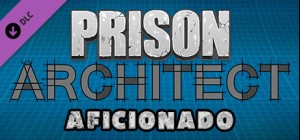




![Planet Coaster - Classic Rides Collection [Mac]](/image/cache/catalog/planet-coaster-classic-rides-collectionJUgTx_cover-300x140.jpg)