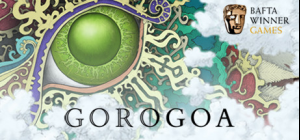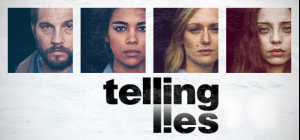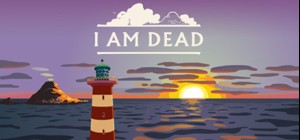This product can be activated in United States of America.
This product can be activated in United States of America.
-
Platform
-
Operating System
- Genre Action/Adventure
- Developer Mobius Digital
- Creator Annapurna Games
- Age Limit 7
- Release Date 2021 September 28th at 12:00am
- Supported Languages English, French, German, Italian, Japanese, Korean, Polish, Russian, Spanish, Turkish, Portuguese-Brazil, Spanish Mexico, Simplified Chinese
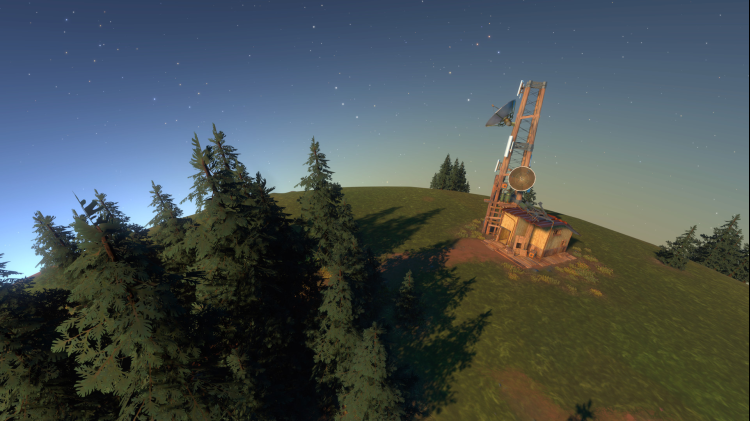


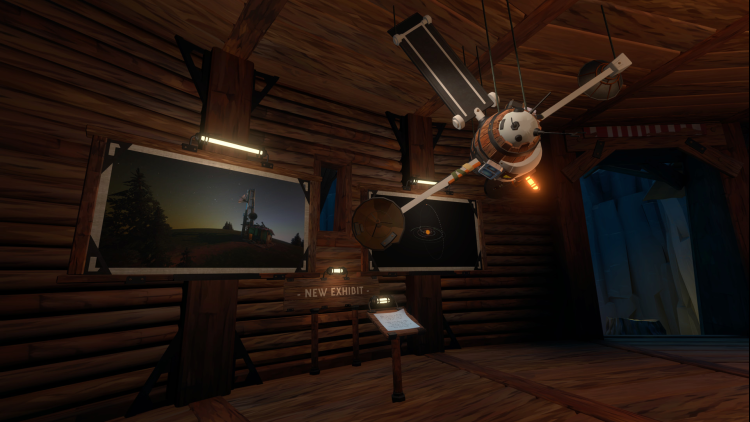
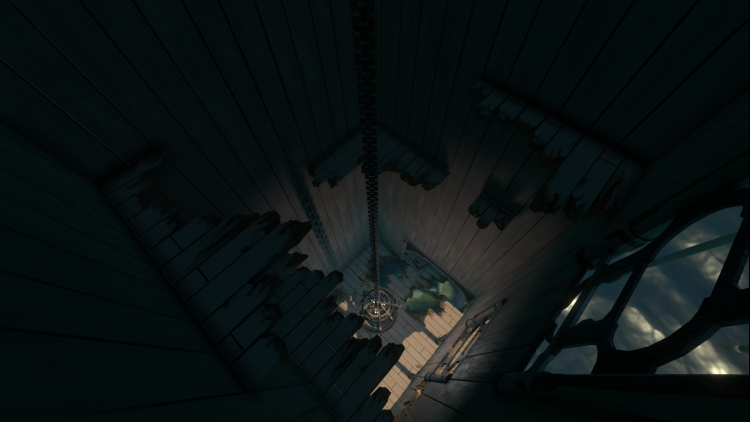
Outer Wilds - Echoes of the Eye;
A strange satellite photo that can’t be explained. A new museum exhibit that marks the trailhead for one last journey into the wilds. Should you pull at the thread and unravel the solar system’s deepest secret, or is some knowledge better left in the dark?
Welcome to the Space Program!
You're the newest recruit of Outer Wilds Ventures, a fledgling space program searching for answers in a strange, constantly evolving solar system.
Mysteries of the Solar System...
What lurks in the heart of the ominous Dark Bramble? Who built the alien ruins on the Moon? Can the endless time loop be stopped? Answers await you in the most dangerous reaches of space.
Echoes of the Eye
The Hearthian space program has detected an anomaly that can’t be attributed to any known location in the solar system. Grab your flashlight and prepare to illuminate the darkest secrets of the Outer Wilds...
Buy Outer Wilds - Echoes of the Eye PC Steam Game - Best Price | eTail
You can buy Outer Wilds - Echoes of the Eye PC game quickly and safely at the best prices guaranteed via the official retailer etail.marketetailnewtheme
© 2021 Mobius Digital, LLC. Published by Annapurna Interactive under exclusive license. All rights reserved.
Requires a 64-bit processor and operating system
OS: Windows 7
Processor: Intel Core i5-2300 | AMD FX-4350
Memory: 6 GB RAM
Graphics: Nvidia GeForce 660 (2GB) | AMD Radeon HD 7870 (2 GB)
Outer Wilds - Echoes of the Eye Recommended System Requirements :
Requires a 64-bit processor and operating system
OS: Windows 10
Processor: Intel Core i5-8400 | AMD Ryzen 5 2600X
Memory: 8 GB RAM
Graphics: Nvidia GeForce GTX 1060 | AMD Radeon RX 580
1)
Download & install the Steam client on your
computer from here.
2)
Open the Steam client, register and login. Then,
locate the Games tab on the top menu. Click that and select “Activate a Product
on Steam..”

3)
Enter your code that is showed on the orders page
of eTail. Market and and follow the steps showed to activate your game.

4)
The game can be monitored now and you can see it
on the "Library" section on Steam. You can download and install the
game now.
5)
If you need more information and support, you
can click here: https://help.steampowered.com/en/wizard/HelpWithSteam