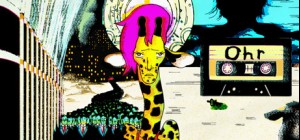This product cannot be activated in United States of America!
This product cannot be activated in United States of America!
-
Platform
-
Operating System
- Genre Indie , Simulation , Strategy
- Developer The Secret Games Company
- Creator Goblinz Studio SAS
- Release Date 2022 October 11th at 3:00pm
- Supported Languages English, French, German, Japanese, Korean, Polish, Russian, Spanish, Simplified Chinese






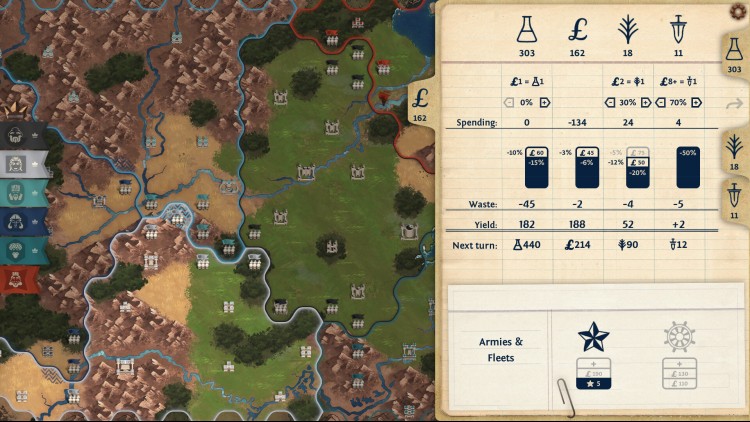

How to Play Ozymandias: Bronze Age Empire Sim?
At the dawn of history, Bronze Age kings built the first empires. Strategize their rise to power in a uniquely streamlined 4X. Expand your borders, build cities in tactical locations then raise armies to defend them. Each turn, you receive opportunities but must choose only one, complete the objective to earn the reward. Random victory conditions make every game different; custom victory conditions support different styles of play.
DISTILLED DESIGN
Focus on strategy over tactics, we’ve stripped the busywork out of 4X gameplay.
Combat abstracted into an innovative Power system, you only move armies and fleets.
HISTORICAL MAPS
8 handmade maps charting Bronze Ages around the world.
52 empires to play, traits give each a unique set of challenges.
SINGLEPLAYER
Learn how to play in a short story campaign about explorer, Gertrude Bell.
Climb the difficulty ladder against our data-driven AI, which doesn't cheat to compete.
MULTIPLAYER
Players take their turns simultaneously so there’s no waiting around.
Play well to earn Treasure in ‘live’ (short turn timers) or ‘asynchronous’ (long game timers)
Buy Ozymandias: Bronze Age Empire Sim PC Steam Game - Best Price | eTail
You can buy Ozymandias: Bronze Age Empire Sim PC game quickly and safely at the best prices guaranteed via the official retailer etail.marketetailnewtheme
MINIMUM:
Requires a 64-bit processor and operating system
OS: Windows 7+
Processor: Dual Core
Memory: 4 GB RAM
Graphics: Intel HD 4600 or equivalent
Storage: 1 GB available space
Ozymandias: Bronze Age Empire Sim Recommended System Requirements :
RECOMMENDED:
Requires a 64-bit processor and operating system
OS: Windows 10+
Processor: Intel i5 or equivalent
Memory: 4 GB RAM
Graphics: 1 GB VRAM
Storage: 2 GB available space
1)
Download & install the Steam client on your
computer from here.
2)
Open the Steam client, register and login. Then,
locate the Games tab on the top menu. Click that and select “Activate a Product
on Steam..”

3)
Enter your code that is showed on the orders page
of eTail. Market and and follow the steps showed to activate your game.

4)
The game can be monitored now and you can see it
on the "Library" section on Steam. You can download and install the
game now.
5)
If you need more information and support, you
can click here: https://help.steampowered.com/en/wizard/HelpWithSteam