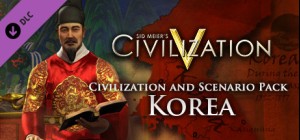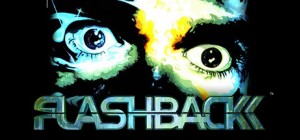Party Hard 2; Welcome back to the extended Party Hard universe! Choose from hundreds of ways of dealing with noisy partygoers, incidentally destroy a drug syndicate, and save the Earth from an alien invasion. May the chickens be with you!
You just want to get some sleep... But it's 3am, and once again your neighbors are having a loud party. You have to finally put an end to it – by any means.
Buy Party Hard 2 Steam Game - Best Price | eTail
You can buy Party Hard 2 PC game quickly and safely at the best prices guaranteed via the official retailer etail.marketetailnewtheme
Party Hard 2
Minimum System Requirements:
OS: Windows XP/7/8/10
Processor: Intel Core i3
Memory: 4096 MB RAM
Graphics: NVIDIA GeForce GT 920M
DirectX: Version 11
Storage: 6 GB available space
Party Hard 2
Recommended System Requirements
:
OS: Windows XP/7/8/10
Processor: Intel Core i5
Memory: 4096 MB RAM
Graphics: Geforce GTX560
DirectX: Version 11
Storage: 6 GB available space
Additional Notes: AlienFX enabled

 This product can be activated in United States.
This product can be activated in United States.