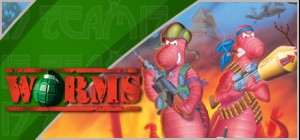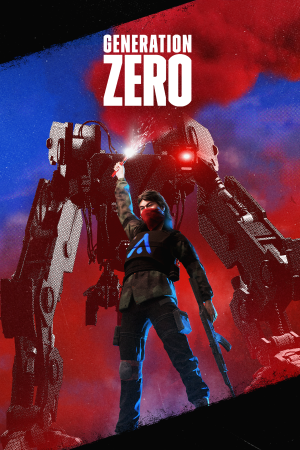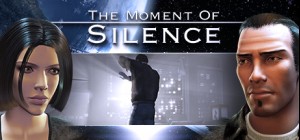This product can be activated in United States of America.
This product can be activated in United States of America.
-
Platform
-
Operating System
- Genre Action , Adventure
- Developer Simpleton
- Creator Grab The Games
-
Age Limit

- Release Date 2020 November 13th at 12:00am
- Supported Languages Czech, English, French, German, Italian, Japanese, Polish, Portuguese, Russian, Spanish, Turkish, Portuguese-Brazil, Spanish Mexico, Simplified Chinese











Paw Paw Paw is a 2D Sidescroller Beat ‘Em Up game. You play as part of the resistance in their effort to bring down the King. Hack and slash your way to victory, and beat all your enemies into pulps!
KEY FEATURES
Play single player or local co-op up to 4 players
Level up your character
Unlock new combo
Loot and equip new weapons
Hire companion to help you in battle
Ride your mount into battle
CHARACTERS
There are four starting characters to chose from, with more to be unlocked as you play the game. Each character has their own abilities, stats, combos, and weapon preferences. Choose a character that fit your play style!
WEAPONS
Unlock new and powerful weapons for your characters! Each weapon has its own stats and bonuses. Loot weapons by defeating enemies and bosses. Or you can buy new weapons from the wandering merchants.
OUTPOST
Outposts are places that you can visit between levels. A place for you to rest and prepare for the next mission. Here you can level up your characters, equip new weapons, restock your supplies, buy various items and recruit a companion.
Buy Paw Paw Paw PC Steam Game - Best Price | eTail
You can buy Paw Paw Paw PC game quickly and safely at the best prices guaranteed via the official retailer etail.marketetailnewtheme
OS: Windows 7 / 8 / 10
Processor: 2GHz dual core processor
Memory: 1 GB RAM
Graphics: 512 MB video card memory
Storage: 1 GB available space
Paw Paw Paw Recommended System Requirements :
OS: Windows 10
Processor: 2GHz+ dual core processor or above
Memory: 2 GB RAM
Graphics: 1 GB video card memory
Storage: 1 GB available space
1)
Download & install the Steam client on your
computer from here.
2)
Open the Steam client, register and login. Then,
locate the Games tab on the top menu. Click that and select “Activate a Product
on Steam..”

3)
Enter your code that is showed on the orders page
of eTail. Market and and follow the steps showed to activate your game.

4)
The game can be monitored now and you can see it
on the "Library" section on Steam. You can download and install the
game now.
5)
If you need more information and support, you
can click here: https://help.steampowered.com/en/wizard/HelpWithSteam