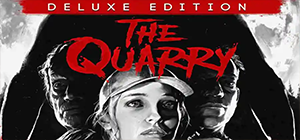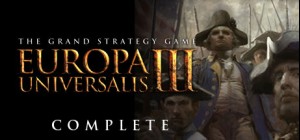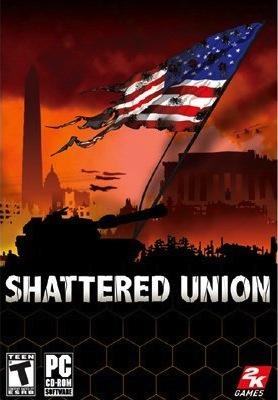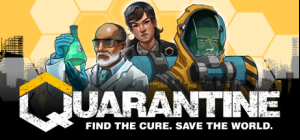
 This product can be activated in United States.
This product can be activated in United States.
-
Platform
-
Operating System
- Genre Simulation , Strategy , Role Playing
- Developer Sproing
- Creator 505 Games
- Age Limit TEEN
- Release Date 2017 May 24th at 3:00pm
- Supported Languages English, French, German, Italian, Korean, Russian, Spanish, Portuguese-Brazil


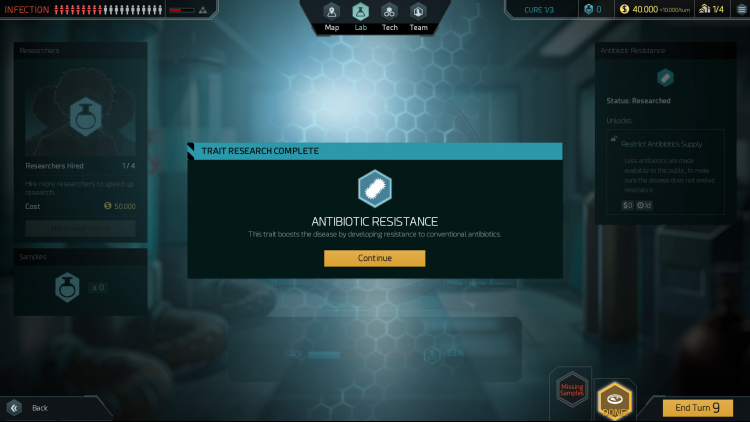




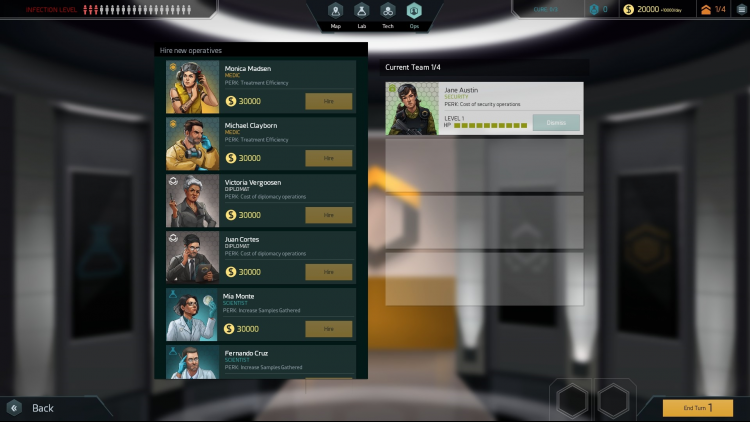





Quarantine is an intense turn-based strategy game about waging war on global disease.
As the director of Pandemic Defense, an international biosecurity agency, you must respond to the onslaught of widespread, deadly contagions. A new pathogen has arrived and every turn counts—our survival rests in your hands.
Recruit a team of specialized operatives and deploy them on high-stakes missions across the globe. Research the disease, upgrade your tech, and quarantine the outbreak before it infects—and kills—us all.
Find the cure. Save the world. Win the war on disease with the ultimate survival game!
Buy Quarantine PC Steam Game - Best Price | eTail
You can buy Quarantine PC game quickly and safely at the best prices guaranteed via the official retailer etail.marketetailnewtheme
©505 Games 2017. All rights reserved. Developed by Sproing. Published by 505 Games. 505 Games, Quarantine and the 505 Games and Quarantine logos are trademarks and/or registered trademarks of 505 Games S.p.A. throughout the world.
OS: Windows 7 or newer, 32-bit
Processor: i3-2125
Memory: 4 GB RAM
Graphics: 2 GB VRAM
DirectX: Version 10
Network: Broadband Internet connection
Storage: 5 GB available space
Quarantine Recommended System Requirements :
OS: Windows 10 64-bit
Processor: i5-2405S
Memory: 8 GB RAM
Graphics: NVIDIA GeForce GTX 770, 2 GB VRAM
DirectX: Version 12
Network: Broadband Internet connection
Storage: 5 GB available space
1)
Download & install the Steam client on your
computer from here.
2)
Open the Steam client, register and login. Then,
locate the Games tab on the top menu. Click that and select “Activate a Product
on Steam..”

3)
Enter your code that is showed on the orders page
of eTail. Market and and follow the steps showed to activate your game.

4)
The game can be monitored now and you can see it
on the "Library" section on Steam. You can download and install the
game now.
5)
If you need more information and support, you
can click here: https://help.steampowered.com/en/wizard/HelpWithSteam