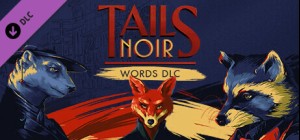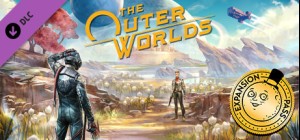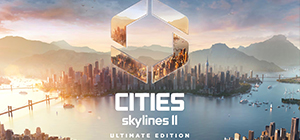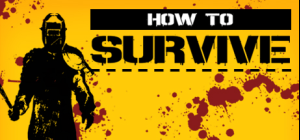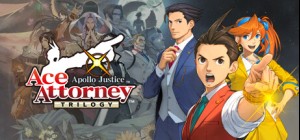This product can be activated in United States.
This product can be activated in United States.
-
Platform
-
Operating System
- Genre Action , Indie
- Developer Sobaka Studio
- Creator ESDigital Games
- Release Date 2017 October 25th at 12:00am
- Supported Languages English

ABOUT THIS CONTENT
The Redeemer Original Digital Soundtrack includes every spine-tingling and heart pumping track from the game. All tracks are delivered in high quality MP3 format files.
Track List:
01 Vanishing Star
02 Fracture
03 Indistinct Shadows
04 Dance of Death
05 Rebound
06 Catacombs
07 Brethren
08 I See Dead People
09 Creak of Blades
10 Assistance
11 Cruel Experiment
12 Enter the Dragon
13 Down to the past
14 Hurry
15 Redeemer
16 Monster Battle
17 The End of Madness
18 Brotherhood
Buy Redeemer - Original Soundtrack PC Steam Game - Best Price | eTail
You can buy Redeemer - Original Soundtrack PC game quickly and safely at the best prices guaranteed via the official retailer etail.marketetailnewtheme
OS: Win7 SP1, Windows 8.1, Windows 10
Processor: Intel(R) Core(TM) i3-6300 CPU
Memory: 1 GB RAM
Graphics: AMD Radeon R9 200 Series or equivalent
Storage: 100 MB available space
1)
Download & install the Steam client on your
computer from here.
2)
Open the Steam client, register and login. Then,
locate the Games tab on the top menu. Click that and select “Activate a Product
on Steam..”

3)
Enter your code that is showed on the orders page
of eTail. Market and and follow the steps showed to activate your game.

4)
The game can be monitored now and you can see it
on the "Library" section on Steam. You can download and install the
game now.
5)
If you need more information and support, you
can click here: https://help.steampowered.com/en/wizard/HelpWithSteam