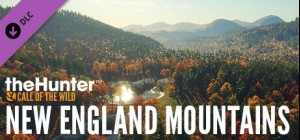This product can be activated in United States.
This product can be activated in United States.
-
Platform
-
Operating System
- Genre Strategy
- Developer Firaxis Games
- Creator Take-Two Interactive
- Age Limit EVERYONE 10+
- Release Date 2006 July 24th at 1:00am
- Supported Languages English, French, German, Italian, Spanish
Sid Meier's Civilization IV: Warlords is the first expansion pack for the award-winning game that has become an instant world-wide hit. Paying homage to some of history's greatest military leaders, the expansion delivers six unique and interesting scenarios, giving players the chance to change the course of history with the help of their new powerful "warlord" unit. Civ IV: Warlords includes new civilizations, leaders, units, and wonders that offer even more fun and exciting ways for players to expand their civilization's military power as they strive for world domination.
Multiplayer available in LAN or Direct IP Only.
Buy Sid Meier's Civilization IV : Warlords PC Steam Game - Best Price | eTail
You can buy Sid Meier's Civilization IV : Warlords PC game quickly and safely at the best prices guaranteed via the official retailer etail.marketetailnewtheme
Use of this product requires agreement to the following third party end user license agreement: http://www.take2games.com/eula/© 2007-2013 Take-Two Interactive Software and its subsidiaries. Developed by Firaxis Games. Sid Meier’s Civilization V, Civilization, 2K Games, Firaxis Games, Take-Two Interactive Software and their respective logos are all trademarks and/or registered trademarks of Take-Two Interactive Software, Inc. The ratings icon is a trademark of the Entertainment Software Association. All rights reserved.
Graphic: GeForce 2Radeon 7500 64 MB
Sid Meier's Civilization IV : Warlords Recommended System Requirements :
Other: Core game required
1)
Download & install the Steam client on your
computer from here.
2)
Open the Steam client, register and login. Then,
locate the Games tab on the top menu. Click that and select “Activate a Product
on Steam..”

3)
Enter your code that is showed on the orders page
of eTail. Market and and follow the steps showed to activate your game.

4)
The game can be monitored now and you can see it
on the "Library" section on Steam. You can download and install the
game now.
5)
If you need more information and support, you
can click here: https://help.steampowered.com/en/wizard/HelpWithSteam





![Planet Coaster - World's Fair Pack [Mac]](/image/cache/catalog/planet-coaster-world-s-fair-packQDNla_cover-300x140.png)