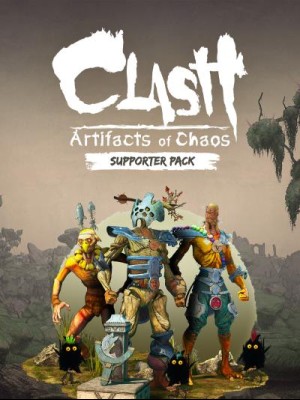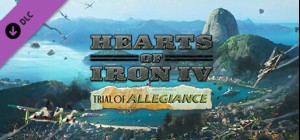This product can be activated in United States of America.
This product can be activated in United States of America.
-
Platform
-
Operating System
- Genre Role Playing
- Developer Tactical Adventures
- Creator Tactical Adventures
- Release Date 2021 May 27th at 12:00am
- Supported Languages English, French, German, Russian, Portuguese-Brazil, Simplified Chinese


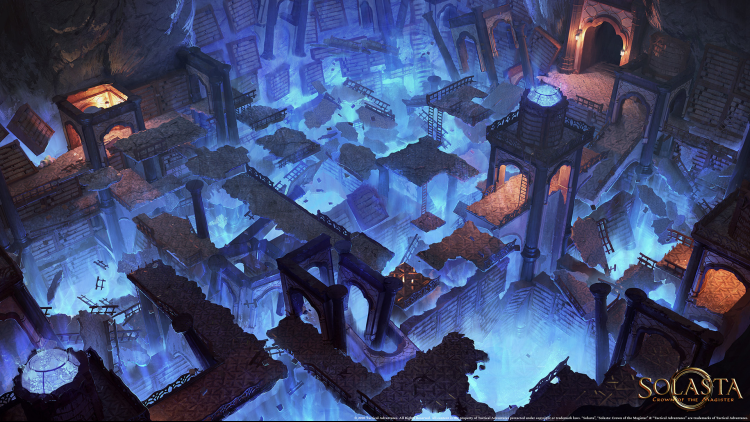


Solasta: Crown of the Magister - Supporter Pack;
Do you love Solasta: Crown of the Magister? Like, so much you're wondering if you failed a Wisdom Saving Throw at some point? Well look no further, for you stumbled upon the fabled Supporter Pack! Help further fuel the development of the game, and we'll treat you with some fancy goodies.
Important Notice
If you are a Kickstarter Backer whose rewards included the game, you will automatically receive a Supporter DLC Steam Key! There is no reason for you to buy this DLC again (unless you just want to support us even more. Roll Wisdom (Insight) again)
By buying this DLC you are first and foremost showing your support for the game and for us, the developers! The fluff below is just the 1d4 Guidance Bonus on your everyday Skill Check (think of your poor DM, don't spam Guidance)
Buy Solasta: Crown of the Magister - Supporter Pack PC Steam Game - Best Price | eTail
You can buy Solasta: Crown of the Magister - Supporter Pack PC game quickly and safely at the best prices guaranteed via the official retailer etail.marketetailnewtheme
© 2021 Tactical Adventures. All Rights Reserved. All content is the property of Tactical Adventures protected under copyright or trademark laws. “Solasta”, “Solasta: Crown of the Magister” & “Tactical Adventures” are trademarks of Tactical Adventures.
OS: Windows 7 / 8.1 / 10
Processor: AMD FX 4300 / Intel Core i5-3570K
Memory: 8 GB RAM
Graphics: Radeon R9 285 / GeForce GTX 950
DirectX: Version 11
Storage: 30 GB available space
Sound Card: DirectX compatible sound card
Solasta: Crown of the Magister - Supporter Pack Recommended System Requirements :
OS: Windows 10
Processor: AMD Ryzen 3 1300X / Intel Core i5-7400
Memory: 8 GB RAM
Graphics: Radeon RX 590 / GeForce GTX 1060
DirectX: Version 11
Storage: 40 GB available space
Sound Card: DirectX compatible sound card
1)
Download & install the Steam client on your
computer from here.
2)
Open the Steam client, register and login. Then,
locate the Games tab on the top menu. Click that and select “Activate a Product
on Steam..”

3)
Enter your code that is showed on the orders page
of eTail. Market and and follow the steps showed to activate your game.

4)
The game can be monitored now and you can see it
on the "Library" section on Steam. You can download and install the
game now.
5)
If you need more information and support, you
can click here: https://help.steampowered.com/en/wizard/HelpWithSteam