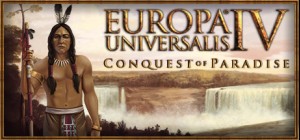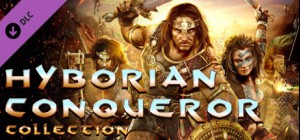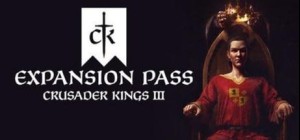This product can be activated in United States of America.
This product can be activated in United States of America.
-
Platform
-
Operating System
- Genre Action , Adventure , Indie
- Developer Coffeenauts
- Creator Skystone Games
- Release Date 2022 June 9th at 12:00am
- Supported Languages English, French, German, Italian, Japanese, Korean, Russian, Spanish - Spain, Turkish, Portuguese-Brazil, Simplified Chinese






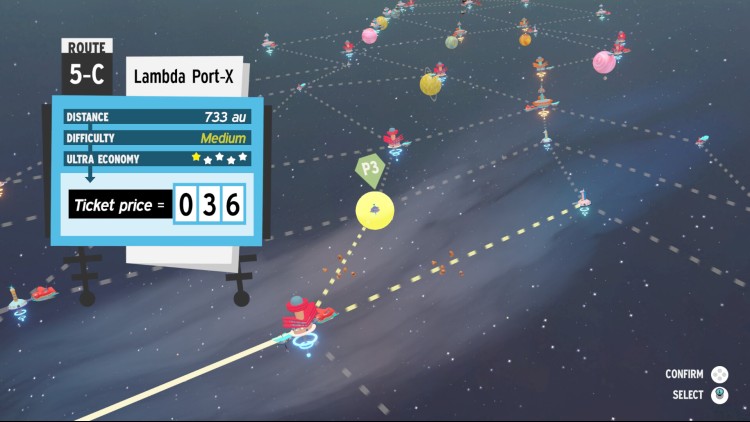







CO-OP RETRO-FUTURISTIC SPACE AIRLINES
Spacelines from the Far Out is a ‘roguelike-like’ co-op management game about airlines in space, featuring unlockable spaceships, upgrades, characters and customizations, randomly-generated challenges, trips and itineraries, with a generous serving of 60s space-age flair and jazz!
A PROCEDURALLY-GENERATED SPACE TRIP
Never fly the same trip twice with our mighty Trip Generator, a system that constructs fresh campaigns with unique sets of routes, destinations, space hazards, ship emergencies and passenger events.
Alongside it, our game-balancing system Game Director AI monitors players' progress and performance through trips and dynamically controls game events in real time, allowing for a seamless transition from single to multiplayer!
A COSMIC HANDFUL OF NEEDY PASSENGERS
Each of your passengers are independent AI entities with their own needs and behaviors, dynamically responding to their environment and players' actions.
Be advised: if they don't approve of your service, you may get a visit from the dreaded Inspector, who will look for health and safety violations and shut your spaceline down!
BUILD THE PERFECT STARLINER
From helm to engines, each of your ship's 15 different systems can be upgraded to create the perfect space ride.
With tons of unlockable ships, you will be able to expand and create your own luxury star fleet!
YOUR VERY OWN CUSTOMIZED SPACELINE
By successfully completing flights, you will find lost parcels containing tons of unlockables for your company: from spaceline customizations such as logos and color schemes, to skins for your ships and new species of playable characters!
Buy Spacelines from the Far Out PC Steam Game - Best Price | eTail
You can buy Spacelines from the Far Out PC game quickly and safely at the best prices guaranteed via the official retailer etail.marketetailnewtheme
Windows:
OS: Windows 7 SP1, Windows 8.1 or Windows 10
Processor: Intel® i3-3220, AMD FX 6300 equivalent or better
Memory: 4 GB RAM
Graphics: NVIDIA GeForce® GTX 650 equivalent or better
Network: Broadband Internet connection
Storage: 10 GB available space
macOS:
OS: OS X 10.11 El Capitan
Processor: 1.8GHz Intel Core i3
Memory: 4 GB RAM
Graphics: 2GB AMD or Nvidia GPU
Network: Broadband Internet connection
Storage: 10 GB available space
SteamOS + Linux:
Processor: Intel® i3-3220, AMD FX 6300 equivalent or better
Memory: 4 GB RAM
Graphics: NVIDIA GeForce® GTX 650 equivalent or better
Network: Broadband Internet connection
Storage: 10 GB available space
Spacelines from the Far Out Recommended System Requirements :
Windows:
OS: Windows 7 SP1, Windows 8.1 or Windows 10
Processor: Intel® i5-4590, AMD FX 8350 equivalent or better
Memory: 8 GB RAM
Graphics: NVIDIA GeForce® GTX 960 equivalent or better
Network: Broadband Internet connection
Storage: 10 GB available space
macOS:
OS: OS X 10.11 El Capitan
Processor: 1.8GHz Intel Core i3
Memory: 8 GB RAM
Graphics: 2GB AMD or Nvidia GPU
Network: Broadband Internet connection
Storage: 10 GB available space
SteamOS + Linux:
Processor: Intel® i5-4590, AMD FX 8350 equivalent or better
Memory: 8 GB RAM
Graphics: NVIDIA GeForce® GTX 960 equivalent or better
Network: Broadband Internet connection
Storage: 10 GB available space
1)
Download & install the Steam client on your
computer from here.
2)
Open the Steam client, register and login. Then,
locate the Games tab on the top menu. Click that and select “Activate a Product
on Steam..”

3)
Enter your code that is showed on the orders page
of eTail. Market and and follow the steps showed to activate your game.

4)
The game can be monitored now and you can see it
on the "Library" section on Steam. You can download and install the
game now.
5)
If you need more information and support, you
can click here: https://help.steampowered.com/en/wizard/HelpWithSteam