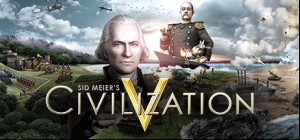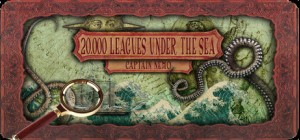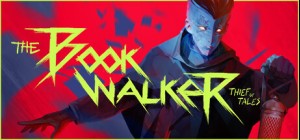This product can be activated in United States.
This product can be activated in United States.
-
Platform
-
Operating System
- Genre Simulation , Strategy
- Developer Sneaky Yak Studio, Whisper Games
- Creator Goblinz Studio SAS
- Release Date 2021 June 15th at 12:00am
- Supported Languages English, French, German, Japanese, Polish, Spanish, Traditional Chinese, Simplified Chinese







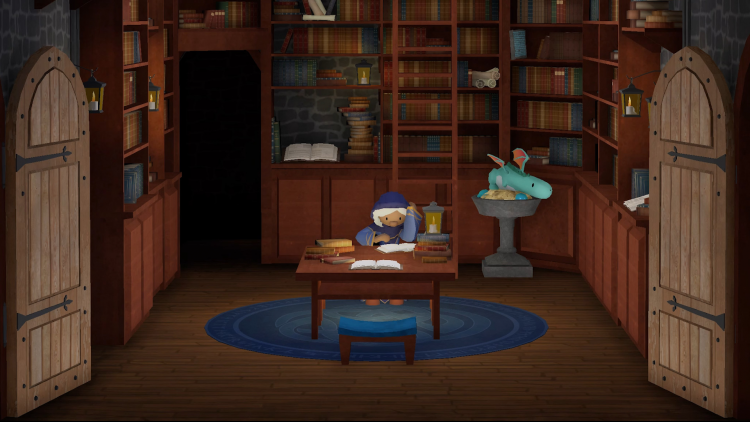
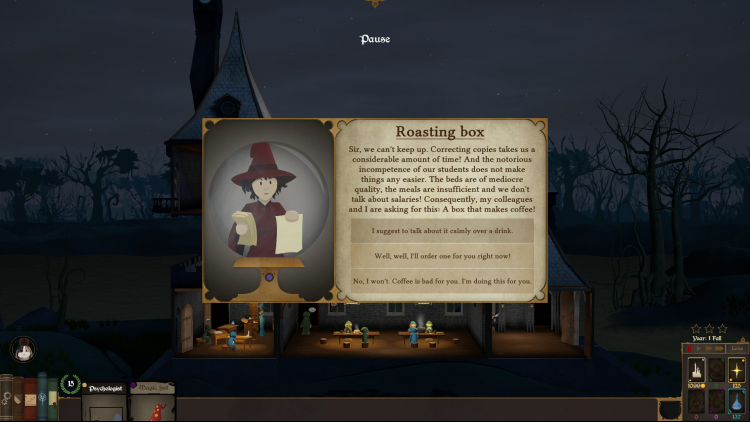




Spellcaster University
Develop a prestigious university of mages. Build rooms, train your students, fight orcs, slay the bureaucrats, manage your budget... a director's life is not a quiet one.
Buy Spellcaster University PC Steam Game - Best Price | eTail
You can buy Spellcaster University PC game quickly and safely at the best prices guaranteed via the official retailer etail.marketetailnewtheme
WINDOWS:
OS: Windows 7 or better
Processor: Intel i3-2100 / AMD A8-5600k
Memory: 4 GB RAM
Graphics: GeForce GTX 630 / Radeon HD 6570
Storage: 5 GB available space
MAC:
OS: OS X Lion
Processor: Intel i3-2100
Memory: 4 GB RAM
Graphics: GeForce GTX 630 / Radeon HD 6570
Storage: 5 GB available space
Spellcaster University Recommended System Requirements :
WINDOWS:
OS: Windows 7 or better
Processor: Intel i3-2100 / AMD A8-5600k
Memory: 4 GB RAM
Graphics: GeForce GTX 630 / Radeon HD 6570
Storage: 5 GB available space
MAC:
OS: OS X Lion
Processor: Intel i3-2100
Memory: 4 GB RAM
Graphics: GeForce GTX 630 / Radeon HD 6570
Storage: 5 GB available space
1)
Download & install the Steam client on your
computer from here.
2)
Open the Steam client, register and login. Then,
locate the Games tab on the top menu. Click that and select “Activate a Product
on Steam..”

3)
Enter your code that is showed on the orders page
of eTail. Market and and follow the steps showed to activate your game.

4)
The game can be monitored now and you can see it
on the "Library" section on Steam. You can download and install the
game now.
5)
If you need more information and support, you
can click here: https://help.steampowered.com/en/wizard/HelpWithSteam