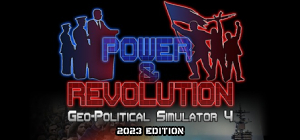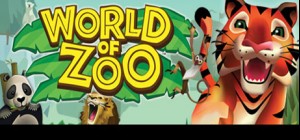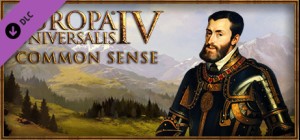This product can be activated in United States.
This product can be activated in United States.
-
Platform
-
Operating System
- Genre Simulation , Strategy
- Developer Paradox Development Studio
- Creator Paradox Interactive
- Age Limit +7
- Release Date 2021 November 22nd at 12:00am
- Supported Languages English, French, German, Polish, Russian, Spanish, Portuguese-Brazil, Simplified Chinese

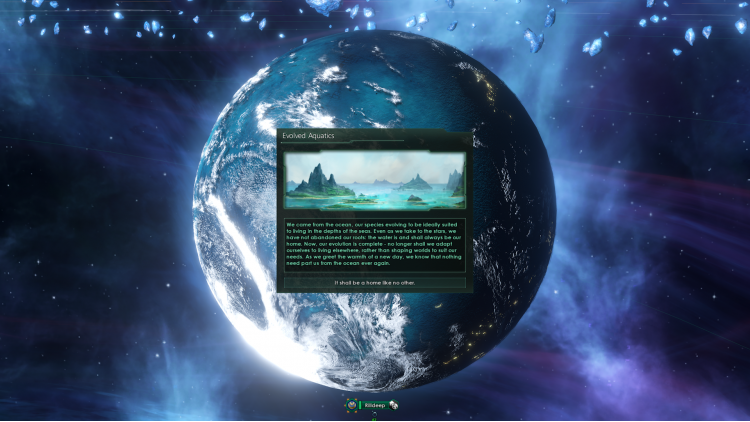



Stellaris: Aquatics Species Pack; Embrace the life of a seafaring civilization as you sail the open expanses of the galaxy with Stellaris' most immersive pack yet: the Aquatics Species Pack! Dive into the Stellaris galaxy with a sea of new choices, and discover new life where you least expect it. Let a wave of new customizable options for your empire crash into Stellaris, with a treasure trove of new species portraits, ship set, origins and more.
Buy Stellaris: Aquatics Species Pack PC Steam Game - Best Price | eTail
You can buy Stellaris: Aquatics Species Pack PC game quickly and safely at the best prices guaranteed via the official retailer etail.marketetailnewtheme
©2016-2021 and published by Paradox Interactive AB. STELLARIS and PARADOX INTERACTIVE are trademarks and/or registered trademarks of Paradox Interactive AB in Europe, the U.S., and other countries. Other trademarks, logos, and copyrights are the property of their respective owners.
OS: Windows® 7 SP1 64 Bit
Processor: Intel® Core™ i3-530 or AMD® FX-6350
Memory: 4 GB RAM
Graphics: Nvidia® GeForce™ GTX 460 / AMD® ATI Radeon™ HD 5870 (1GB VRAM) / AMD® Radeon™ RX Vega 11 / Intel® HD Graphics 4600
DirectX: Version 9.0
Storage: 10 GB available space
Sound Card: Direct X 9.0c- compatible sound card
Additional Notes: Controller support: 3-button mouse, keyboard and speakers. Special multiplayer requirements: Internet Connection
Stellaris: Aquatics Species Pack Recommended System Requirements :
OS: Windows® 10 Home 64 Bit
Processor: Intel® Core™ i5-3570K / AMD® Ryzen™ 5 2400G
Memory: 4 GB RAM
Graphics: Nvidia® GeForce™ GTX 560 Ti (1GB VRAM) / AMD® Radeon™ R7 370 (2GB VRAM)
DirectX: Version 9.0
Storage: 10 GB available space
Sound Card: Direct X 9.0c- compatible sound card
Additional Notes: Controller support: 3-button mouse, keyboard and speakers. Special multiplayer requirements: Internet Connection
1)
Download & install the Steam client on your
computer from here.
2)
Open the Steam client, register and login. Then,
locate the Games tab on the top menu. Click that and select “Activate a Product
on Steam..”

3)
Enter your code that is showed on the orders page
of eTail. Market and and follow the steps showed to activate your game.

4)
The game can be monitored now and you can see it
on the "Library" section on Steam. You can download and install the
game now.
5)
If you need more information and support, you
can click here: https://help.steampowered.com/en/wizard/HelpWithSteam