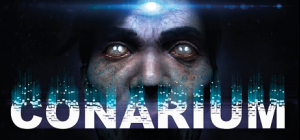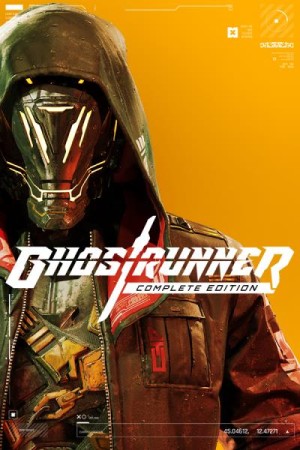This product can be activated in United States of America.
This product can be activated in United States of America.
-
Platform
-
Operating System
- Genre Indie , Action/Adventure , Role Playing
- Developer Matt Dabrowski
- Creator tinyBuild LLC
- Age Limit 16
- Release Date 2019 July 12th at 12:00am
- Supported Languages Abkhazian, English, French, German, Korean, Russian, Spanish, Portuguese-Brazil
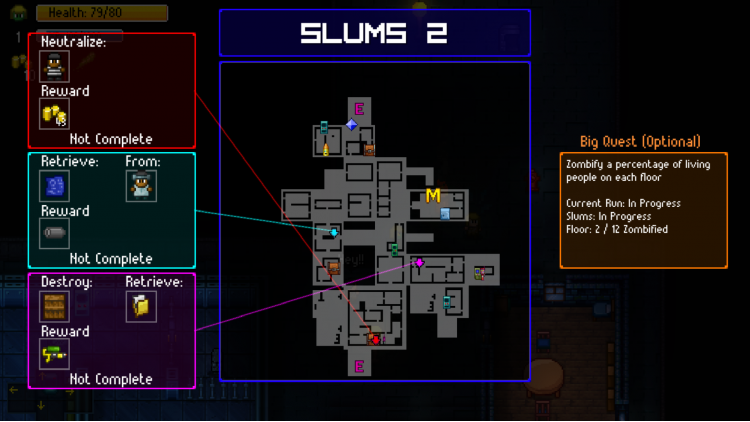


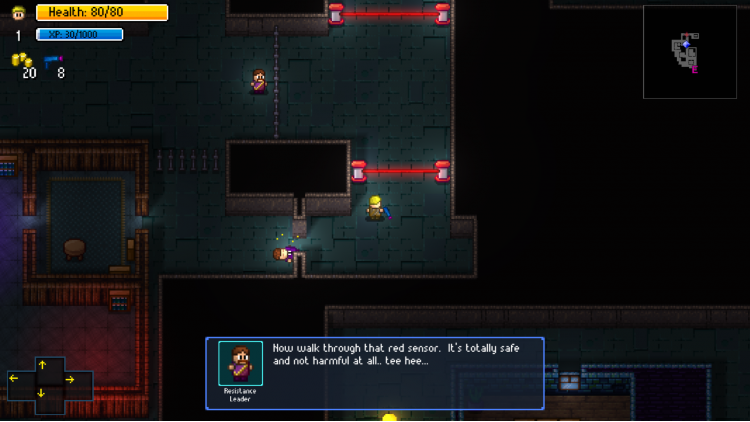


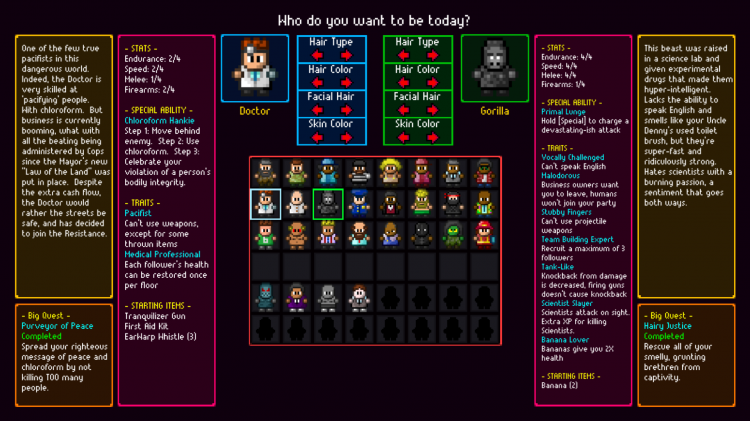
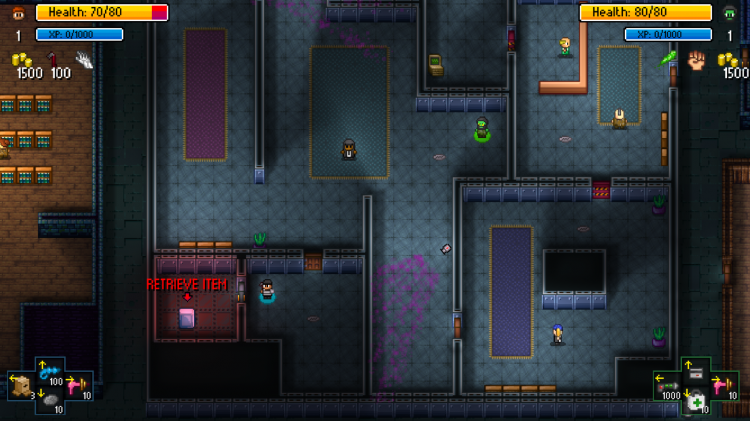
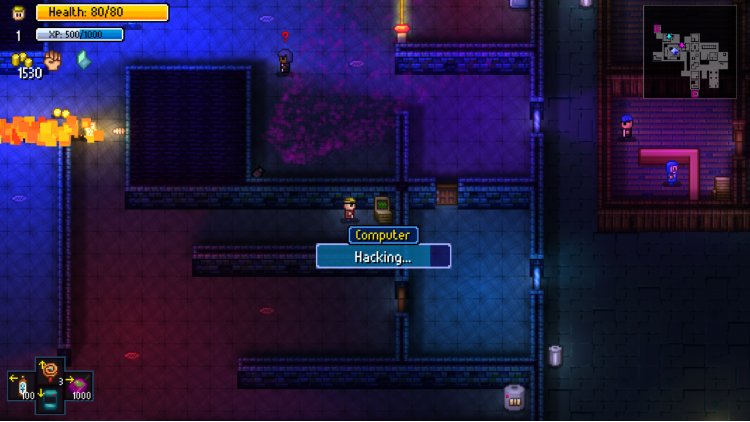

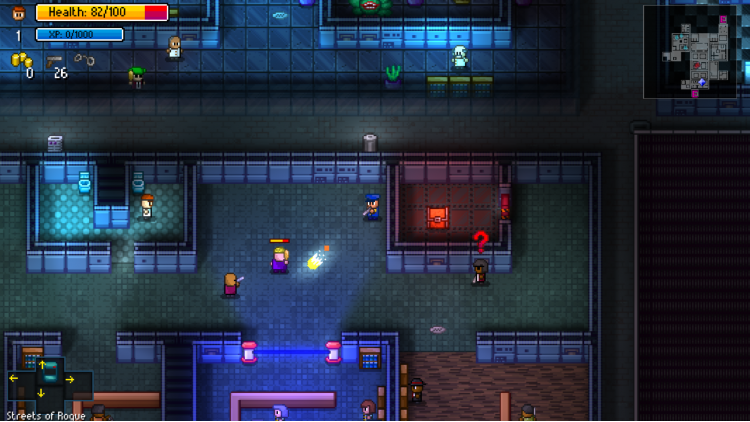

Streets of Rogue is a rogue-lite about player choice, freedom, and anarchic fun. The game takes inspiration from fast-paced top-down rogue-lites like Binding of Isaac and Nuclear Throne, and adds free-form, experimentation-driven, emergent gameplay elements of RPGs like Deus Ex. Rather than taking place in a dungeon, the game is set in a functioning, procedurally generated city, where complex AI informs denizens from all walks of life, who are just trying to get by in their daily activities. In order to progress, the player will need to accomplish specific mission goals in any way they see fit through use of their special character traits, items, and the environment. - Will you play as a soldier who shoots first and asks questions later? - A stealthy doctor who uses chloroform and tranquilizer darts to silently take down the opposition? - A genial bartender who can talk his way past the most intimidating of guards? - Or how about a hyper-intelligent gorilla, rescuing other caged gorillas to form a small mobilized gorilla army?
Buy Streets of Rogue Steam Game - Best Price | eTail
You can buy Streets of Rogue PC game quickly and safely at the best prices guaranteed via the official retailer etail.marketetailnewtheme
OS: Windows 7 or Later
Processor: Dual-Core Intel or AMD processor
Memory: 4 GB RAM
Graphics: DX9 (shader model 3.0) or DX11 with feature level 9.3 capabilities
Storage: 320 MB available space
Streets of Rogue Recommended System Requirements :
1)
Download & install the Steam client on your
computer from here.
2)
Open the Steam client, register and login. Then,
locate the Games tab on the top menu. Click that and select “Activate a Product
on Steam..”

3)
Enter your code that is showed on the orders page
of eTail. Market and and follow the steps showed to activate your game.

4)
The game can be monitored now and you can see it
on the "Library" section on Steam. You can download and install the
game now.
5)
If you need more information and support, you
can click here: https://help.steampowered.com/en/wizard/HelpWithSteam