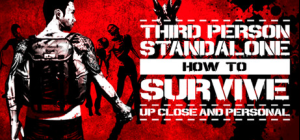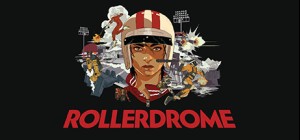This product can be activated in United States.
This product can be activated in United States.







This is the Superfuse Supporter Digital Items Pack, consisting of the in-game items that are exclusive to the Supporter Edition and will be granted when Superfuse leaves Early Access. This upgrade includes:
- Supporter Edition Exclusive Pet
Whether in the thick of battle or just chilling in Eros Town, this cuddly canine will not do much in a fight, but will loyally remain by your side. This reward will be granted once Early Access is over.
- Supporter Edition Exclusive Cape
This fashionable cape that can be used by all Enforcers in the game is the perfect addition to any outfit. This item will be available once Early Access ends.
Superfuse is a hack-and-slash, Action RPG with the ability to hyper-tailor your hero based on your unique playstyle. Pick and fuse the skill sets of your choice, and demolish hordes of grotesque abominations alone or with up to 3 friends as you uncover the secrets of the Corruption and the Gods.
When humanity needs hope, be the hero!
© Copyright 2023 Stitch Heads Entertainment. Developed by Stitch Heads Entertainment. Published by Raw Fury AB. All Rights Reserved.
Buy Superfuse Digital Items Pack PC Steam Game - Best Price | eTail
You can buy Superfuse Digital Items Pack PC game quickly and safely at the best prices guaranteed via the official retailer etail.marketetailnewtheme
© Copyright 2023 Stitch Heads Entertainment. Developed by Stitch Heads Entertainment. Published by Raw Fury AB. All Rights Reserved.
OS: Windows 10+
Processor: i5-6500 / AMD Ryzen 3 3300U or equivalent
Memory: 8 GB RAM
Graphics: Geforce 1060 3GB / AMD Radeon RX 5600 or equivalent
Storage: 15 GB available space
Superfuse Digital Items Pack Recommended System Requirements :
OS: Windows 10+
Processor: i7 9700 / AMD Ryzen 5 4600U
Memory: 16 GB RAM
Graphics: Geforce 2060 6gb / Radeon RX 5700
Network: Broadband Internet connection
Storage: 15 GB available space
1)
Download & install the Steam client on your
computer from here.
2)
Open the Steam client, register and login. Then,
locate the Games tab on the top menu. Click that and select “Activate a Product
on Steam..”

3)
Enter your code that is showed on the orders page
of eTail. Market and and follow the steps showed to activate your game.

4)
The game can be monitored now and you can see it
on the "Library" section on Steam. You can download and install the
game now.
5)
If you need more information and support, you
can click here: https://help.steampowered.com/en/wizard/HelpWithSteam